Apple Motion 3 User Manual
Page 700
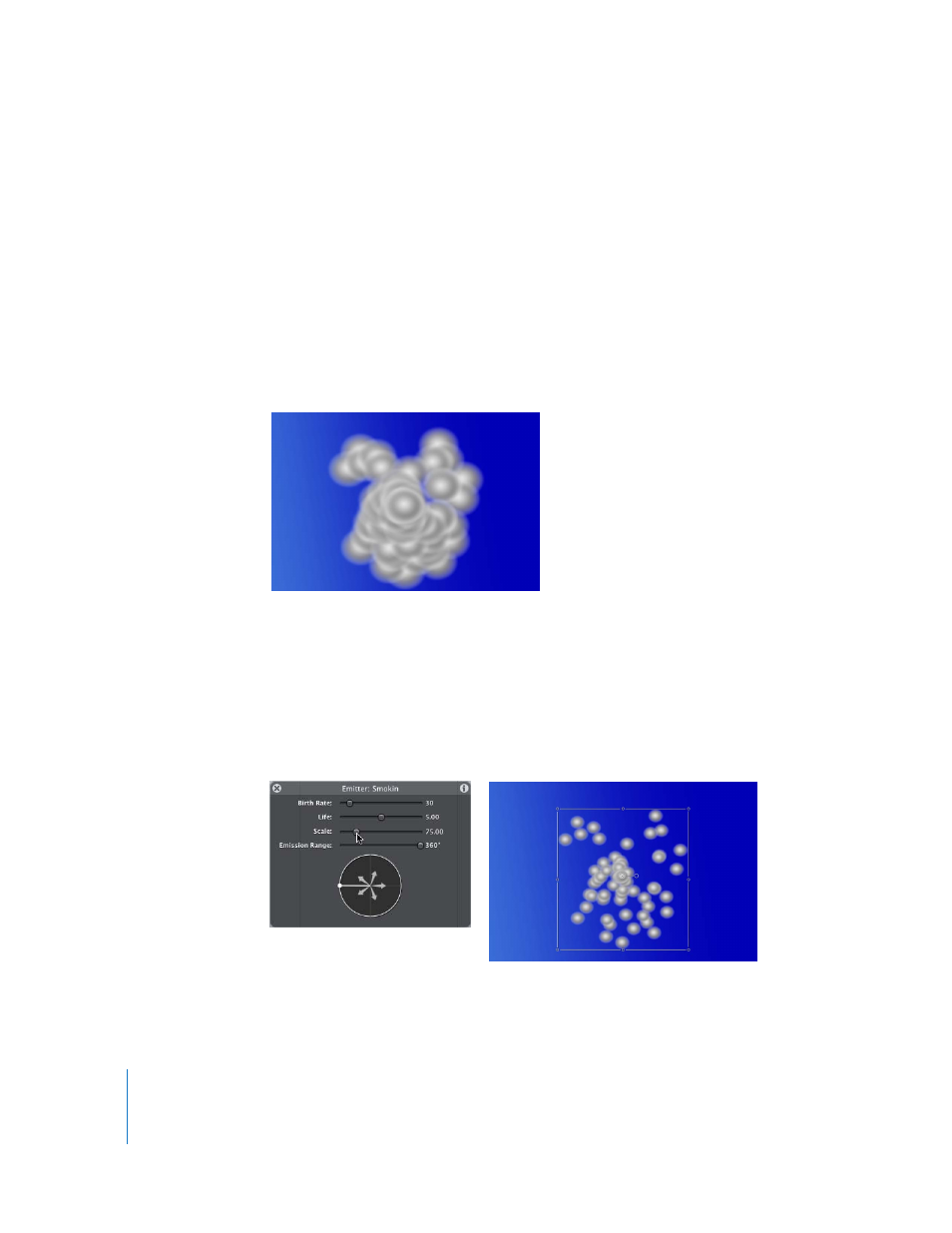
700
Chapter 8
Working with Particles
Emission Latitude/Emission Longitude: These combined parameters specify the
emission direction (in degrees latitude and longitude) of the particles. You can enter
specific values in the Emitter tab of the Inspector.
Using the HUD to Create a Simple Smoke Effect
In this example, use the Emitter HUD to create a smoke effect. Use the emitter created
in “
Creating a Simple Custom Particle System
” on page 692. A Blur image from the
Content category in the Library will serve as the cell source.
Before making adjustments to the selected particle system, it may be helpful to move
the playhead forward in the Timeline to a frame where you can see the particle system
in full effect. That way, any adjustments you make are readily apparent.
The first thing you may notice in this example is that the size of each particle is so big
that it’s hard to make out any texture in the particle system.
To modify the particles’ appearance using the Emitter HUD:
1
In the Emitter HUD, drag the Scale slider to the left to reduce every particle’s size so
that the individual particles are more textured.
Particle system at frame 30
