Apple Motion 3 User Manual
Page 476
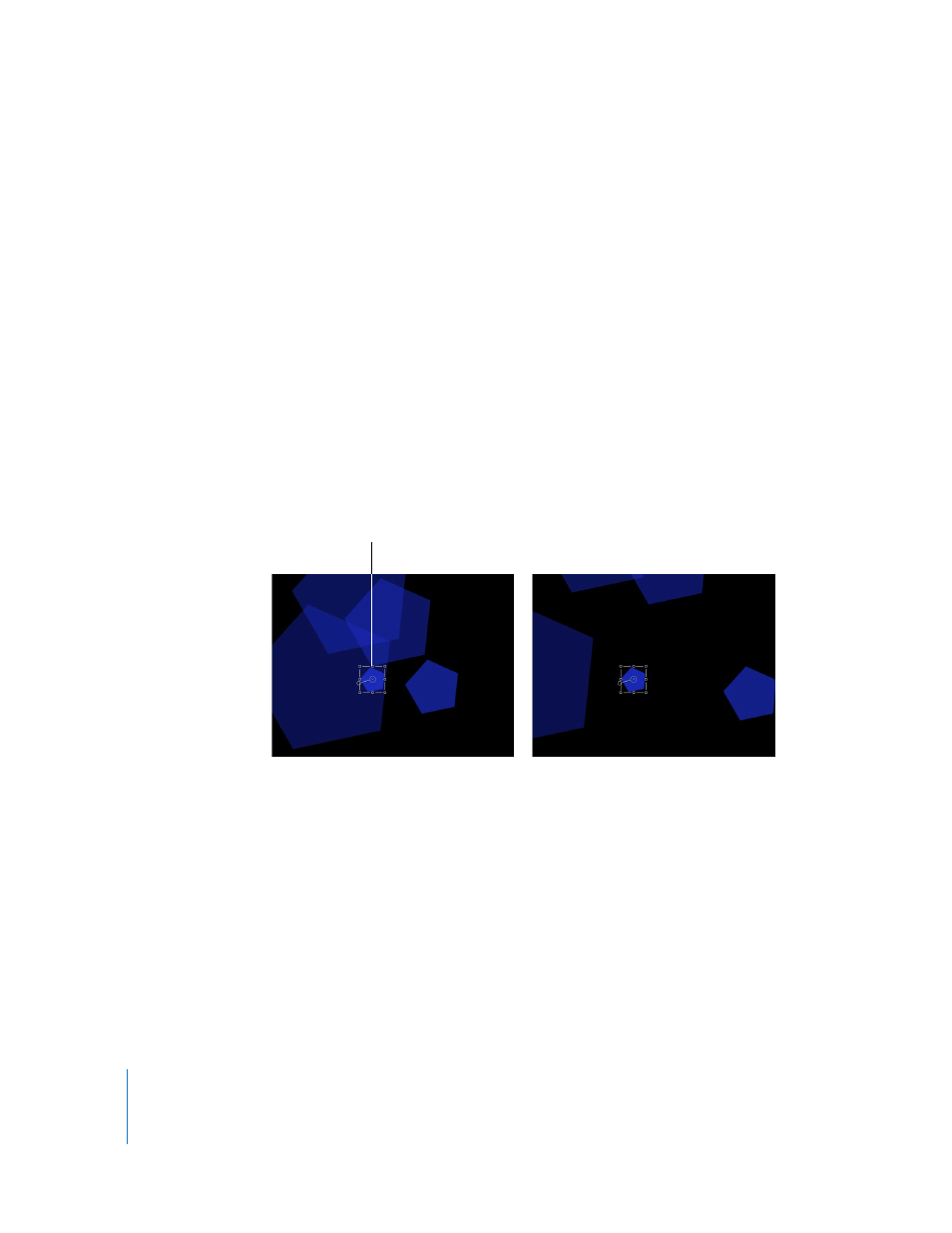
476
Chapter 5
Using Behaviors
Drag: A slider that controls the speed the object moves along the animation path.
While the Amount parameter controls the length of the animation path, the Drag
parameter shrinks or enlarges the animation path as a whole.
Include X, Y, and Z: Buttons that allow you to specify the space in which random
motion is in effect. For example, when X and Y are enabled, the motion occurs in the
XY plane; when Y and Z are enabled, the motion occurs in the YZ plane.
Random Seed: A button that lets you pick a new random seed number. This number is
used to randomly generate new animation paths, based on the values you’ve picked in
the other parameters of this behavior.
Related Behaviors
“
Repel
If you apply the Repel behavior to an object, that object pushes away all other objects
within the area of influence in the Canvas. The strength with which objects are pushed
away can be increased or decreased, as can the distance repelled objects travel.
You can also specify which objects are affected by this behavior, creating an effect
where only specific objects are moved, while others remain still.
The Repel behavior is the opposite of the Attractor behavior, and is part of a group of
simulation behaviors that create complex animated relationships between two or more
objects.
HUD Control
The HUD has controls for which objects are affected, as well as for Strength, Falloff
Type, Falloff Rate, Influence, axis assignment, and Drag.
Before
After
Object with Repel behavior
