Text layout controls – Apple Motion 3 User Manual
Page 630
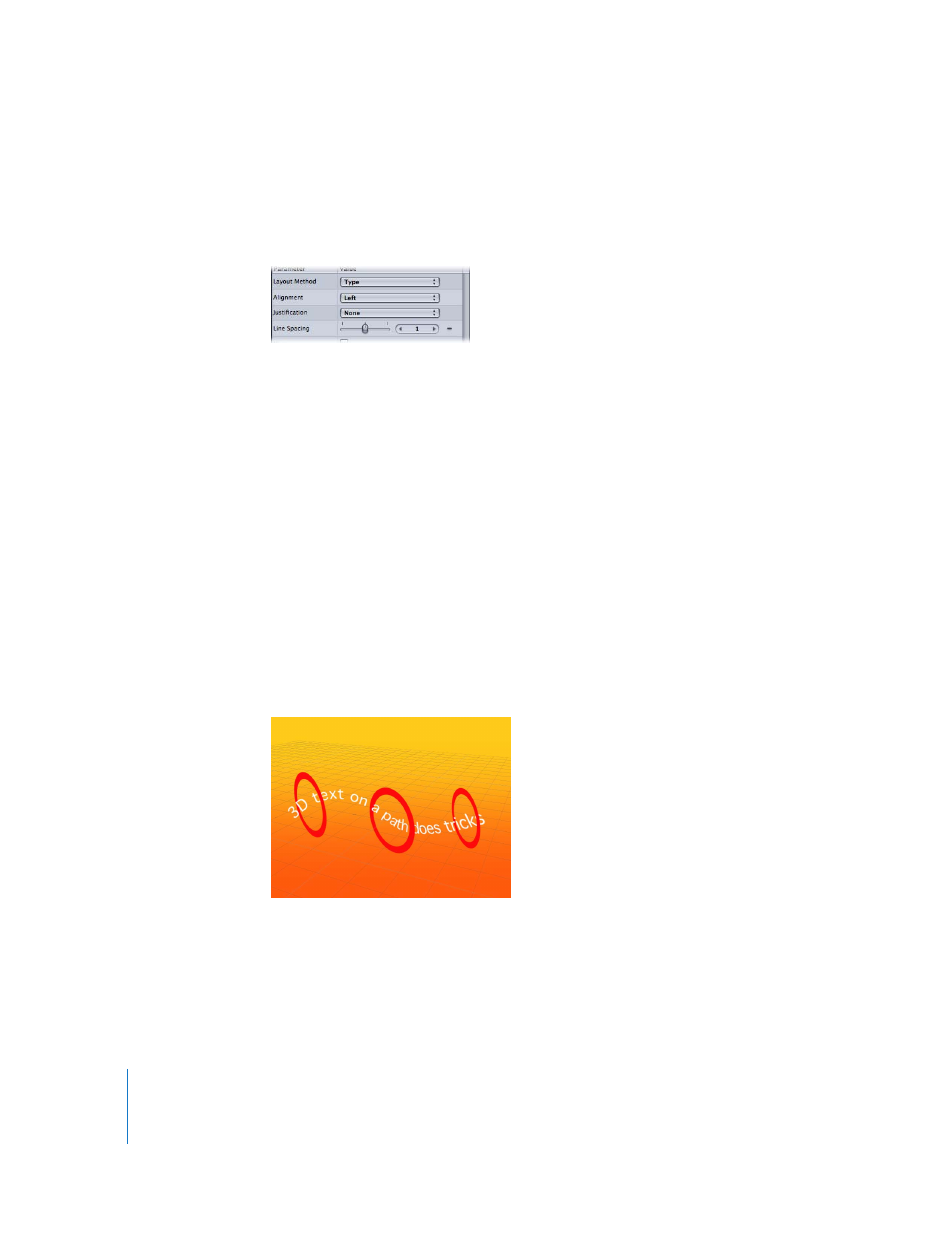
630
Chapter 7
Using Text
Text Layout Controls
Use the Text Layout controls to specify general arrangement of your text. These
controls allow you to make text flow in a single line, in a paragraph with set margins, or
on a path.
Layout Method: Specifies whether the text layout is set to Type, Paragraph, or Path.
The default Layout Method is Type, which creates a single line of text.
Alignment: Sets the alignment of the lines of text. The alignment choices are Left,
Center, and Right.
Justification: Sets the justification of the lines of text. The justification choices are
None, Partial, and Full.
Line Spacing: Specifies the distance between each line of text (leading) in point-size
increments. Dragging to the right (above 0) increases the line spacing and dragging to
the left (below 0) creates negative line spacing.
Flatten: In 3D groups, text characters on a path may be influenced by behaviors in
ways that interfere with linear alignment. For instance, a simulation behavior might pull
nearby text characters out of their plane. Turning on the Flatten checkbox forces text
characters to remain in a 2D plane. When Flatten is turned on, the text can still interact
with other objects in 3D space, but only as a flattened image, like a card.
Unflattened text on a 3D path can weave
through other elements in a project.
