Apple Motion 3 User Manual
Page 973
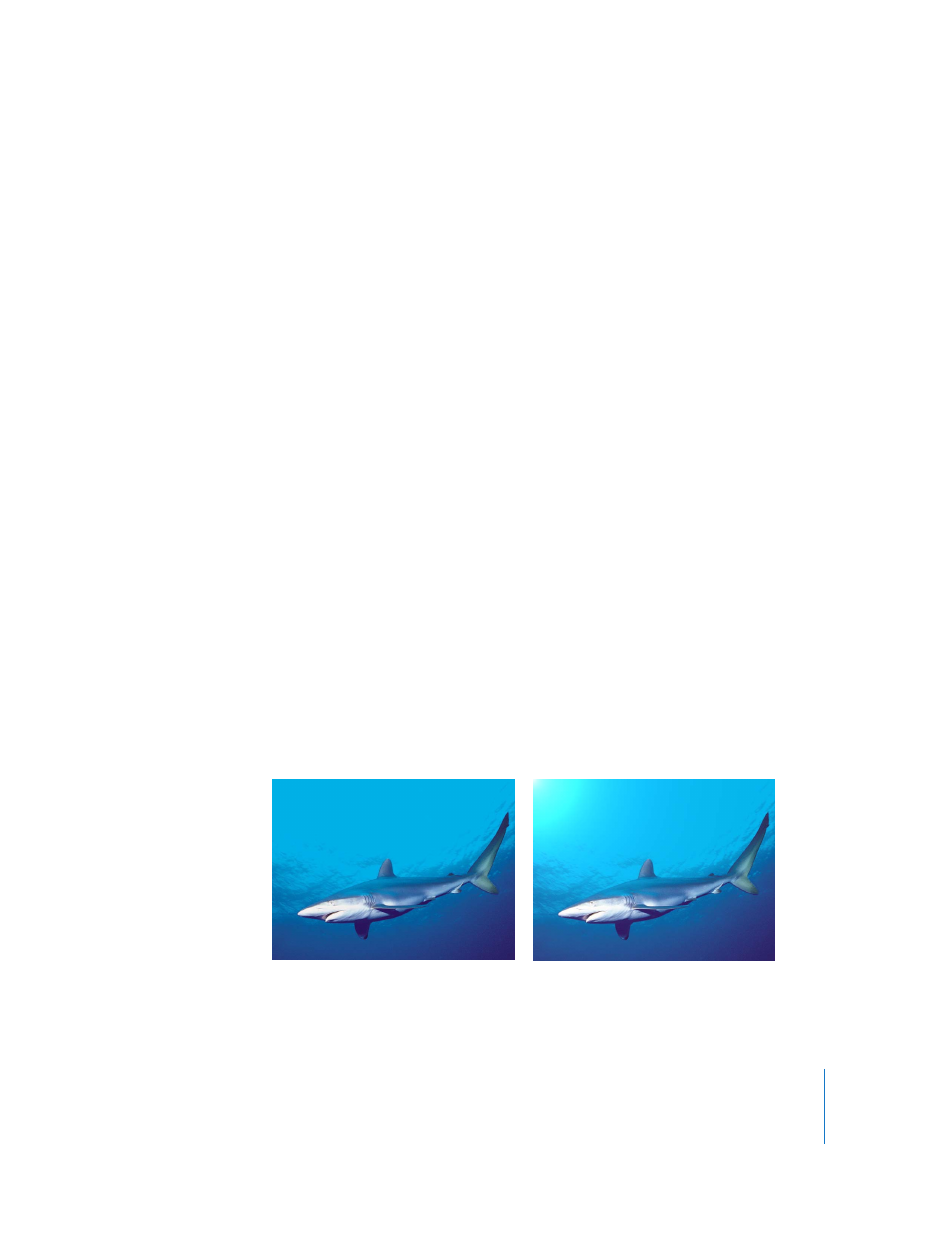
Chapter 11
Working with Generators
973
Parameters in the Inspector
Offset: Sets the coordinates of the center of the grid. Coordinates are calculated from
the center of your object, which is the coordinate origin.
Line Color: Sets the color of the grid lines.
Background Color: Sets the color of the grid background.
Background Opacity: Sets the opacity of the background. Values range from 0 to 1.
Feather: Sets the feathering or sharpness of the grid lines. Values range from 0 to 1.
Line Width: Sets the width of the grid lines. Values range from 0 to 200.
Autofit: Rounds grid background width and height values to ensure that there aren't
any partial columns or rows at the edge of the grid.
Background Width: Sets the width of the background or space between the lines.
Values range from 0 to 200.
Background Height: Sets the height of the background or space between the lines.
Values range from 0 to 200.
Graph Paper Lines: Adds an additional grid pattern on top of the existing grid. With
this option selected, use the Graph Line Color control to set color and Graph Line
Frequency to set how frequently a grid line is also a graph line.
Lens Flare
Lens flares result from a bright light source pointed right at a lens, refracting off
multiple elements in the lens assembly of a camera. This filter allows you to add a
simulated lens flare to an object.
This filter can be used to simulate a bright light source in the picture.
Original image
Lens Flare applied
