Apple Motion 3 User Manual
Page 708
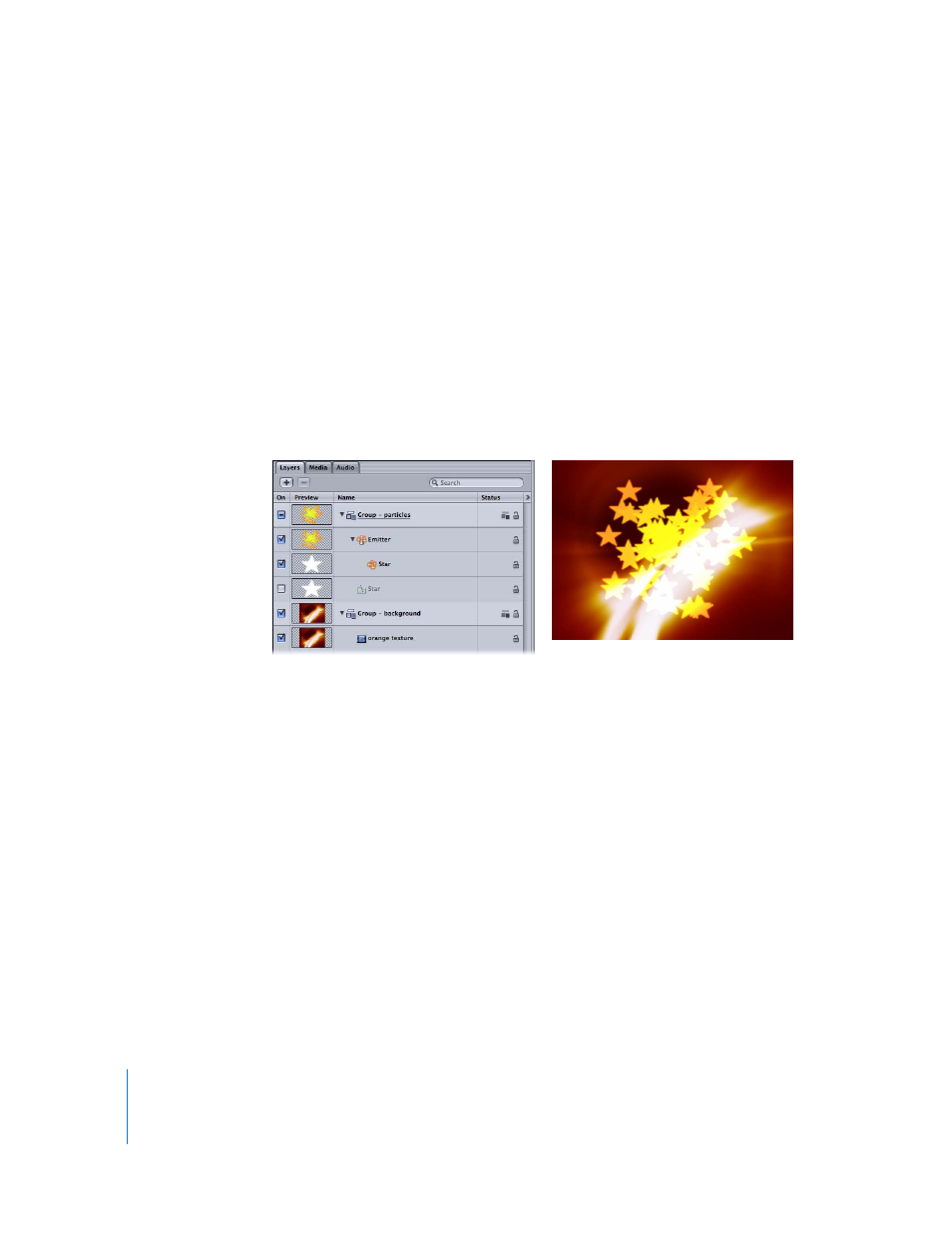
708
Chapter 8
Working with Particles
Additionally, a 3D emitter (with the 3D checkbox turned on and Render Particles set to
In Global 3D (Better) in the Emitter tab of the Inspector) can be rasterized
independently of the group in which it lives. This affects how the particles interact with
objects within their own group. For example, applying a Circle Blur filter to an emitter
causes the particles to no longer intersect with other objects in the same group. The
same operations that cause a 3D group to rasterize cause a 3D emitter to rasterize. To
minimize this effect, apply the filter directly to the emitter’s source object, or turn off
3D in the Particles tab.
Rasterization affects 2D and 3D groups in different ways. When a 2D group is rasterized,
the blend modes on objects within the group no longer interact with objects outside of
the group. In the following illustrations, the non-rasterized 2D group that contains the
emitter is set to the Add blend mode. The particles interact with the object beneath it
in the Layers list.
The particles group is not rasterized.
The particles blend mode interacts with the
group beneath it in the project.
