Using behaviors, Chapter 5, Ee chapter 5 – Apple Motion 3 User Manual
Page 369
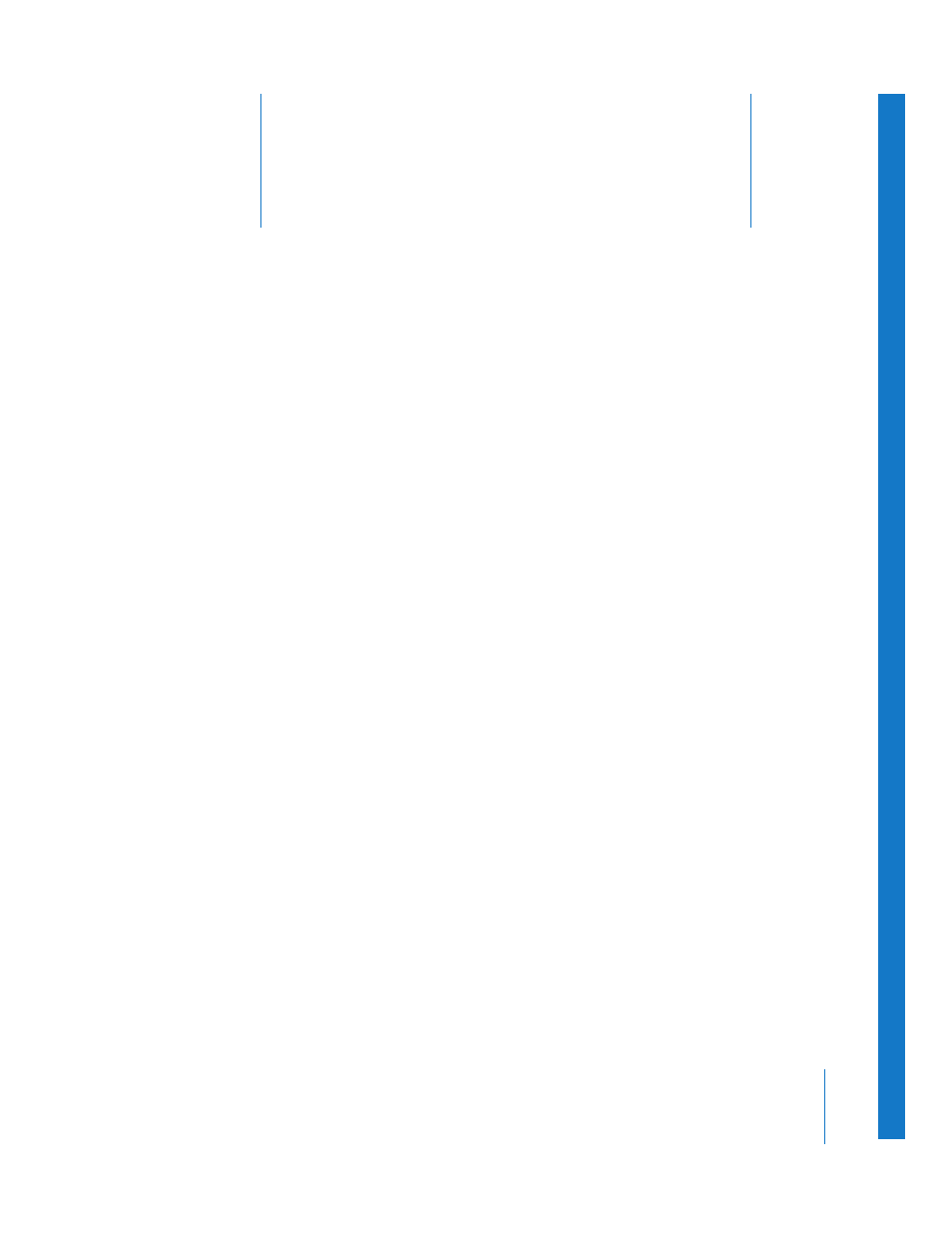
5
369
5
Using Behaviors
You can use behaviors to animate objects using simple
graphical controls. With behaviors, you can easily create basic
motion effects or complex simulated interactions between
multiple objects.
You can add behaviors to objects (cameras, lights, layers, or groups) or properties in a
project to create animated effects without needing to create or adjust keyframes. Drag
a behavior onto an object, and the object is automatically animated based on the type
of behavior you applied. You can customize behavior parameters in the HUD or in the
Behaviors tab of the Inspector to change a behavior’s effect.
Behaviors are designed to be flexible and can be combined with one another to create
all kinds of effects. Using behaviors, motion graphics design becomes interactive,
allowing you to create complex motion effects and simulated object interactions very
quickly.
Behaviors can also be used to animate the parameters of nearly any particle system
emitter, shape, mask, replicator, filter, generator, camera, or light. This allows you to
quickly create animated backgrounds, dynamic filter effects, interesting camera and
lighting effects, and incredibly complex particle systems, all using a few simple
controls.
Motion Tracking behaviors serve a different purpose than other behaviors. Rather than
immediately creating animation on the object to which it is applied, a tracking
behavior analyzes an object’s motion, or the motion in a clip. This analyzed motion can
be used to stabilize a shaky clip, match the movement of an object to the movement in
the analyzed clip, track a layer onto a clip (such as a logo or text onto a moving car),
and so on. For more information on using the Motion Tracking behaviors,
Motion Supplemental Documentation PDF.
