Apple Motion 3 User Manual
Page 79
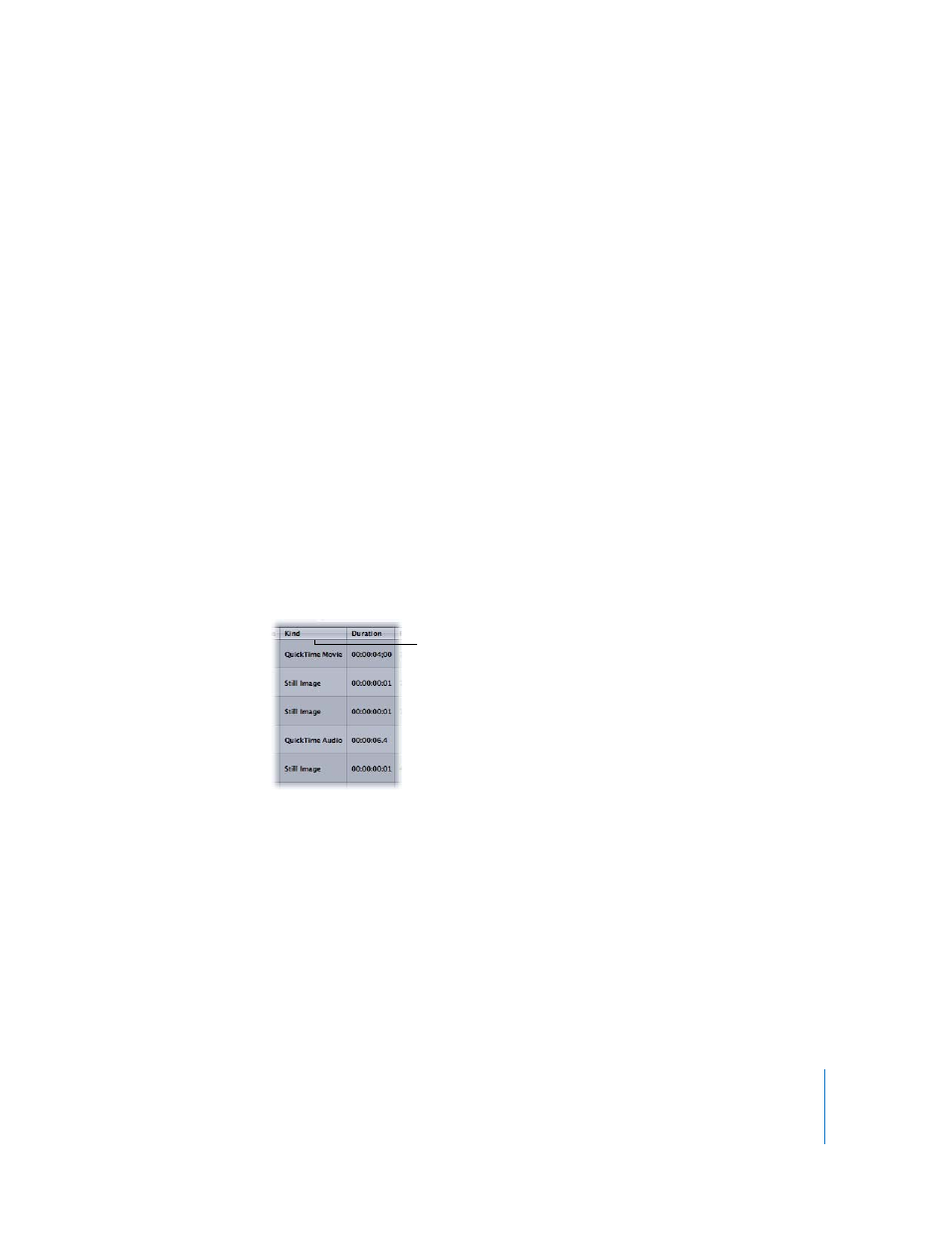
Chapter 1
Getting to Know Motion
79
Delete: Removes the selected file.
When no items are selected in the tab, the shortcut menu provides a different set of
commands:
Import Media: Imports media into the Media tab, but does not place the media into
the Canvas.
Reconnect Missing Media: When a media file is moved from where it was stored when
it was added to your project, you need to reconnect the media to your project. This
command displays a dialog that lets you navigate to the new location of the file.
Remove Unused Media: If any media is in your project but is not used, you can choose
this command to quickly removed the unused objects from the Media tab.
Paste: Pastes any media files on the Clipboard into the Media tab, but does not place
the media into the Canvas.
Project Properties: Opens the Project Properties dialog, where you can set basic
project information such as project width and height, bit depth, aspect ratio,
background color, render settings, and much more. For more information on the
Project Properties dialog, see “
Creating Blank Projects from Project Presets
To sort the items in a column by type of file in the Media tab:
m
Click the column header.
Note: Sorting does not work in the Layers tab or Timeline layers list.
Click the column header to sort
by that column’s data type.
