Apple Motion 3 User Manual
Page 731
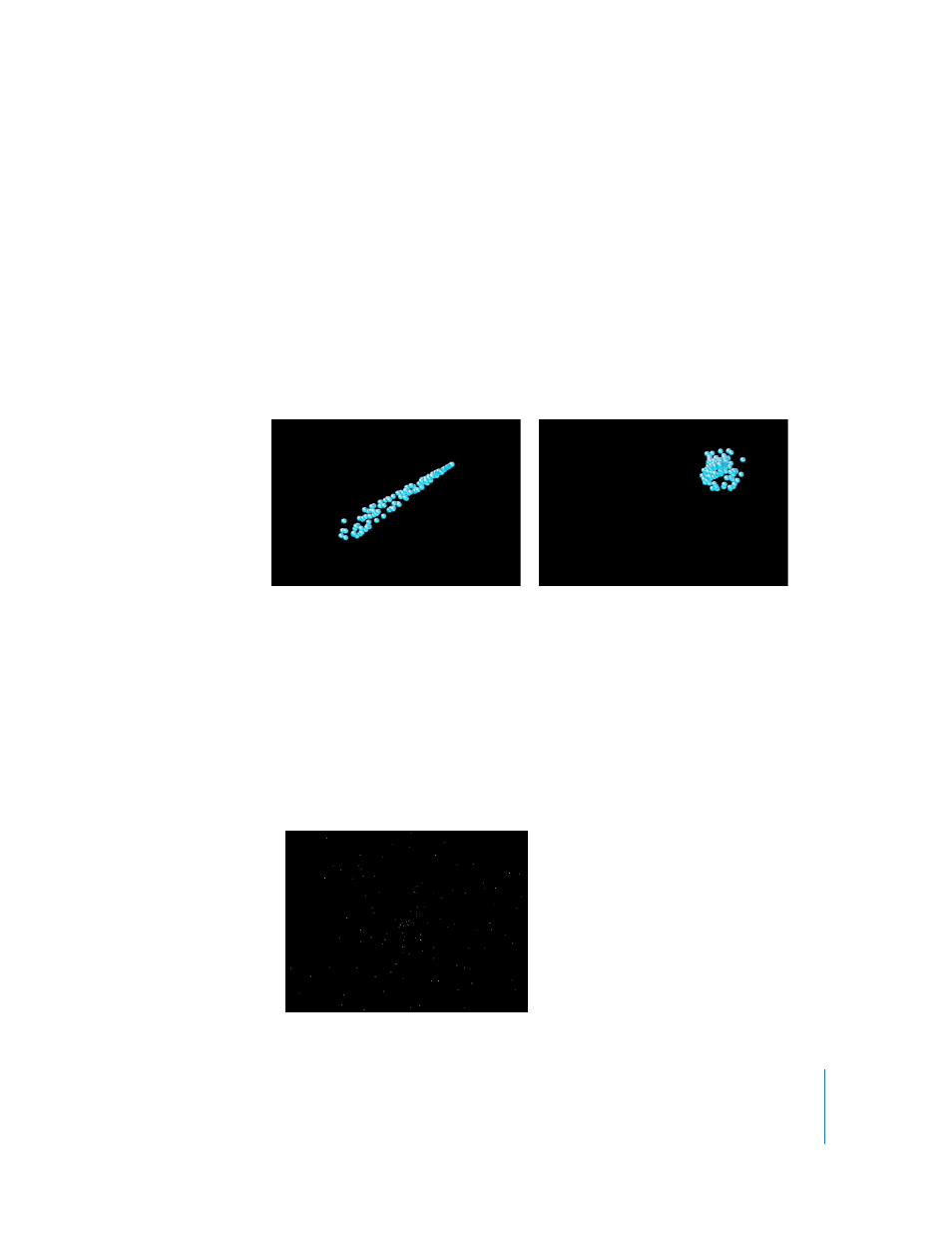
Chapter 8
Working with Particles
731
Scale Randomness: A slider that defines an amount of variance in the scale of
generated particles. A value of 0 results in no variance—all particles from the selected
cell emerge with the same size. A value greater than 0 introduces a variance defined by
the Scale parameter, plus or minus a random value falling within the Scale Range. The
disclosure triangle of the Scale parameter reveals separate X and Y subparameters,
which can be used to set the width and height of the Scale Range separately.
Attach To Emitter: A slider that determines how closely particles follow the position of
a moving emitter. If it is set to zero, particles follow their own path after being emitted,
resulting in particles that trail along the motion path the emitter is following. If this
parameter is set to 100, in the absence of other behaviors, all generated particles follow
along with the emitter, surrounding it in a moving cloud of particles.
Show Particles As: You can view particles in one of a variety of preview modes, or as
they actually appear. These nonimage modes play more efficiently when viewing a
complex particle system and also provide other ways of analyzing particle motion. By
default, this parameter is set to Image, which displays each particle as it is supposed to
appear. There are four options from which to choose:
 Points: Each particle is represented by a single point. This is the fastest preview
mode and is useful for displaying the type and speed of particle motion in a system.
When selected, the Point Size parameter is revealed.
Attach to Emitter set to 0 (zero)
Attach to Emitter set to 100
