Apple Motion 3 User Manual
Page 69
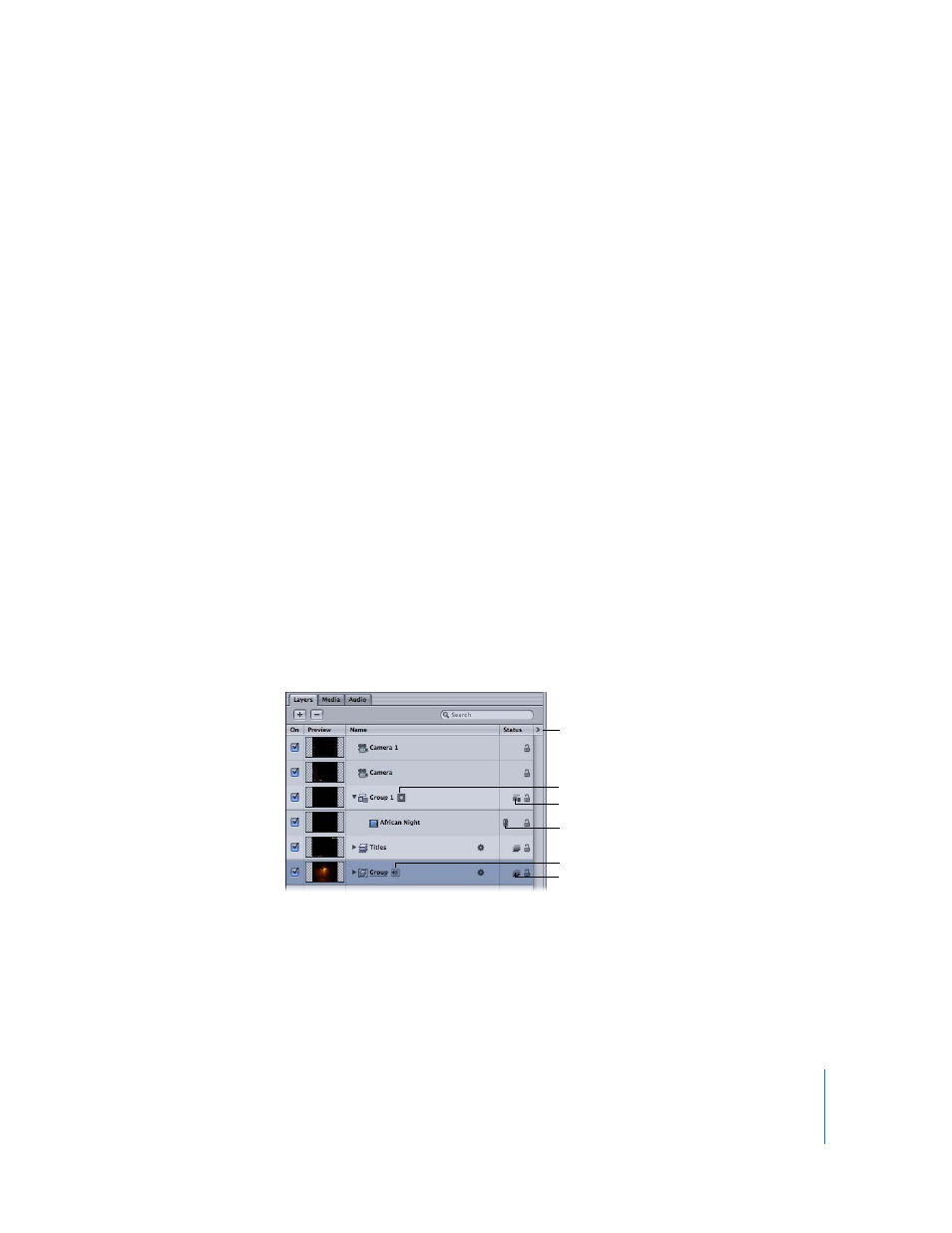
Chapter 1
Getting to Know Motion
69
The information is displayed in a column view and there are many controls to let you
customize the view while you are working. You can resize or rearrange the columns and
you can hide certain columns and display others that are not visible in the default set.
The Layers tab contains the following columns:
On: Contains an activation checkbox to turn the visibility of the object on or off. When
the object visibility is turned off, you can still modify the object’s parameters and
manipulate its onscreen controls.
Preview: Contains a thumbnail of the object. The group thumbnail represents the
cumulative result of the composite up to that point in the project.
Name: Identifies the object by name. To edit the name, double-click the text area of a
selected object, type a new name, then press Return. In projects that contain a camera,
the Isolate button appears in the Name column.
Isolate button: The Isolate button only appears in projects that contain a camera.
Once a camera is added to the project, all groups are converted to 3D (if you choose
Switch to 3D in the New Camera dialog). If you choose Keep as 2D in the New
Camera dialog, the camera is added to the project, but the groups remain 2D groups.
Once a camera is added to the project, the Isolate button appears for any selected
group, layer, or camera.
The button has an active and inactive state. Clicking the Isolate button for a layer or
group sets that object to its original face-forward orientation (so you can apply a
mask, for example). Clicking the button again returns to the previous view. Clicking
the Isolate button for a camera takes you to that camera's view.
Note: When a group or layer is isolated, the name of the item replaces the current
camera listing in the Camera menu (in the upper-left corner of the Canvas).
Click to show additional columns.
Link icon
2D/3D icon (set to 2D)
3D icon (set to 3D)
Isolate button (active)
Isolate button (inactive)
