Apple Motion 3 User Manual
Page 91
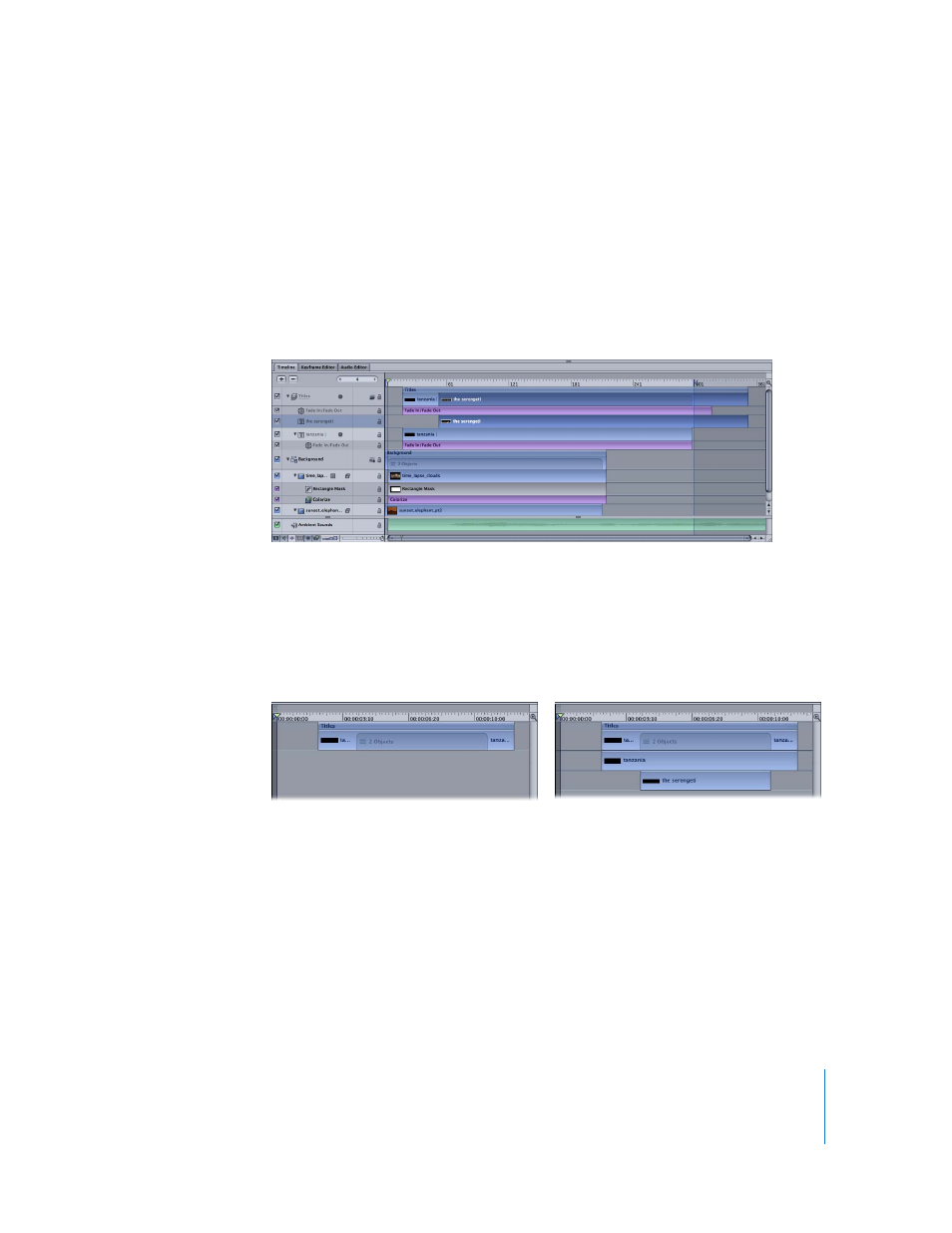
Chapter 1
Getting to Know Motion
91
To move backward a specific number of frames:
m
Type a minus sign (–) and then the number of frames you want to move backward.
Track Area
The main part of the Timeline, to the right of the Timeline layers list, is called the track
area. Objects in your project are each represented by a colored bar. Different colors
represent different types of objects. For example, behaviors and filters are purple and
audio layers are green. For a complete table of colors, see “
Group tracks differ from individual object tracks in two ways. First, when an object that
resides in a group is selected, a thinner group bar appears above the layers within the
group. Second, when the group itself is selected, the group track displays a special
indicator that identifies how many objects reside within that group. Layers, cameras,
and lights are counted in that total; effects such as masks, behaviors, and filters are not
counted in that total.
You can collapse a group track so the tracks for the individual objects within the group
are temporarily hidden.
Layer collapsed
Layer expanded
