Applying a texture to text characters, Versus applying a texture to text – Apple Motion 3 User Manual
Page 612
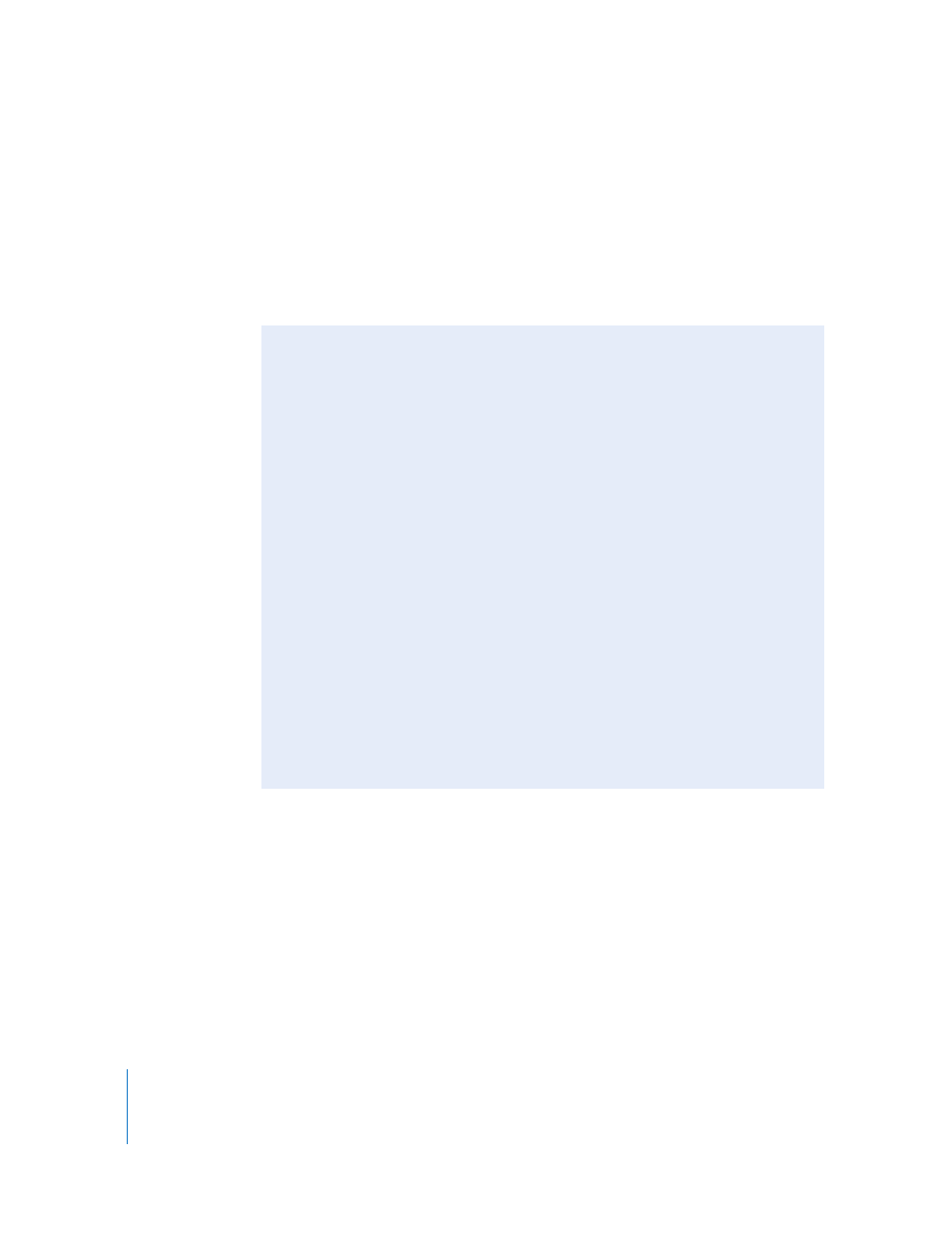
612
Chapter 7
Using Text
7
Go to frame 1 (or the start frame of your animation) and play the clip.
The texture offset is animated.
8
Disable Record.
Note: You can also use the Animation menu in the Inspector to manually set keyframes
without enabling Record. For more information, see “
Applying a Texture to Text Characters Versus Applying a Texture to Text
When you apply an image (or any layer) as the texture for text, the texture is applied to
each text character. To use the image as a continual texture throughout the text, use
the text as a mask.
Using a Layer with Behaviors and Filters As a Texture Source
You can use a layer (image, movie, image sequence, shape, replicator, particle system,
group, or other text layer) that has applied behaviors and filters as a texture source
for text. If the layer has active filters. In other words, you can see the result of the
filters in the texture. If the layer has active behaviors or transforms, the behaviors and
transforms are ignored—only the image appears as the texture. Use the following
guidelines when using layers as texture sources.
When using a layer with an applied filter as a texture source:
 To use the layer with the effect of the filter, use the steps in “
 If the layer is an image or image sequence, you can use the layer without the effect
of the filters by dragging the image from the Media tab to the Texture Image well,
rather than from the Layers tab.
 To use a layer without the effect of the applied filter, make a copy of the layer in the
Layers tab, remove the filters from the layer, then turn the layer off. You can then
drag the layer from the Layers tab to the Image well.
When using a layer with an applied behavior or active transforms (for example,
rotate) as a texture source:
 Use the steps in “
” on page 606. The effects of the behavior or
transforms are ignored.
