Choosing a frame rate, Popular video codecs for file exchange – Apple Motion 3 User Manual
Page 1210
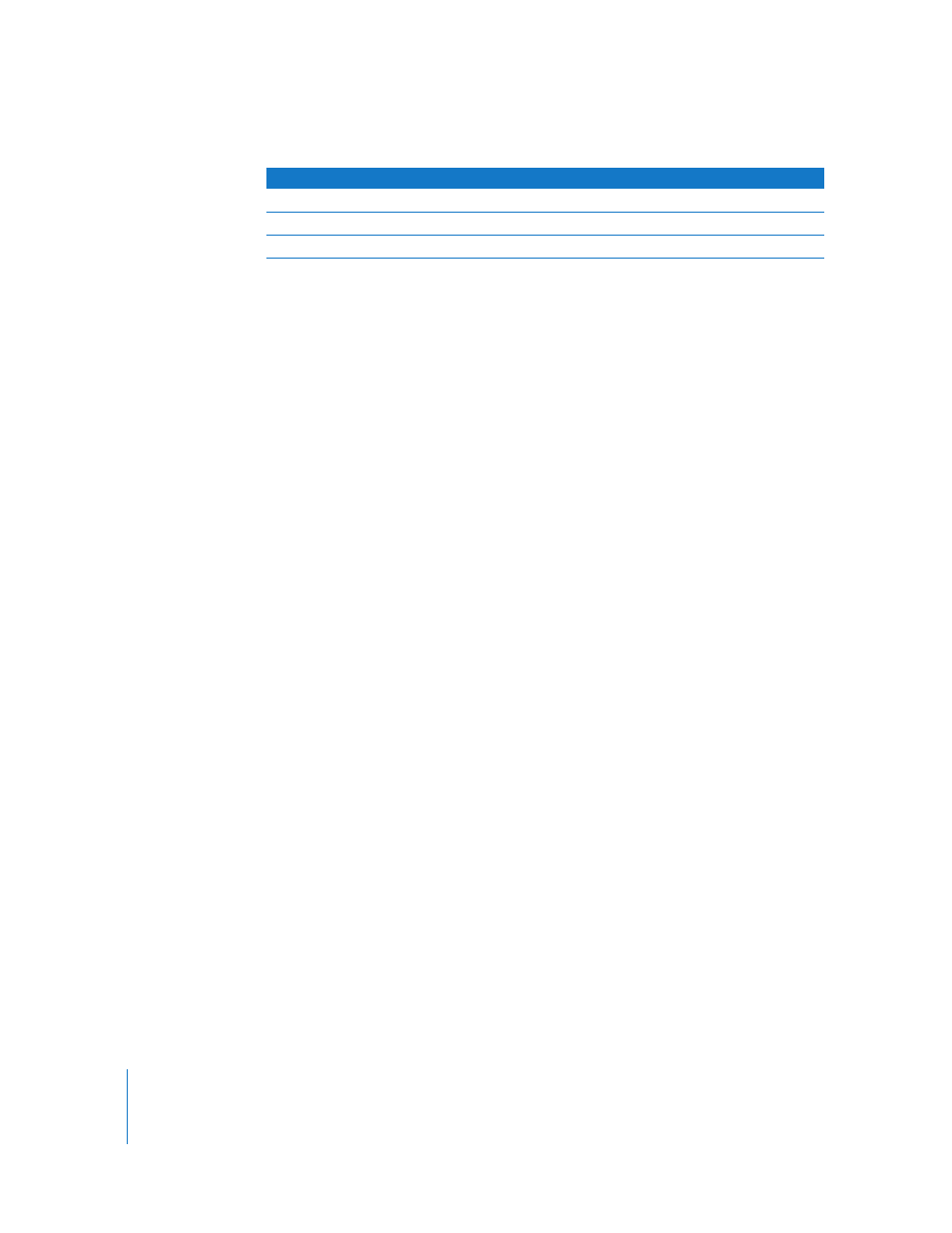
1210
Appendix B
Video and File Formats
Choosing a Frame Rate
Most DVCPRO HD cameras and decks allow two types of video frame rates:
 Integer frame rates such as 60, 30, and 24 fps
 NTSC-related frame rate variants such as 59.94, 29.97, and 23.98 fps
Note: If you are outputting via Final Cut Pro, Motion only supports NTSC-related
timebases such as 59.94, 29.97, and 23.98 fps when transferring video between a
computer and a DVCPRO HD device via FireWire. Using tapes recorded with whole-
number frame rates such as 60 fps or 30 fps is not supported in Motion.
Popular Video Codecs for File Exchange
You can use video compressed with nearly any video codec in Motion—DV or DVCPRO,
DVCPRO 50, DVCPRO HD, Uncompressed 8-bit 4:2:2, Animation, Apple M-JPEG, and
other third-party codecs. Bear in mind that when you are working on a project in
Motion, it is best to use high-quality codecs with a minimum of compression. Highly
compressed video files, such as those compressed using the MPEG-4 or Sorenson
codec, are probably going to be unsuitable for creating high-quality work.
Note: Motion works in the RGB color space. Any clips you use in Motion that were
captured or recompressed using a YCrCb codec, such as DV or Uncompressed 8-bit
4:2:2, are converted to the RGB color space when used in a Motion project. Clips that
are exported from Motion using a YCrCb codec are converted back into the YCrCb color
space.
Uncompressed 8-Bit and 10-Bit 4:2:2 Video
Video stored using these codecs undergoes no data compression, but some color
resampling may occur depending on the source video format. Because compression
usually results in video artifacts, using no compression guarantees the highest level of
quality. Unfortunately, it also guarantees enormous file sizes.
Note: Uncompressed 8-bit and 10-bit 4:2:2 movies cannot have alpha channels. (Alpha
channels define levels of transparency in your movie and are useful if you’re delivering
an effects shot for use in someone else’s composition.)
Animation
The Animation codec was developed for computer-generated imagery, which often has
large areas of uniform color and little, if any, noise. It is a lossless codec, which means it
doesn’t degrade quality or add artifacts to your video when it applies compression.
DVCPRO 50
50 Mbps
6.25 MB/sec.
Digital Betacam
95.2 Mbps
11.9 MB/sec.
D-1
172 Mbps
21.5 MB/sec.
Format
Bits per second (video only)
Bytes per second
