Apple Motion 3 User Manual
Page 1026
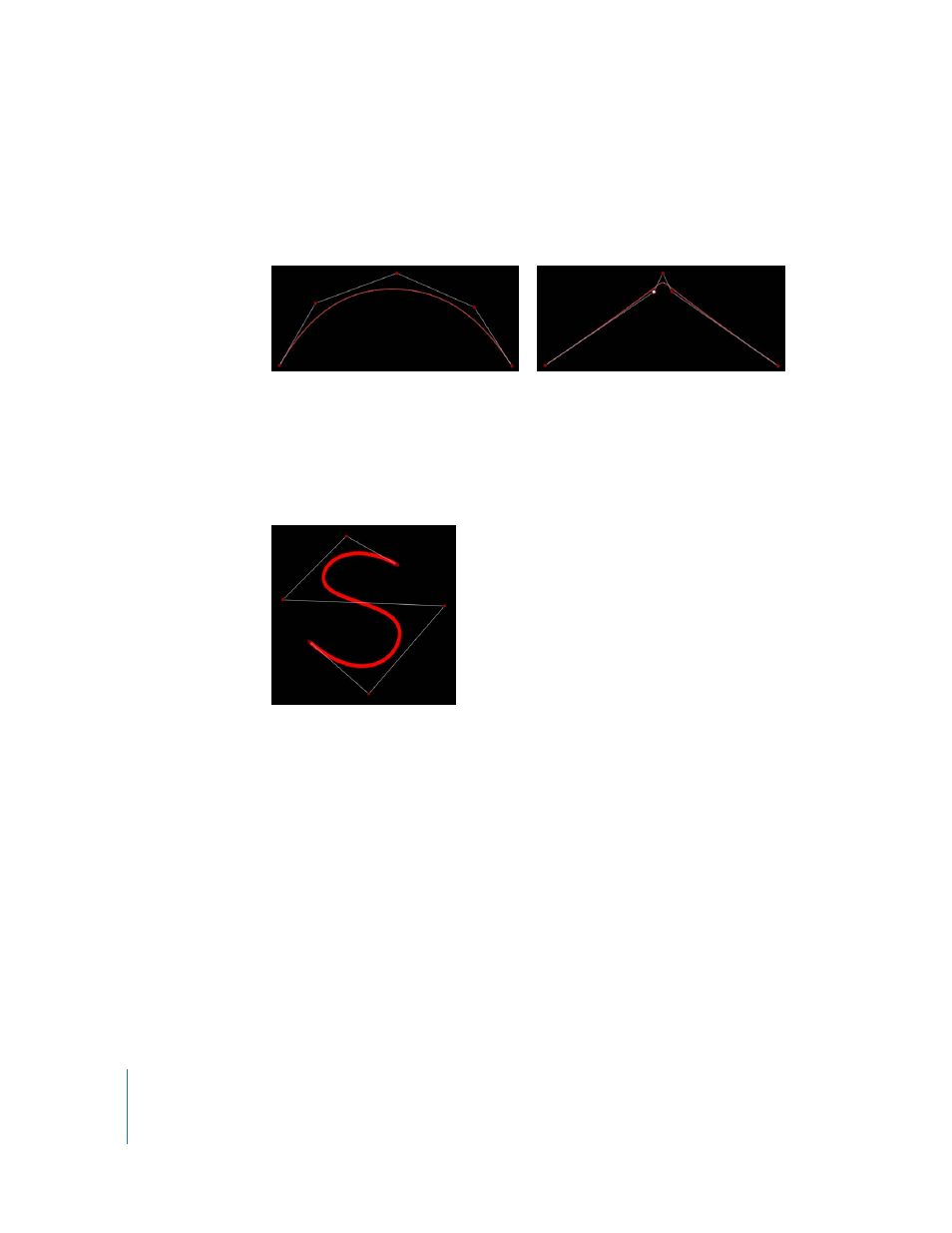
1026
Chapter 12
Using Shapes and Masks
The simplest, and usually fastest, way to manipulate B-Spline curves is to move one or
more B-Spline points closer to or farther away from one another. When B-Spline points
are moved closer to one another, a sharper curve is created. B-Spline points that are
farther away from one another create shallower curves.
Each B-Spline control point tugs on a section of the shape, pulling it toward itself. As a
result, you manipulate a shape’s curve by moving its control points in the direction you
want to pull the shape. For example, notice how every control point creating the S
curve below is offset in the direction of the curve it influences.
Note: You can show and hide the B-Spline frame lines that enclose B-Spline control
points by choosing View > Overlays > Lines.
By default, B-Spline shapes have no corners. While this is the default behavior, you can
adjust the amount of curvature at each individual B-Spline control point. This allows
you to create sharper curves using fewer control points, even creating corners at a
single point, if necessary.
The easiest way to adjust B-Spline point curvature is by switching among three preset
degrees of curvature.
Shallow curve
Sharper curve (B-Spline points are closer.)
