Apple Motion 3 User Manual
Page 1046
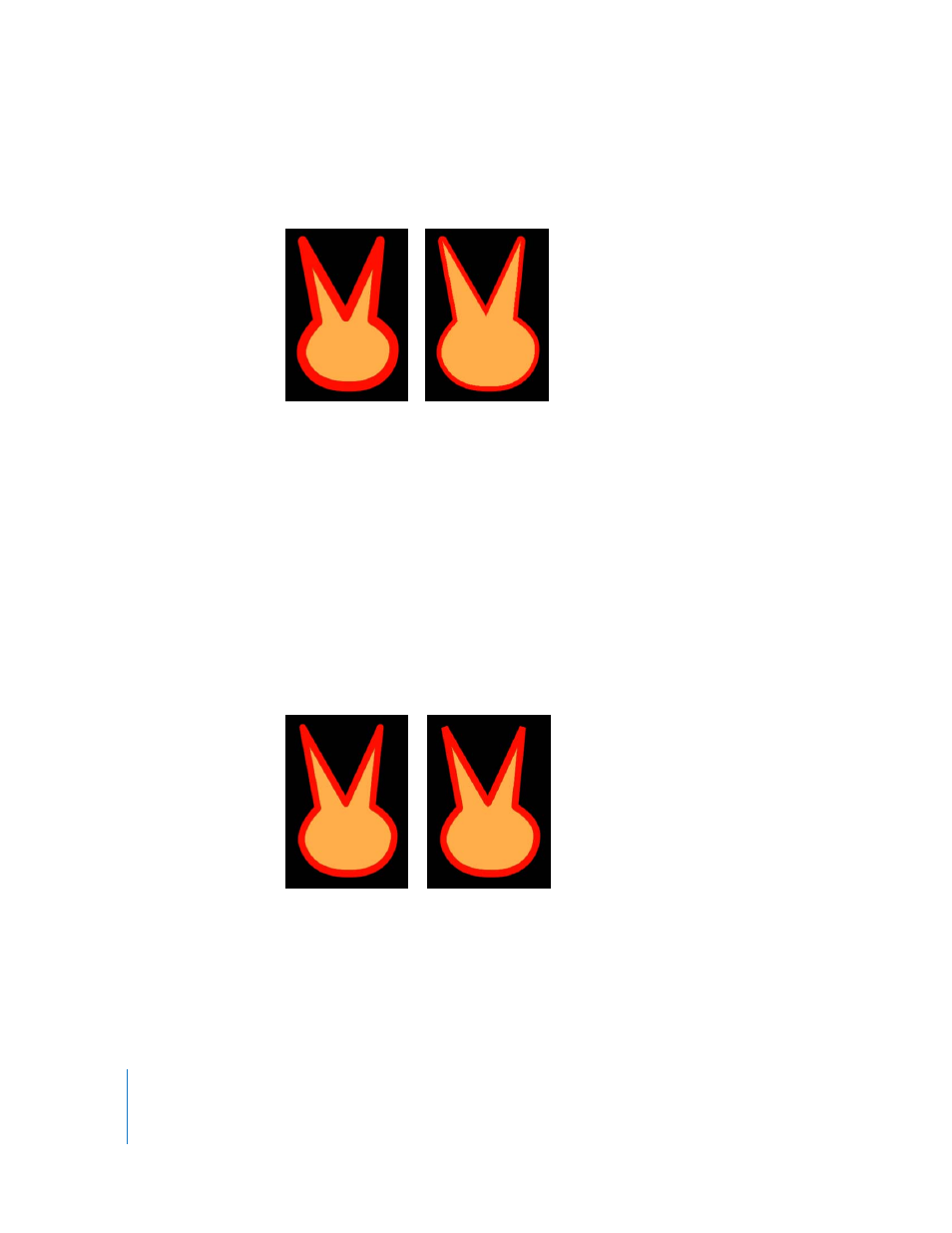
1046
Chapter 12
Using Shapes and Masks
 Over Fill: Outlines appear on top of the selected fill of the shape.
 Under Fill: Outlines are obscured beneath the selected fill of the shape.
Solid Brush Additional Parameters
The following parameters are available when Solid is the selected Brush Type.
Preserve Width: When this checkbox is selected, the defined width of the outline/
stroke does not change when the shape is scaled. This option is only available when
Solid is the selected Brush Type.
Joint: When Solid is the selected Brush Type, this pop-up menu lets you choose how
hard corners on a shape’s outline are drawn. There are three options:
 Square: All corners are squared off.
 Round: All corners are rounded.
 Bevel: All corners are cut at an angle.
Start Cap: A pop-up menu that lets you choose the shape of an outline’s start cap. This
option is only available when Solid is the selected Brush Type.
End Cap: A pop-up menu that lets you choose the shape of an outline’s end cap. This
option is only available when Solid is the selected Brush Type.
Over Fill
Under Fill
Round joints
Beveled joints
- Numbers '09 (254 pages)
- Keynote '09 (247 pages)
- Pages '09 (279 pages)
- Boot Camp Mac OS X v10.6 Snow Leopard (18 pages)
- Boot Camp Mac OS X v10.6 Snow Leopard (19 pages)
- iWork '09 (372 pages)
- Mac OS X v10.6 Snow Leopard (7 pages)
- GarageBand '08 (102 pages)
- iDVD '08 (35 pages)
- GarageBand '09 (122 pages)
- iWeb (37 pages)
- iMovie '08 (50 pages)
- Boot Camp (Mac OS X v10.5 Leopard) (27 pages)
- Boot Camp (Mac OS X v10.5 Leopard) (25 pages)
- Mac OS X v10.5 Leopard (16 pages)
- Mac OS X (622 pages)
- Mac OS X Server (Version 10.6 Snow Leopard) (197 pages)
- Mac OS (42 pages)
- Mac OS X Server (Upgrading and Migrating For Version 10.4 or Later) (97 pages)
- iMovie HD (47 pages)
- iMovie HD (83 pages)
- MAC OS 7.6.1 (4 pages)
- Mac OS X Server (Extending Your Wiki Server For Version 10.5 Leopard) (45 pages)
- Mac OS X Server Ver 10.4 (35 pages)
- Mac OS X Server v10.6 (76 pages)
- Mac OS X Server v10.6 (97 pages)
- Macintosh Japanese Language Kit (30 pages)
- Xserve (Early 2008) DIY Procedure for Hard Drive (3 pages)
- Xserve (8 pages)
- Xserve (60 pages)
- GarageBand 3 (98 pages)
- Remote Desktop 3.1 (191 pages)
- Motion 5.1.1 (1090 pages)
- Workgroup Server 8150/110 (144 pages)
- Aperture (476 pages)
- Xserve Intel (Late 2006) DIY Procedure for Optical Drive Cable (7 pages)
- Xserve Intel (Late 2006) DIY Procedure for Optical Drive Cable (6 pages)
- Network Services Location Manager Network (8 pages)
- Macintosh System 7.5 (114 pages)
- Macintosh System 7.5 (65 pages)
- Macintosh System 7.5 (126 pages)
- DVD Studio Pro 4 (656 pages)
- Keynote '08 (204 pages)
- Xsan 2 (Second Edition) (11 pages)
- LiveType 2 (157 pages)
