Apple Motion 3 User Manual
Page 1044
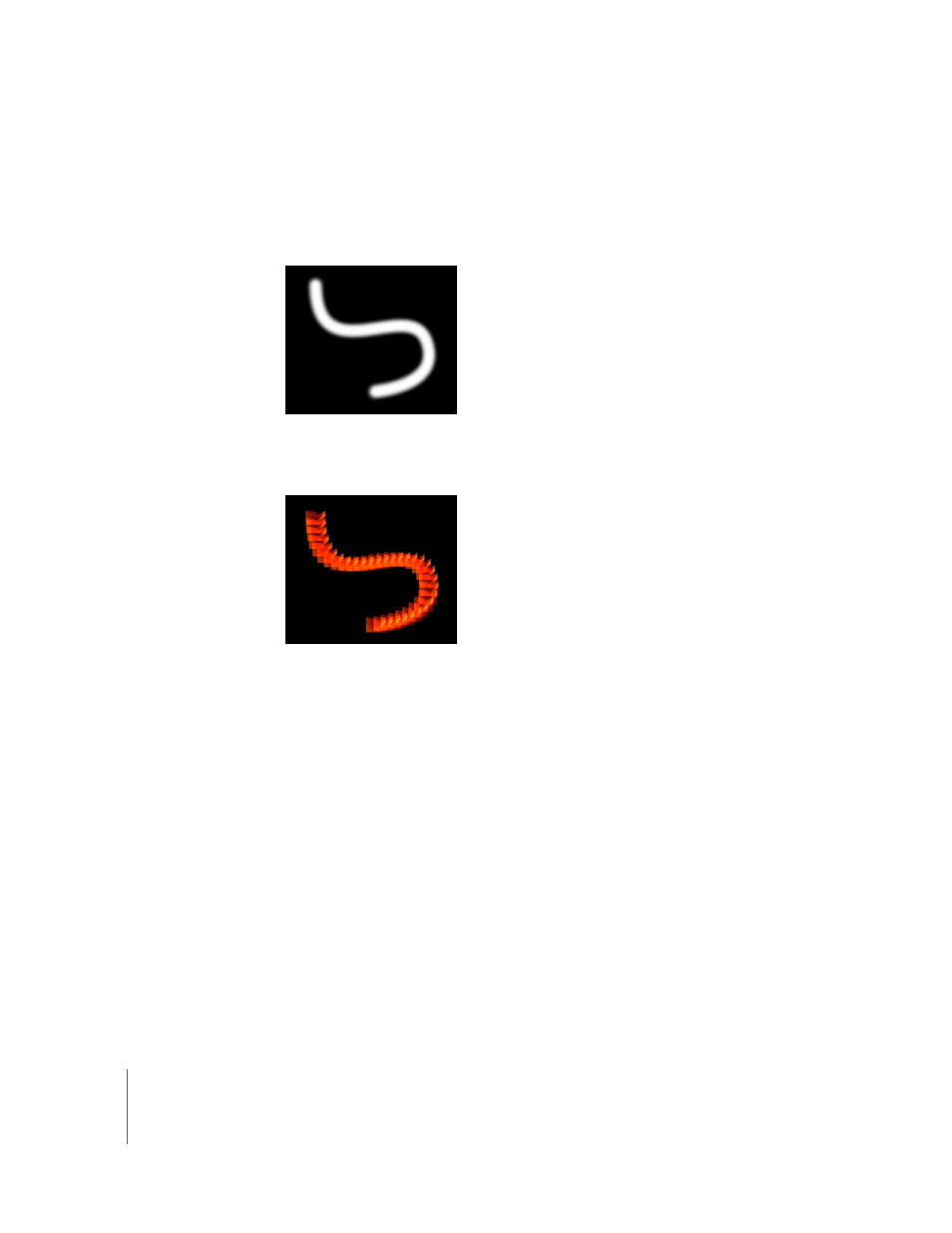
1044
Chapter 12
Using Shapes and Masks
 Airbrush: Creates an outline made up of editable brush strokes referred to as dabs.
You can set the dabs to be close together so that the line appears solid, or you can
space the dabs further apart. When Brush Type is set to Airbrush, the Stroke and
Advanced panes become available in the Shape Inspector.
 Image: Allows you to use a layer as a dab source. When Brush Type is set to Image,
the Stroke and Advanced panes become available in the Shape Inspector.
Brush Color: Lets you pick a color to use for the outline or paint dabs. These color well
controls are identical to the shape Fill color wells (and all color wells throughout
Motion).
Note: When Stroke Color Mode (in the Stroke pane) is set to Color Over Stroke or Pick
From Color Range, Brush Color is not available.
Brush Opacity: Defines the opacity of the entire stroke, regardless of the Brush Type
setting.
Note: When Stroke Color Mode (in the Stroke pane) is set to Color Over Stroke or Pick
From Color Range, the Brush Opacity parameter is unavailable.
Note: When Brush Type is set to Airbrush or Image, you can adjust the opacity, in the
Stroke pane, to change over the course of the stroke. For more information on using
the Opacity Over Stroke parameter, see “
