Apple Motion 3 User Manual
Page 47
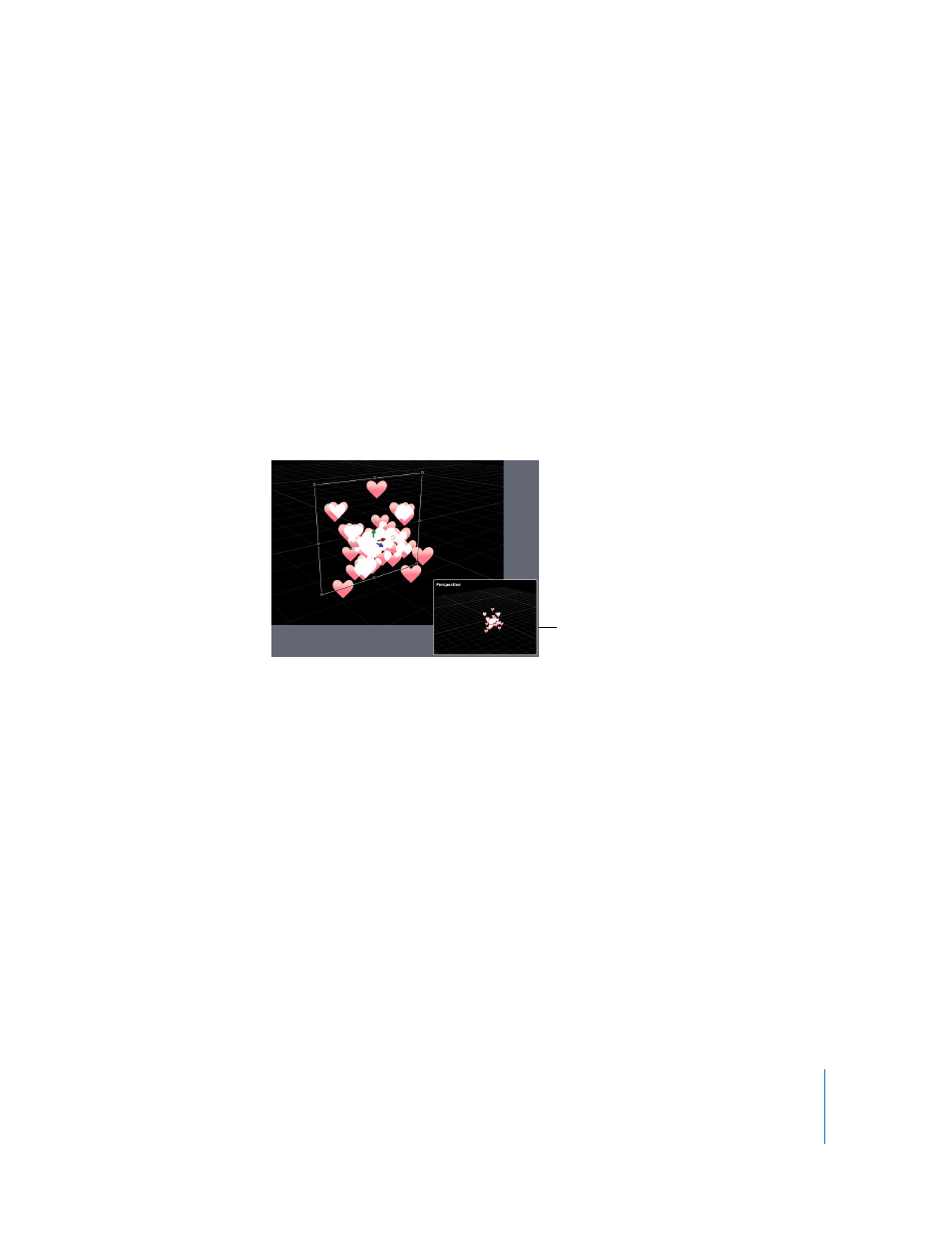
Chapter 1
Getting to Know Motion
47
The Inset view displays the Perspective or Active Camera view. The Perspective view
dynamically changes to fit the objects in the Inset view (even if objects are no longer
visible in the main window). This view is triggered when you are already looking
through the camera. The Active view is triggered when you are using a camera view
other than the active camera (such as Front). For more information on the Inset view,
see “
Note: Because project elements are 2D (flat) objects, the elements are not visible when
you use orthogonal camera views (Left, Right, Top, and Bottom) unless the elements
are rotated in 3D (or text, particles, or the replicator are using the Face Camera
parameter in their respective Inspectors). This is because orthogonal views are at right
angles (perpendicular) to the elements. When an object is selected, a thin gray line
represents the object in the Canvas. For more information on using cameras,
Motion Supplemental Documentation PDF.
Inset view
The heart particles are visible in the Inset view, which is a
perspective view of the project, because Face Camera is
turned on in the Particle Emitter Inspector.
