Illustrating using the shape tools – Apple Motion 3 User Manual
Page 1030
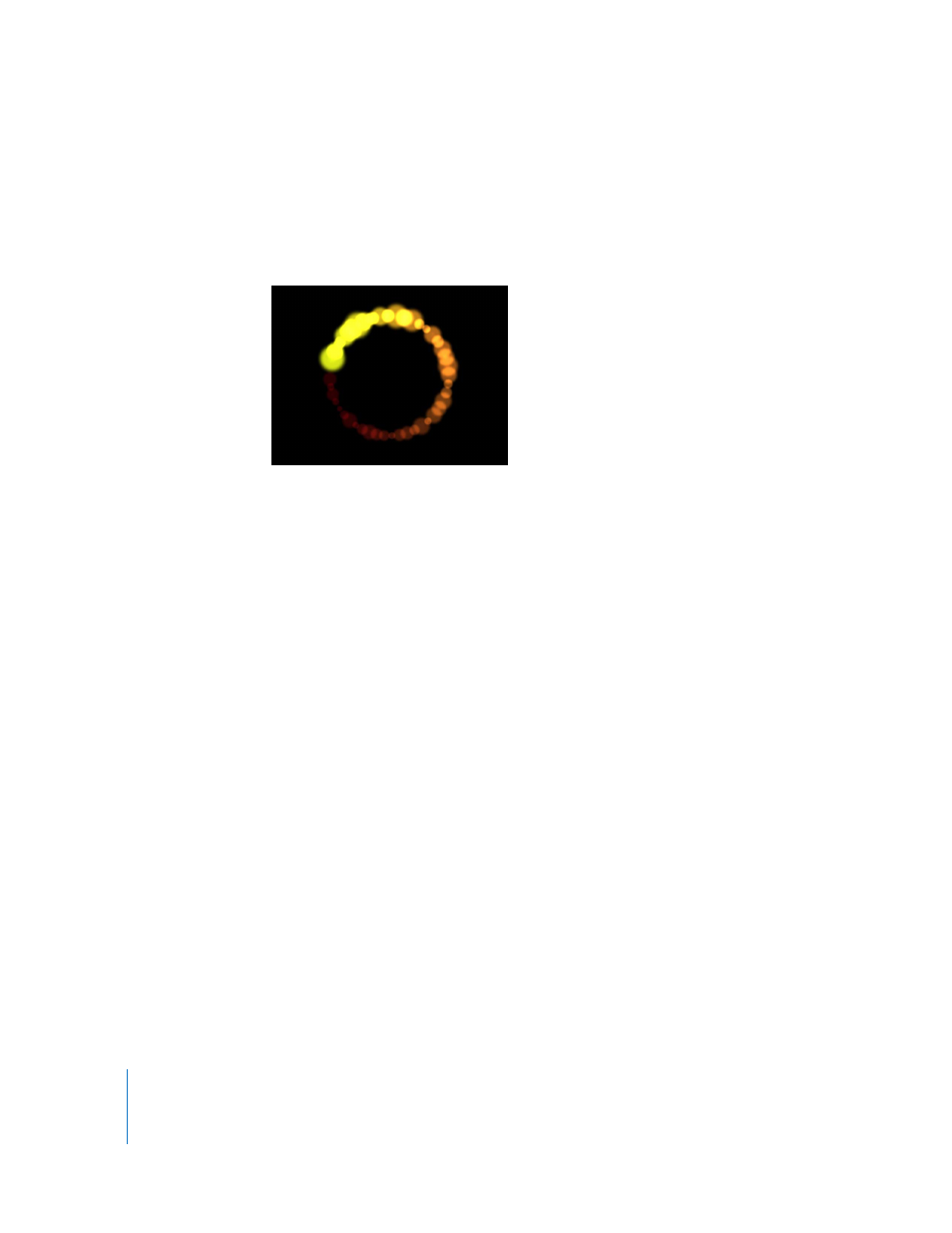
1030
Chapter 12
Using Shapes and Masks
For a complete description of these parameters, see “
page 1057. In this example, the Additive Blend is enabled in the Style pane.
Additionally, the Color Over Stroke, Spacing Over Stroke, Width Over Stroke, Brush
Scale, and Brush Scale Randomness parameters are modified in the Stroke pane.
Illustrating Using the Shape Tools
You can use the shape tools to create anything from simple graphic elements to
complex multi-shape illustrations. You can create lines or filled objects, manipulate
their edge and fill characteristics, and combine and reorder the shapes into nested
groups to produce complicated designs.
Although you can import vector artwork as PDF files, creating shapes and illustrations
directly in your project gives you more options for integrating the result with the rest
of your composition. Additionally, you can animate illustrations created directly within
Motion using behaviors or keyframes, since each piece of the illustration is an
individual layer with its own animateable parameters. You can also apply filters directly
to layers within a project for even more creative possibilities.
