Apple Motion 3 User Manual
Page 492
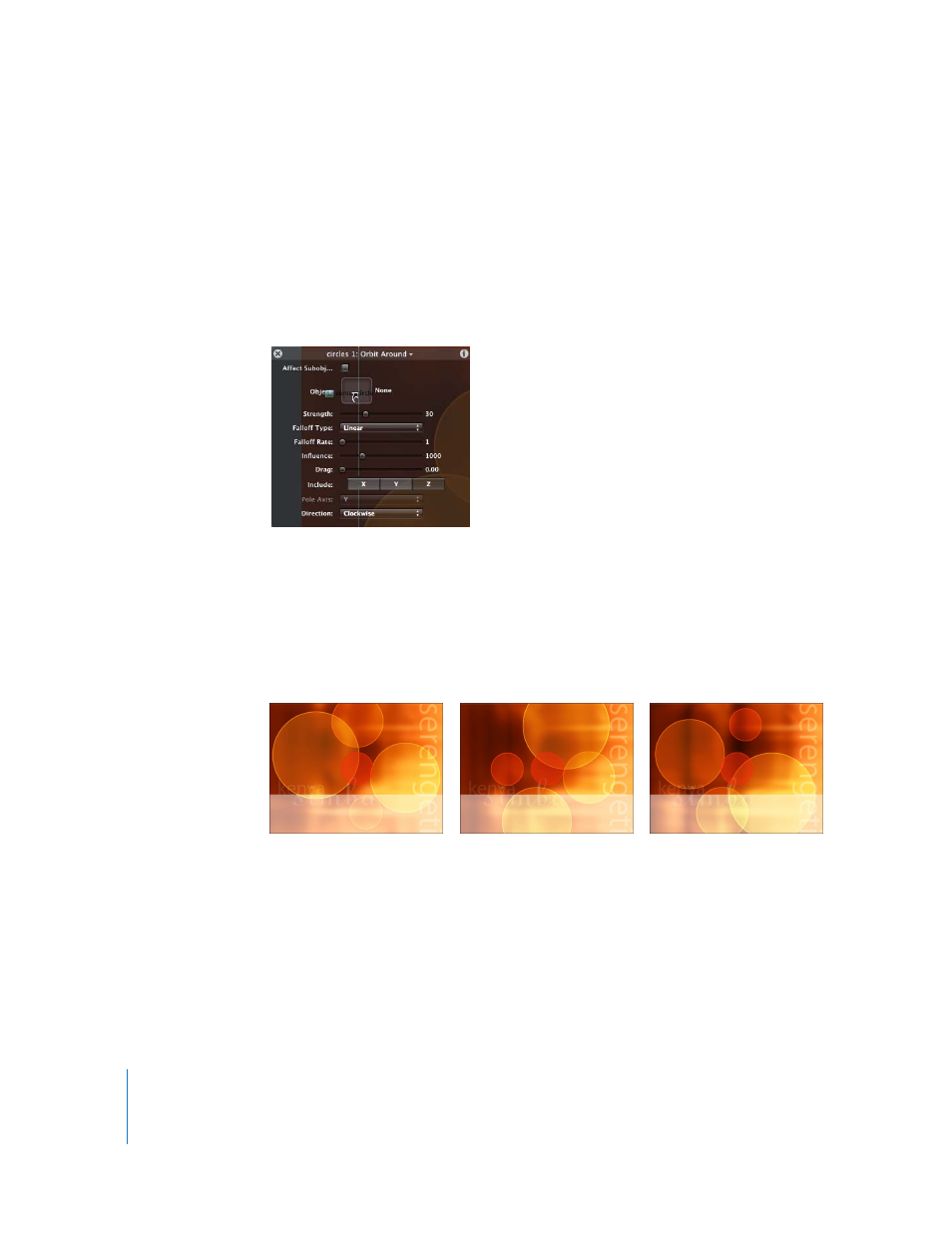
492
Chapter 5
Using Behaviors
Important:
Dragging an object to a well may be tricky—be sure to click the object
name in the Layers tab and immediately drag the layer to the Object well (without
releasing the mouse button). The behavior must remain active even though you are
clicking another object in the Layers tab. If you click the object you want to drag to the
Object well and then release the mouse button, that object becomes selected, and the
behavior’s parameters are no longer displayed. This is true of all wells, including Mask
Source and Image wells. To show the Orbit Around behavior parameters again, select
the Orbit Around behavior.
6
In the Orbit Around HUD (or the Inspector), make sure Affect Subobjects is turned on.
When Affect Subobjects is turned on, all objects within the group move around the
target object.
Other Simulation behaviors that also use a target object include Attracted To, Drift
Attractor To, Repel From, and Spring.
Using the Vortex Simulation Behavior
Animation is created using the Vortex behavior by exerting a force on all objects
surrounding the object to which the Vortex behavior is applied. You can specify
whether All Objects, Related Objects, or Specific Objects are affected by the Vortex. The
following example uses the project created in the previous example.
Drag the layer to the Object well.
Release the mouse button when the
curved arrow appears above the well.
