Apple Motion 3 User Manual
Page 548
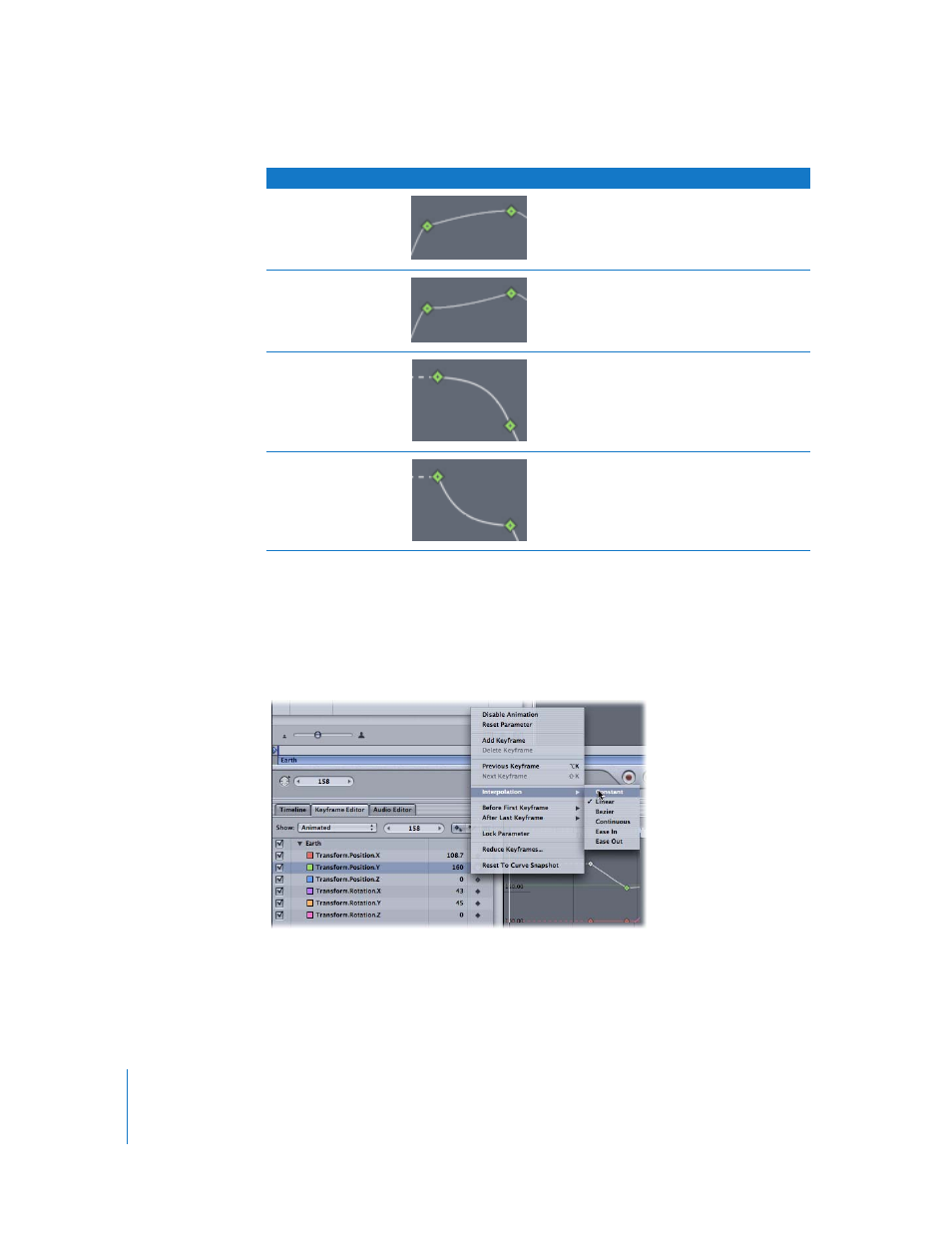
548
Chapter 6
Keyframes and Curves
Alternatively, you can apply an interpolation method to the entire parameter. In the
following example, the Y Position curve (green) is currently set to Bezier.
To change the interpolation method for an entire parameter:
m
In the Keyframe Editor, click the Animation menu and choose a method from the
Interpolation submenu.
Ease In
A type of reverse-inertia effect, so that a value
change slows coming into a keyframe. When
applied to a curve segment, the value change
eases into the segment.
Ease Out
Creates a typical inertia-like lag, so that a value
change begins more slowly coming out of a
keyframe. When applied to a curve segment,
the value change eases out of the segment.
Exponential
Creates an exponential curve between the
current value and the next, changing the value
slowly at first, then reaching its maximum rate
of acceleration as it approaches the next value.
Logarithmic
Creates a logarithmic curve between the
current value and the next, changing the value
rapidly at first, then slowing drastically as it
approaches the next value.
Interpolation method
Example
Description
