Apple Motion 3 User Manual
Page 426
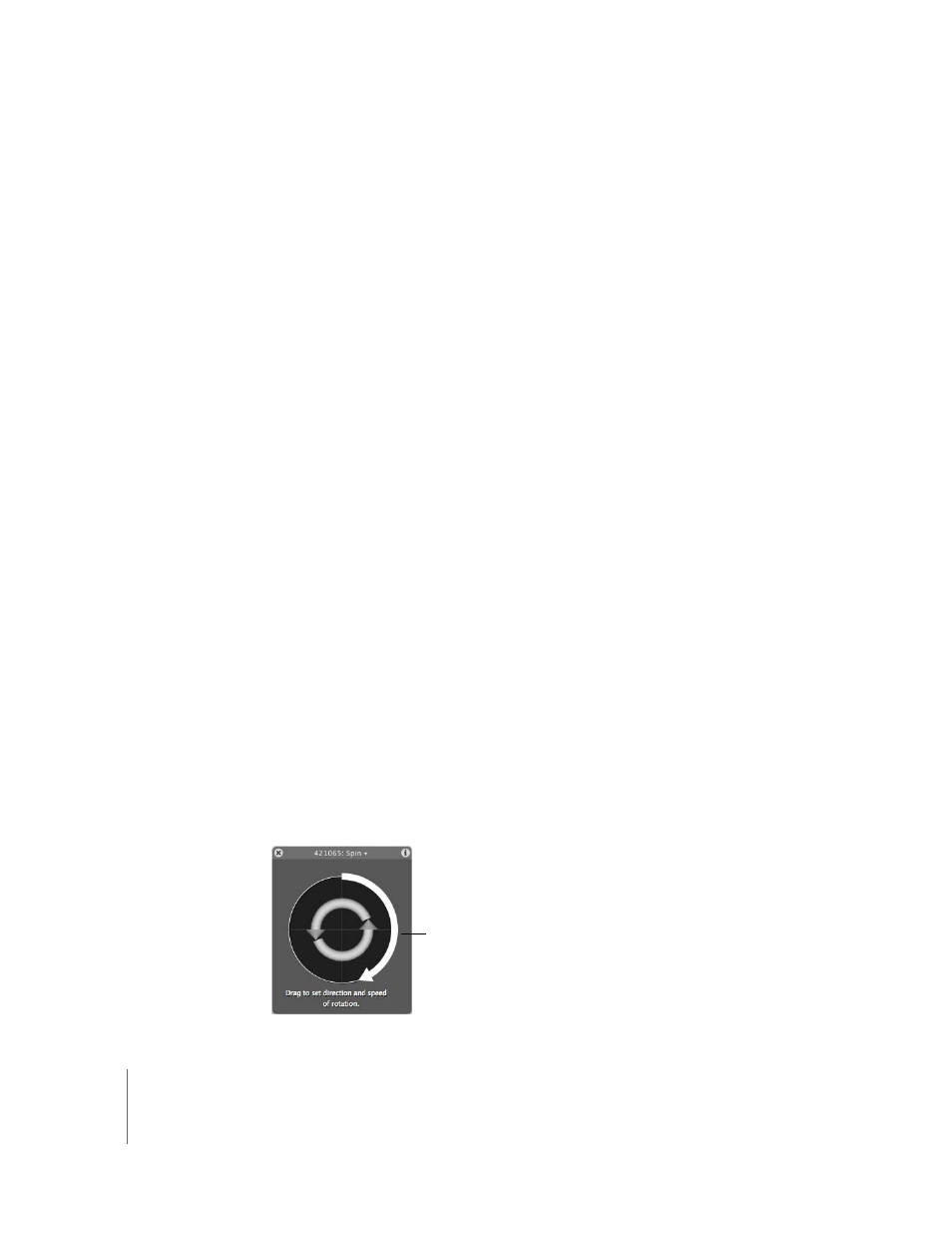
426
Chapter 5
Using Behaviors
End Offset: A slider that allows you to offset the end of the behavior’s effect relative to
the last frame of its position in the Timeline, in frames. For example, if End Offset is set
to 60, the object actively snaps to the direction of the path until 60 frames before the
end of behavior in the Timeline.
Related Behaviors
“
Spin
Apply the Spin behavior to animate the rotation of an object, spinning it around a
single axis. Using the Custom axis controls, the rotation does not have to occur on a
principle axis (X, Y, or Z). If you trim the end of the Spin behavior to be shorter than the
duration of the object to which it’s applied, it remains at the angle of the last frame of
the behavior, as long as there are no other behaviors or keyframes affecting that
object’s Rotation parameter.
Uses for Spin are fairly obvious, but another way to use the Spin behavior is with objects
that have an off-center anchor point. Because objects rotate around the anchor point, if
you change an object’s anchor point before you apply a Spin behavior to it, you can
quickly change the look of the motion you create. For more information on changing an
object’s anchor point, see “
Changing an Object’s Anchor Point
HUD Control
The Spin behavior’s HUD controls include an outer ring and an inner control. Drag
along the edge of the outer ring to manipulate an arrow that indicates the direction
and speed the object spins. Adjust the length of the arrow to change the speed at
which the spinning occurs—drag around multiple times to increase the rate of the
spin.
The inner arrow controls the axis about which the object or group spins. When you
drag the inner controls, a globe control becomes available that allows you to adjust the
object’s spin in degrees longitude and latitude.
Note: You can spin the arrow around the ring multiple times to rotate the object more
quickly.
Controls direction and speed of spin.
