Apple Motion 3 User Manual
Page 663
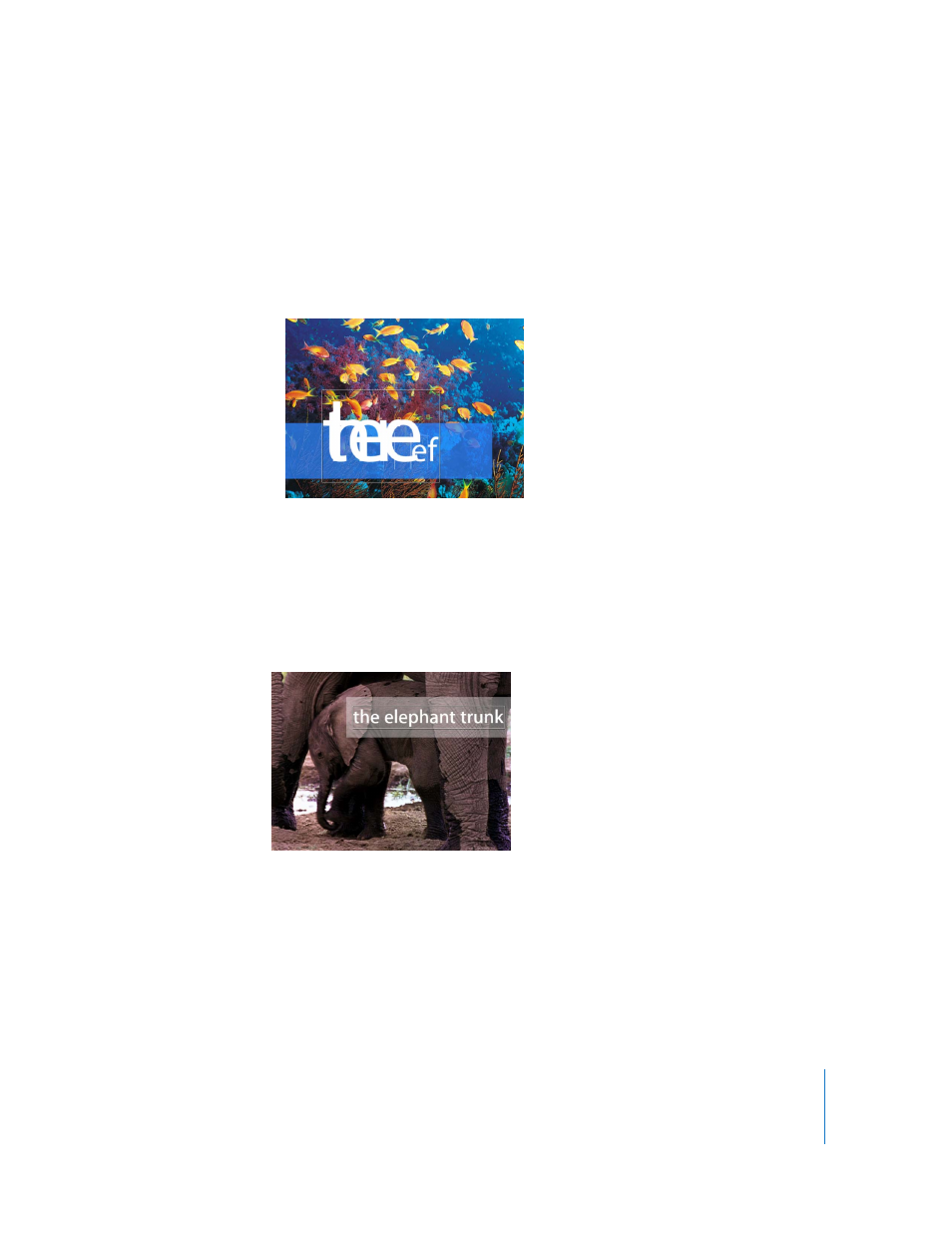
Chapter 7
Using Text
663
Using the same 100 to 250% Scale animation example, the first character grows from
100% to 250% and holds at 250%, the second character grows from 100% to 250%
and holds at 250%, and so on, until all characters have completed the animation.
The Text Sequence behavior Drop & Bounce is an example of the To Selection
animation mapping.
Important:
Using the To Selection option requires a keyframed animation.
Using the Sequence Text Custom Behavior Option
When Behavior is set to Custom, you can create location keyframes to specify where
the effect of the sequence is at any given time.
To use the Custom Traversal parameter:
1
Once the Sequence Text behavior is applied to the text, add the format or style
parameters that you want to include in the sequence.
2
Set the values for the added parameters. In this example, the Scale parameter is added
and the Y scale value set to 25%.
For more information on adding parameters to the Sequence Text behavior, see the
steps in “
To apply a parameter to the Sequence Text behavior:
Sequence behavior applied to text prior to animation
Footage provided courtesy of National Geographic
Television and Film Library
