Apple Motion 3 User Manual
Page 998
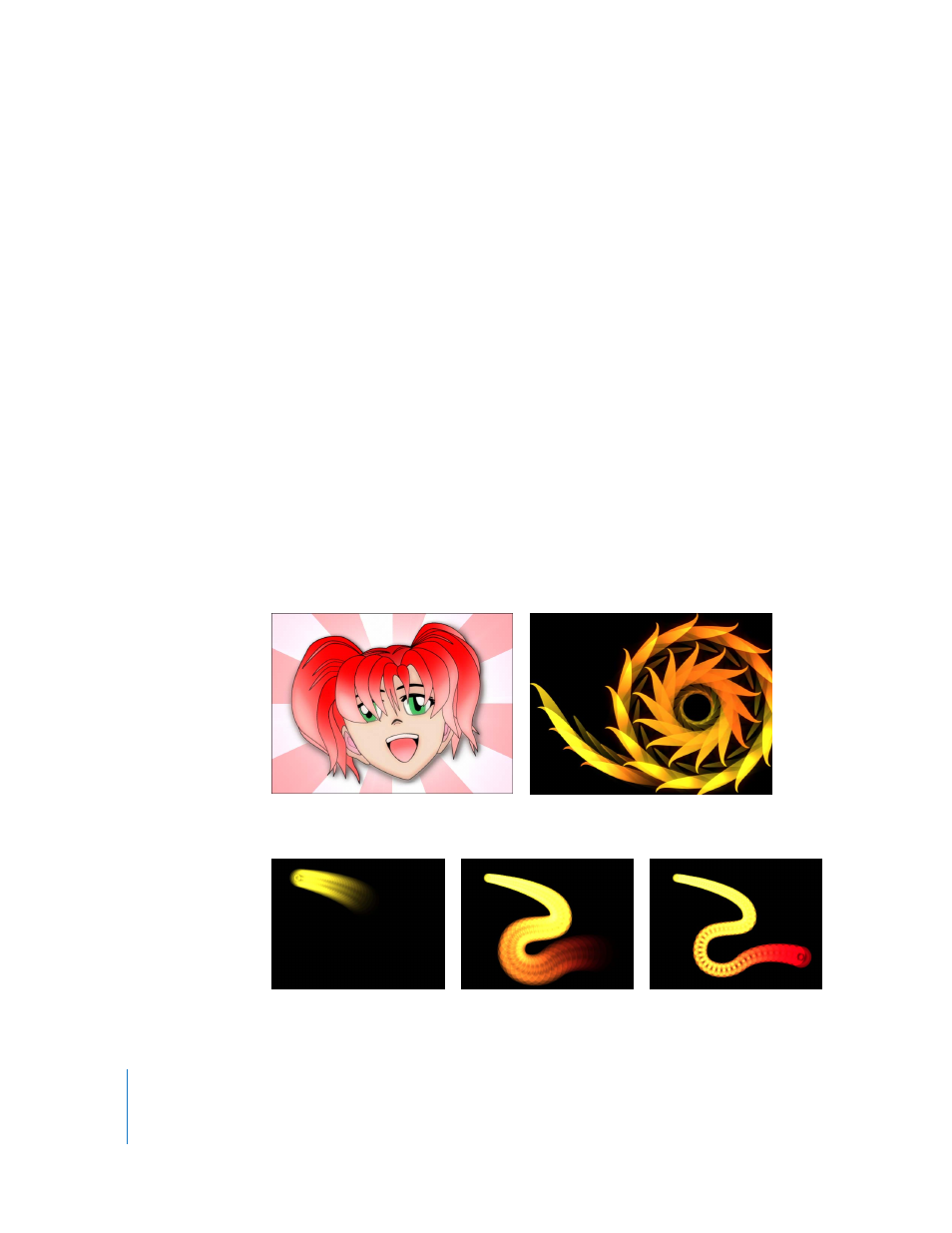
998
Chapter 12
Using Shapes and Masks
Note: Using a stylus and graphics tablet is recommended when using the paint feature.
While you can create paint strokes using the mouse, a pen allows for a more fluid
creation of strokes.
Because shapes are mathematically defined, you can take advantage of the vector
nature of shapes to resize them by any amount, without introducing unwanted
artifacts. Shapes are similar to imported PDF objects in that they’re completely
resolution independent.
As with all objects in Motion, you can save a shape or a shape style to the Library. This
means that once you create or animate that shape, or both, you can save it to the
Library for use in a future project. You can also save just the style of a shape—such as a
custom gradient fill or modified brush stroke.
The Difference Between Shapes, Paint Strokes, and Masks
Shapes are primarily used to create all kinds of visual elements. They work like any
other object, except that they are created in Motion and are stored within your project
file. A single shape can be used as a background or colored graphic in a composition,
or you can create complex illustrations using many shapes. You can use paint strokes to
create unique graphic elements that can be drawn on over time. Each illustration
below is composed of shapes created within Motion.
Character drawn in Motion using Bezier tool
Replicator using Bezier shape
Paint stroke with applied Sequence Paint behavior
