Apple Motion 3 User Manual
Page 128
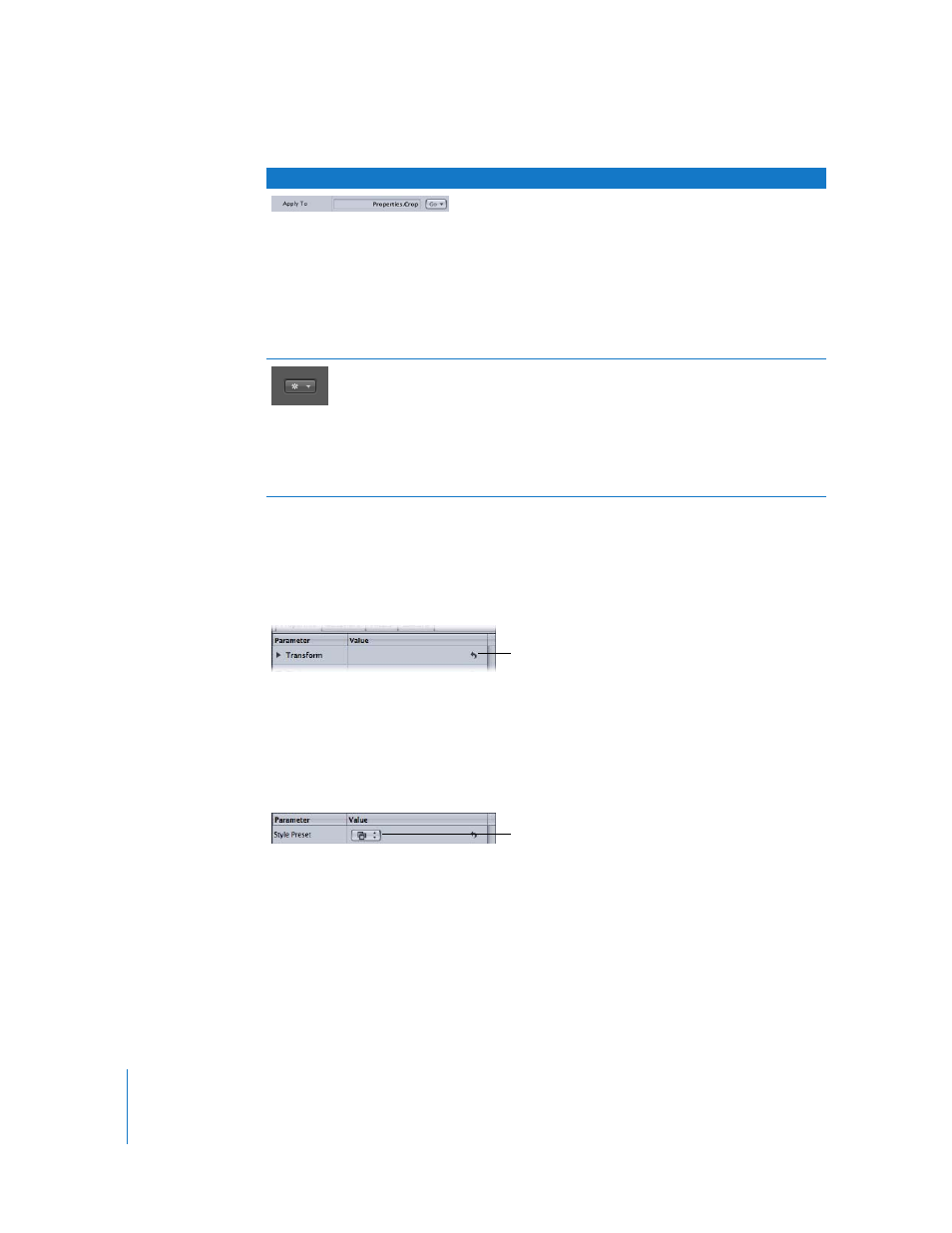
128
Chapter 1
Getting to Know Motion
In addition to the common parameter control types listed above, there are several
other controls that are widely used within the Inspector tab.
Reset button: Automatically restores the parameter value (or in some cases, an entire
set of parameters) back to its default value.
Preset pop-up menu: The Library contains style presets that can be applied to text
and shapes. The Style Preset pop-up menu allows you to apply a preset style to the
selected text. The Shape Style pop-up menu lets you apply a style to the selected
shape (including paint strokes). Through this menu, you can also save custom text and
shape presets to the Library.
For example, the Style Preset pop-up menu in the Text Style pane allows you to save
text style, format, or all (the parameters set in the Format pane and the parameters set
in the Style pane).
For more information on using text styles, see “
Parameter
selection menu
A special type of pop-up menu, specifically for
Parameter behaviors. When a Parameter
behavior is applied to an object, you need to
identify which parameter the behavior should
affect. You can either type the name of the
parameter directly into the value field, or you
can choose from the Go pop-up menu, which
lists all current parameters. An example of a
parameter selection menu is the Average
behavior’s Apply To parameter.
Tracking
Selection pop-
up menu
Similar to the parameter selection menu, this
control allows you to select existing tracking
data stored in another Motion Tracking
behavior in the project and apply that data to
the currently selected tracking behavior. An
example of the Tracking Selection pop-up
menu is the Source pop-up menu in the Match
Move behavior.
Control
Control type
Description
Reset button
Style Preset pop-up menu
