3working with the fb editor – Lenze E94A User Manual
Page 98
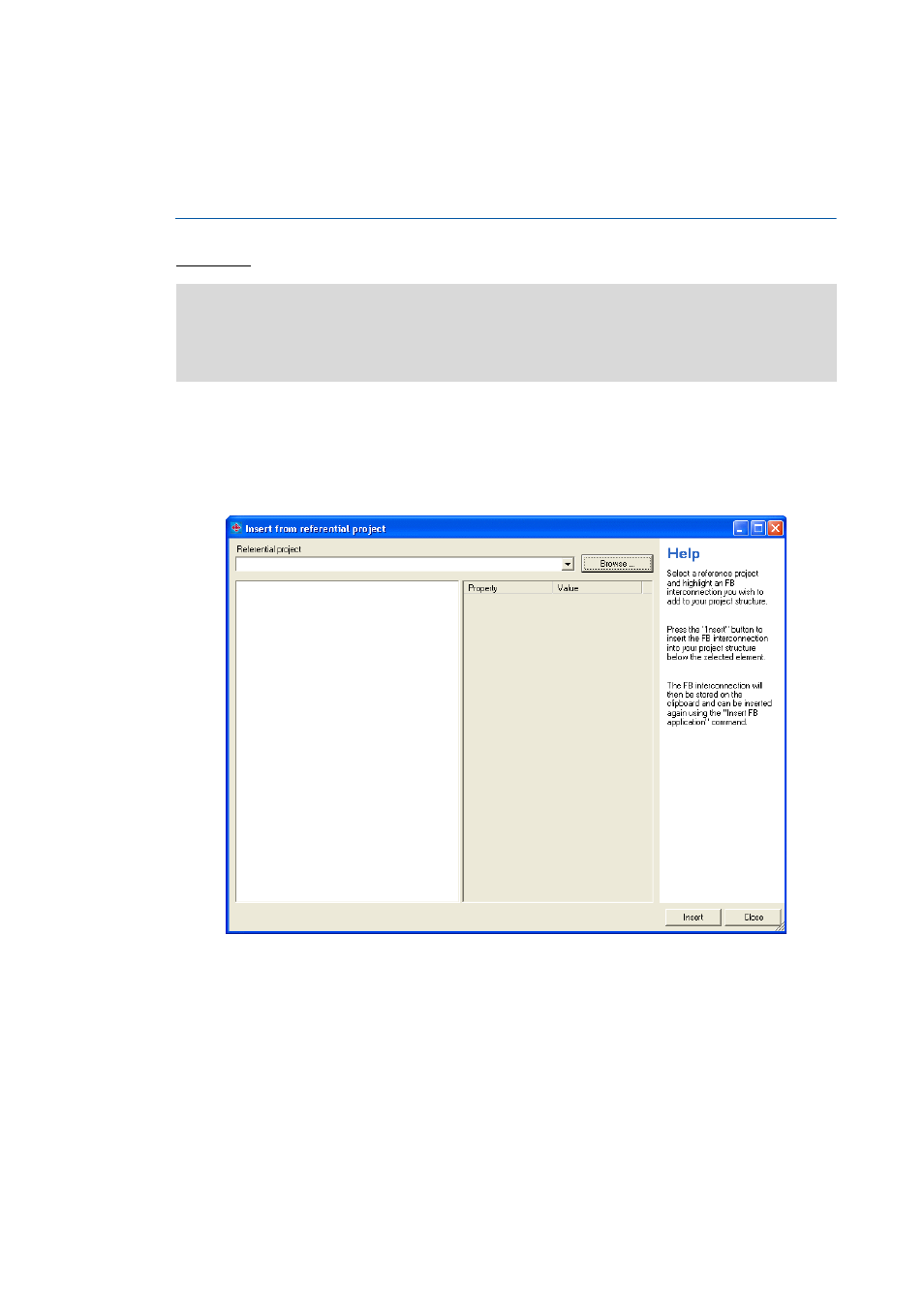
3
Working with the FB editor
3.8
Inserting complete interconnection from reference project
98
Lenze · 9400 function library · Reference manual · DMS 6.7 EN · 08/2014 · TD05
_ _ _ _ _ _ _ _ _ _ _ _ _ _ _ _ _ _ _ _ _ _ _ _ _ _ _ _ _ _ _ _ _ _ _ _ _ _ _ _ _ _ _ _ _ _ _ _ _ _ _ _ _ _ _ _ _ _ _ _ _ _ _ _
3.8
Inserting complete interconnection from reference project
This function will be available as of »Engineer« V2.9!
The function described in this chapter serves to replace the current FB interconnection of the device
completely by the FB interconnection of a reference project.
How to insert the complete interconnection from a reference project:
1. Go to the project view and select the command Insert FB interconnection from referential
project... in the context menu of the application in which the FB interconnection of a refe-
rential project is to be inserted.
• The Insert from referential project dialog box appears:
2. Select reference project.
• Option 1: Press Search... to select the required reference project in the desktop environ-
ment in the Open reference project dialog box.
• Option 2: Direct selection in the Reference project list field. This list field shows the refe-
rence projects already selected for quick selection.
• After the selection, a project tree with all components of the selected reference project
is displayed.
3. Select the application with the FB interconnection to be copied in the project tree.
Note!
Inserting from a reference project is only possible if the device in the reference project
has the same device type and version as the project device (e.g. 9400 HighLine V3).
