1 function 1: automatic counter reset, 2 function 2: counter stop at upper limit, 5function blocks – Lenze E94A User Manual
Page 564
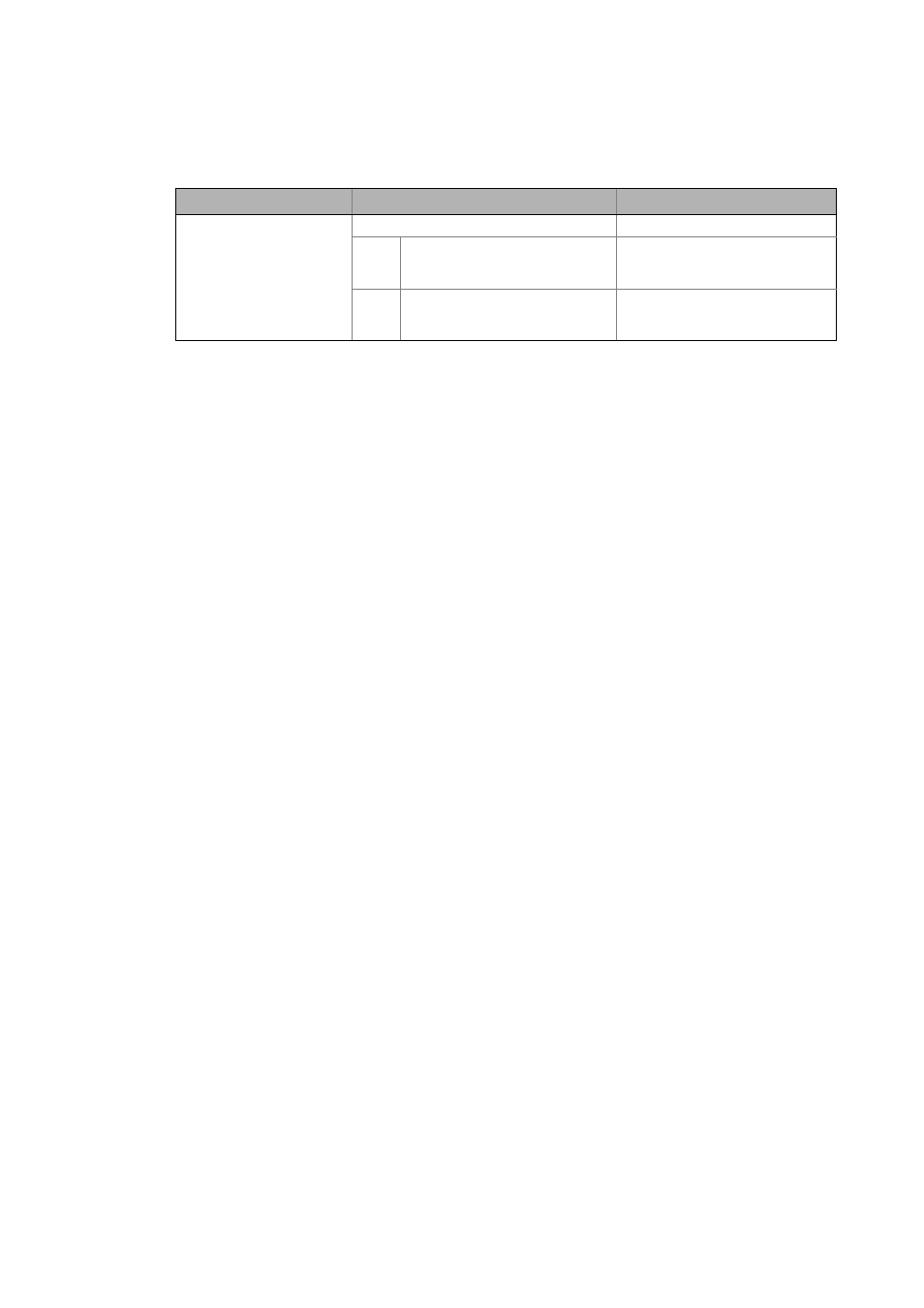
5
Function blocks
5.162
L_TbCount - up/downcounter
564
Lenze · 9400 function library · Reference manual · DMS 6.7 EN · 08/2014 · TD05
_ _ _ _ _ _ _ _ _ _ _ _ _ _ _ _ _ _ _ _ _ _ _ _ _ _ _ _ _ _ _ _ _ _ _ _ _ _ _ _ _ _ _ _ _ _ _ _ _ _ _ _ _ _ _ _ _ _ _ _ _ _ _ _
Parameter
5.162.1
Function 1: Automatic counter reset
Selection: C04005 = "0"
Functional sequence
1. If the amount of the current counter content ≥ the amount of the comparison value, the output
bCountEQReference is set to TRUE (|dnActualCount| ≥ |dnReferenceValue|).
2. In the next cycle the counter is reset to the starting value dnStartValue and the output
bCountEQReference is reset to FALSE.
5.162.2
Function 2: Counter stop at upper limit
Selection: C04005 = "1"
Functional sequence
1. If the amount of the current counter content ≥ the amount of the comparison value, the output
bCountEQReference is set to TRUE (|dnActualCount| ≥ |dnReferenceValue|).
2. The counter inputs bClockUp and bClockDown are deactivated at the same time, i.e. counting
upwards or downwards is not possible anymore.
3. By setting bLoadStartValue to TRUE the counter is reset to the starting value dnStartValue and
the counter inputs bClockUp and bClockDown are evaluated again.
Parameter
Possible settings
Information
C04005
Reset function
0 After reaching the reference value
the counter is automatically reset to
the starting value.
Lenze setting
1 The reached reference value is
maintained until a reset via
bLoadStartValue is executed.
