5function blocks – Lenze E94A User Manual
Page 355
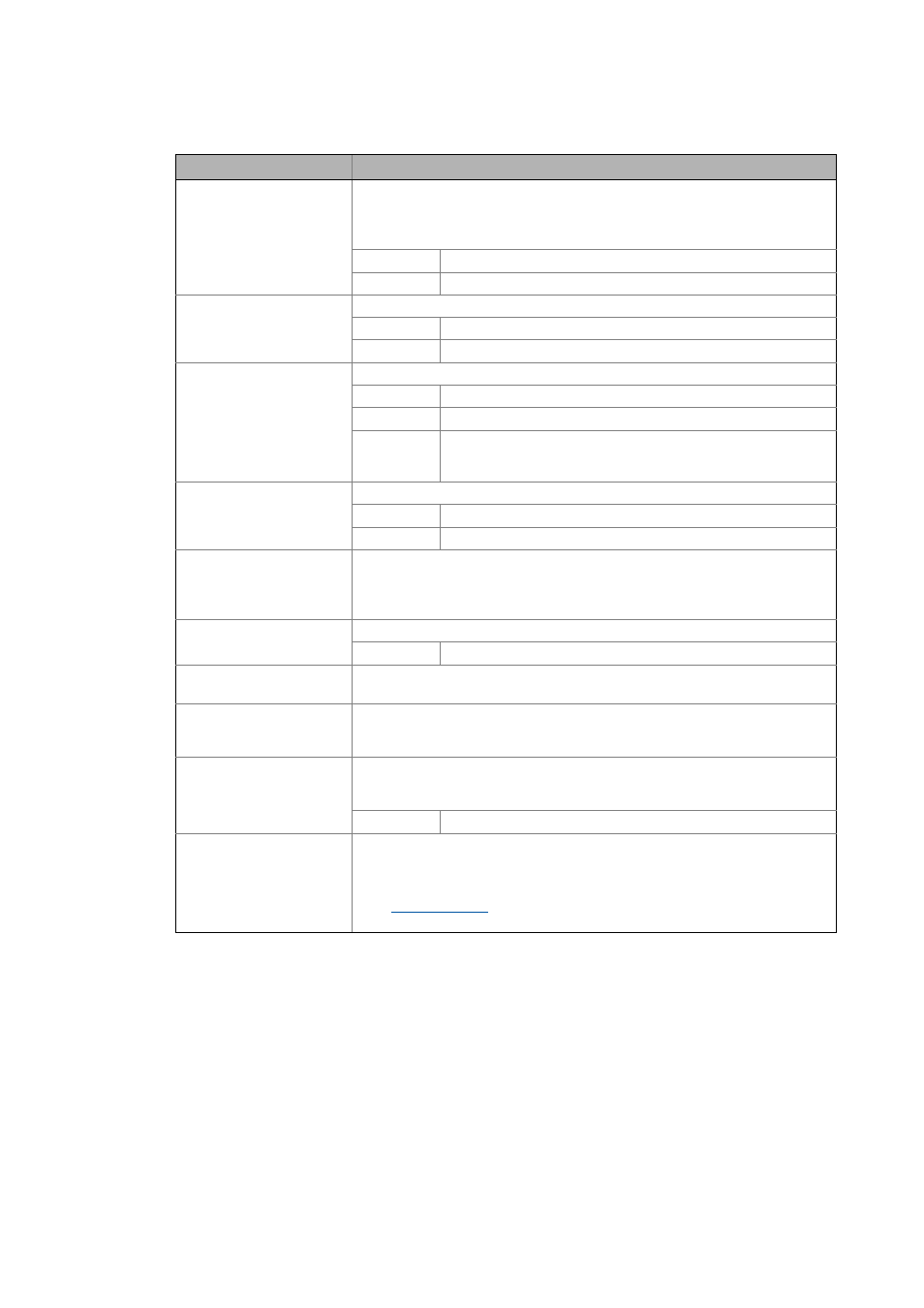
Lenze · 9400 function library · Reference manual · DMS 6.7 EN · 08/2014 · TD05
355
5
Function blocks
5.95
L_LdSetAxisVelocity - master value processing
_ _ _ _ _ _ _ _ _ _ _ _ _ _ _ _ _ _ _ _ _ _ _ _ _ _ _ _ _ _ _ _ _ _ _ _ _ _ _ _ _ _ _ _ _ _ _ _ _ _ _ _ _ _ _ _ _ _ _ _ _ _ _ _
bNegOutput
BOOL
Invert master speed
• Direct sign reversal of the master speed.
• The inversion of the master value gets active before the master value scaling and
the stretch factor.
FALSE CW rotation, the master value is not reversed.
TRUE CCW rotation, the master value is reversed.
bSyncEnable
BOOL
Activate synchronised stretching/compression
FALSE Changes in the stretch factor are effective immediately.
TRUE Changes in the stretch factor are only accepted during zero crossing.
bEnable
BOOL
Activate FB
FALSE Function block is deactivated, for behaviour see byDisableMode.
TRUE Function block activated.
TRUEFALSE Master shaft dnPosOut_p travels via the ramp for permanent opera-
tion with master speed to the external master position
dnExtMaster_p.
byDisableMode
BYTE
Behaviour in case of deactivated function block (bEnable = FALSE)
0 Speed output is not active, position remains.
1 Position at dnExtMaster_p is accepted, speed output is active.
dnExtMaster_p
DINT
Selection of an external master position in [inc], e.g. through an absolute value en-
coder.
• Master value scaling is not considered.
• The master position must be inside the cycle.
bTpEnable
BOOL
Activate touch probe evaluation
TRUE Touch probe evaluation activated.
dnTpPos_p
DINT
Assigned position of the touch probe sensor in the master value cycle in [inc]
• Value is internally limited to 0 ... 2 x cycle.
dnTpIncLastScan_p
DINT
Number of increments counted since touch probe.
• Connect this input with the output dnTPCaptureValue1 of the touch probe sys-
tem block used.
bTpReceived
BOOL
Control signal for touch probe correction
• Connect this input with the output bTouchProbeReceived of the touch probe sys-
tem block used.
FALSETRUE Touch probe detected.
AxisData
Machine parameters
• For accepting the machine parameters of the drive/motor, connect this input
with the output DI_AxisData of the SB LS_DriveInterface.
• The machine parameters of a master drive can be displayed with the
FB
. In this case, the FB output AxisData must be connected to
this input.
Identifier/data type
Information/possible settings
