5function blocks – Lenze E94A User Manual
Page 176
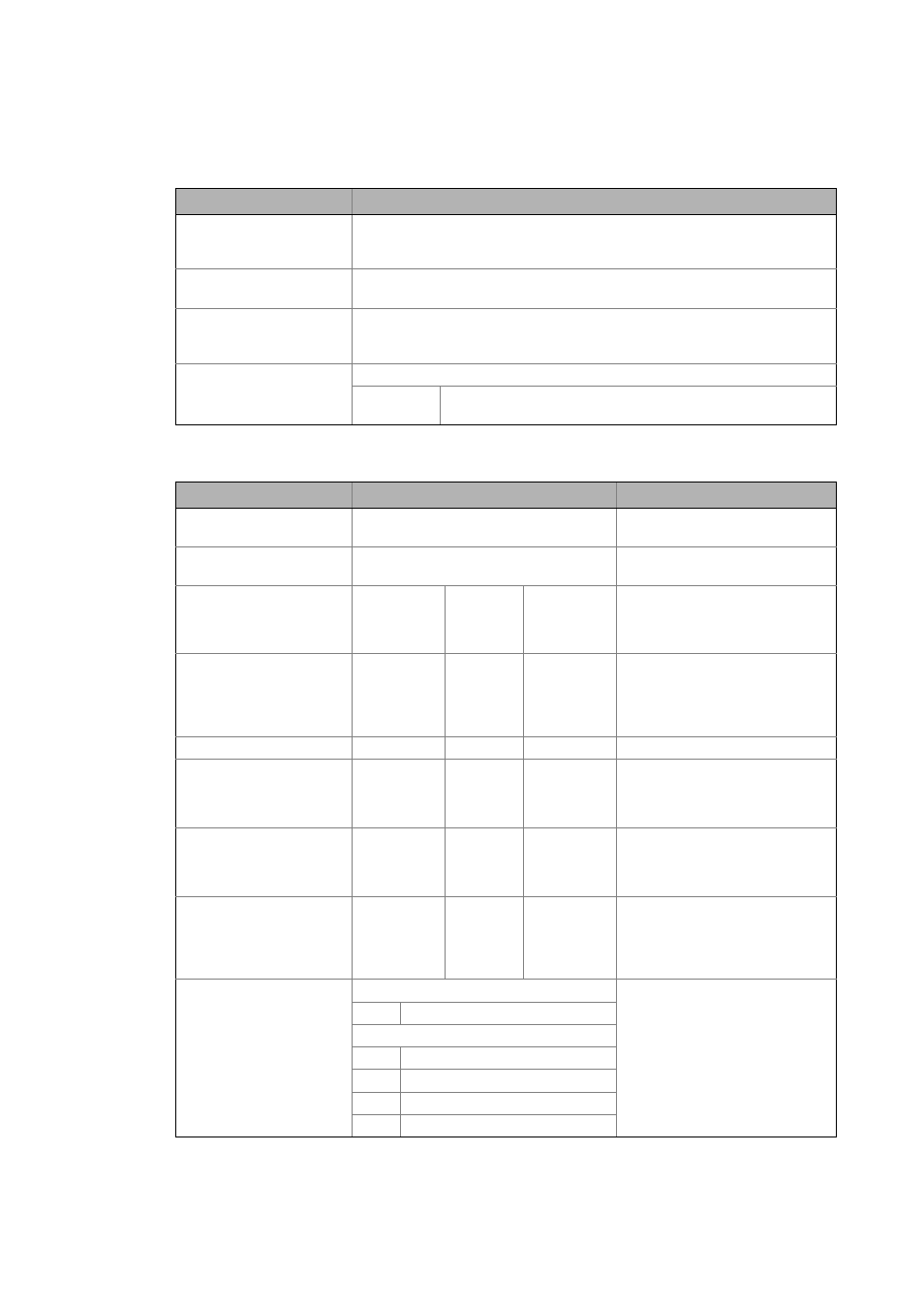
5
Function blocks
5.9
L_CamStretchAbs - stretching/compressing the position (absolute)
176
Lenze · 9400 function library · Reference manual · DMS 6.7 EN · 08/2014 · TD05
_ _ _ _ _ _ _ _ _ _ _ _ _ _ _ _ _ _ _ _ _ _ _ _ _ _ _ _ _ _ _ _ _ _ _ _ _ _ _ _ _ _ _ _ _ _ _ _ _ _ _ _ _ _ _ _ _ _ _ _ _ _ _ _
Outputs
Parameter
Identifier/data type
Value/meaning
dnPosOut_p
DINT
Output position in [increments]
• Limitation can be effected (display via bLimit)
• C05466 indicates the output position in the real unit of the machine.
dnSpeedOut_s
DINT
Output speed given as speed in [rpm]
• C05467 indicates the output speed in the real unit of the machine.
dnAccOut_x
DINT
Acceleration feedforward value
• Output as speed change/time in [rpm/s]
• Display parameter: C05468
bError
BOOL
"Error" status
TRUE An error has occurred (group signal).
• For details see display parameter C05469.
Parameter
Possible settings
Information
C05460/1
String of digits
Position unit
• Read only
C05460/2
String of digits
Speed unit
• Read only
C05463
-214748.3647
Unit
214748.3647 Input position
• Display of the dnPosIn_p input si-
gnal in the real unit of the machi-
ne.
C05464
-214748.3647
Unit/t
2
214748.3647 Input acceleration feedforward cont-
rol
• Display of the dnAccIn_x input si-
gnal in the real unit of the machi-
ne.
C05465
-214748.3647
214748.3647 Effective stretch factor
C05466
-214748.3647
Unit
214748.3647 Output position
• Display of the dnPosOut_p output
signal in the real unit of the ma-
chine.
C05467
-214748.3647
Unit/t
214748.3647 Output speed
• Display of the dnSpeedOut_s out-
put signal in the real unit of the
machine.
C05468
-214748.3647
Unit/t
2
214748.3647 Output acceleration feedforward
control
• Display of the dnAccOut_x output
signal in the real unit of the ma-
chine.
C05469
Status messages:
Status (bit coded)
• Bits that are not itemised are re-
served for future extensions.
• The bError error output will only
be set to TRUE if an error message
(bit 16 ... 31) is issued.
• Bit 31 is the default setting if one
or more other error bits (bit 16 ...
30) are set.
bits10 Zero crossing active
Error messages:
bits17 Initial speed too high
bits23 Invalid axis data structure
bits24 Stretched position too great
bits31 General error
