7 configuring the task properties, Configuring the task properties, 3working with the fb editor – Lenze E94A User Manual
Page 83
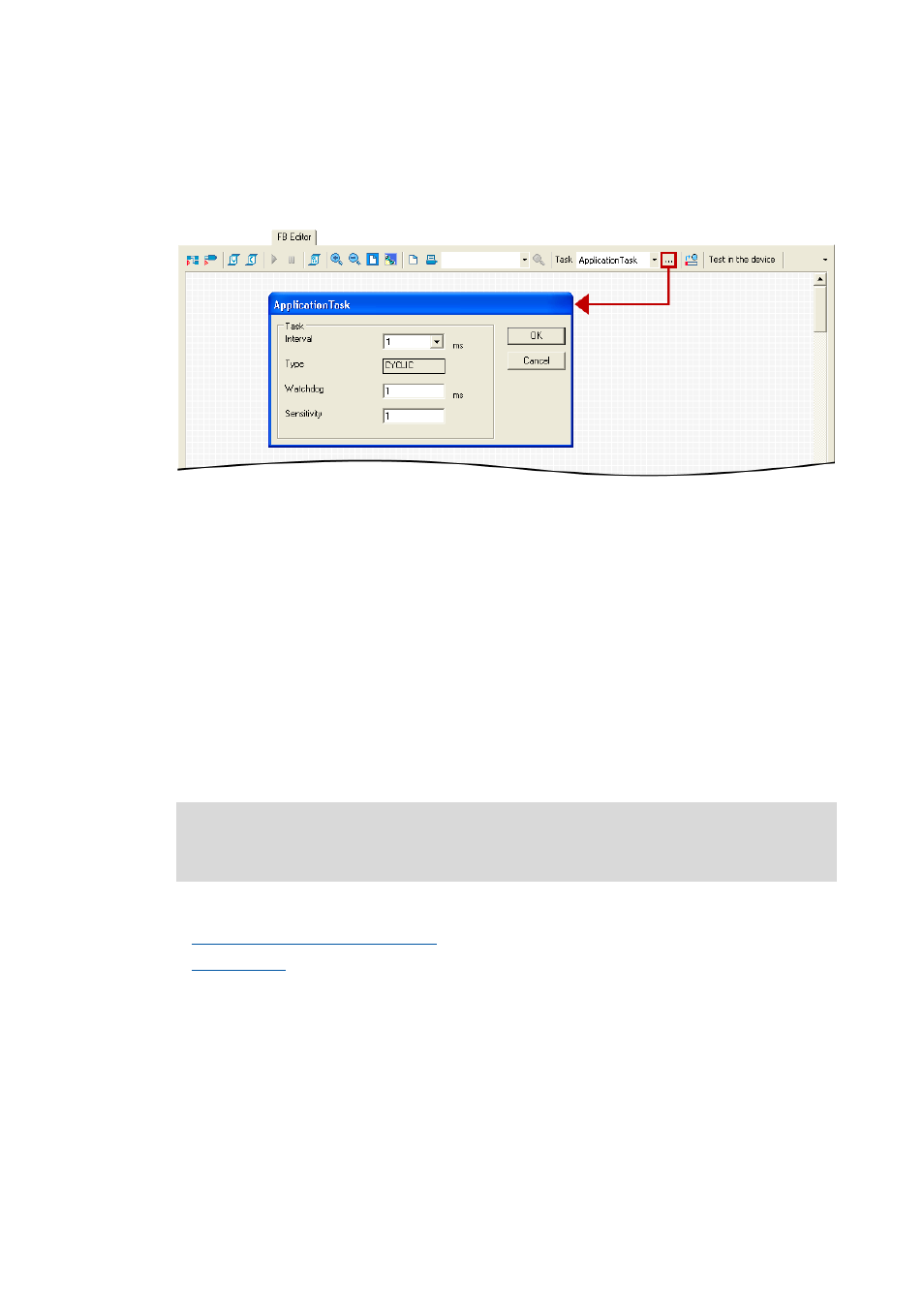
Lenze · 9400 function library · Reference manual · DMS 6.7 EN · 08/2014 · TD05
83
3
Working with the FB editor
3.4
Creating/reconfiguring the interconnection
_ _ _ _ _ _ _ _ _ _ _ _ _ _ _ _ _ _ _ _ _ _ _ _ _ _ _ _ _ _ _ _ _ _ _ _ _ _ _ _ _ _ _ _ _ _ _ _ _ _ _ _ _ _ _ _ _ _ _ _ _ _ _ _
3.4.7
Configuring the task properties
By clicking the ... button right beside the Task list field, you open a dialog box where you can see and,
if required, change the properties (interval, type, watchdog, sensitivity) of the selected task.
Monitoring of the task runtime
The runtime of the UserTask and ApplicationTask is monitored by the controller. A "watchdog" is
used for monitoring by continuously checking if both tasks are executed correctly within the defi-
ned time frame.
• The Watchdog input field serves to set the maximum runtime for the selected task.
• The Sensitivity input field serves to define how many times the set maximum runtime of the
task can be exceeded before the monitoring mode is activated.
• The sensitivity is provided with a counter which is reset to zero when the current runtime of
the task is within the set maximum runtime again.
• When the monitoring mode of the task runtime is activated:
• The "Error" response takes place in the Lenze setting, i.e. pulse inhibit and controller inhibit
are set. The error response can be parameterised in C02111.
• The error message "ApplicationTask: Overflow" or "UserTask: Overflow" is entered.
Related topics:
Multitasking in the Servo Drive 9400
Note!
The runtime of the IdleTask is not monitored by the controller.
