5function blocks – Lenze E94A User Manual
Page 343
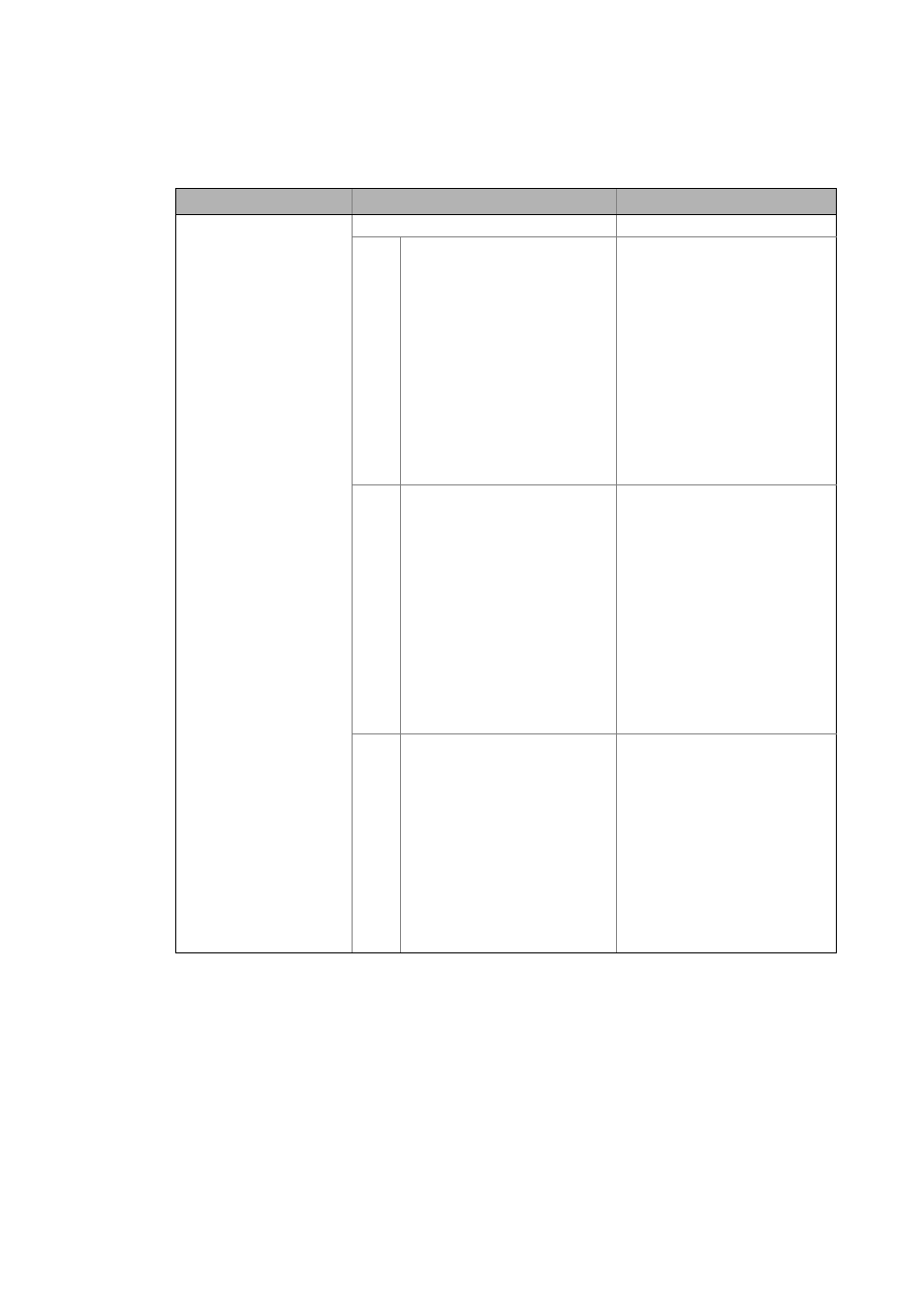
Lenze · 9400 function library · Reference manual · DMS 6.7 EN · 08/2014 · TD05
343
5
Function blocks
5.94
L_LdPosCtrlLin - Master value adjustment via position
_ _ _ _ _ _ _ _ _ _ _ _ _ _ _ _ _ _ _ _ _ _ _ _ _ _ _ _ _ _ _ _ _ _ _ _ _ _ _ _ _ _ _ _ _ _ _ _ _ _ _ _ _ _ _ _ _ _ _ _ _ _ _ _
Parameters
Parameter
Possible settings
Info
C05050
Positioning mode
0 Absolute positioning without limit
stop
• When positioning is started
(bExecute = TRUE), the outputs
dnPosOut_p and dnSpeedOut_s
are led to the target position with
the set profile parameters.
• The traverse path results from
the difference between the cur-
rent position dnActPos_p and the
target position dnSetPos_p.
• A new positioning profile is star-
ted as soon as the target position
changes. An edge change at the
bExecute control input is not re-
quired.
Lenze setting
1 Absolute positioning with limit
stop:
• When positioning is started
(bExecute = TRUE), the outputs
dnPosOut_p and dnSpeedOut_s
are led to the target position with
the set profile parameters.
• The traverse path results from
the difference between the cur-
rent position dnActPos_p and the
target position dnSetPos_p.
• After the set position has been
reached (bInTarget = TRUE), a
new positioning process requires
a new FALSETRUE edge at the
bExecute control input.
2 Relative positioning with limit stop:
• When positioning is started
(bExecute = TRUE), the outputs
dnPosOut_p and dnSpeedOut_s
are led to the target position with
the set profile parameters.
• The traverse path is directly de-
termined via the dnSetPos_p in-
put.
• After the set position has been
reached (bInTarget = TRUE), a
new positioning process requires
a new FALSETRUE edge at the
bExecute control input.
