L_ldclutchv, 5function blocks – Lenze E94A User Manual
Page 312
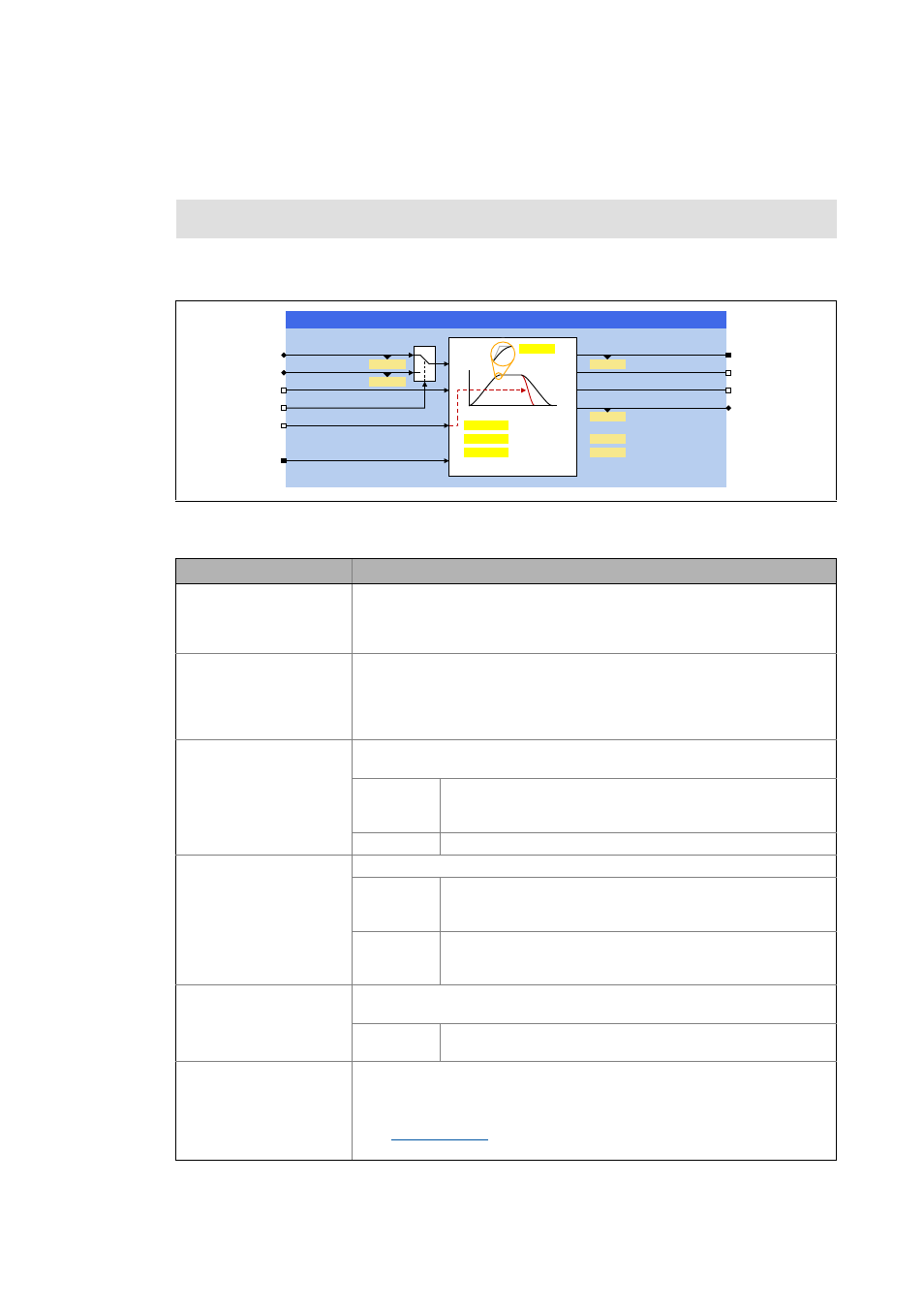
5
Function blocks
5.85
L_LdClutchV - virtual clutch for electronic gearboxes
312
Lenze · 9400 function library · Reference manual · DMS 6.7 EN · 08/2014 · TD05
_ _ _ _ _ _ _ _ _ _ _ _ _ _ _ _ _ _ _ _ _ _ _ _ _ _ _ _ _ _ _ _ _ _ _ _ _ _ _ _ _ _ _ _ _ _ _ _ _ _ _ _ _ _ _ _ _ _ _ _ _ _ _ _
5.85
L_LdClutchV - virtual clutch for electronic gearboxes
This FB provides the "Virtual clutch" function with speed reference for the "Electronic gearbox" ap-
plication.
Inputs
Function library:
LenzeLineDrive
Runtime software licence:
Motion Control HighLevel
Motion Control TopLevel
Identifier/data type
Information/possible settings
dnSpeedIn_s
DINT
Setpoint speed
• At this input, the FB expects a speed in [rpm]. The machine parameters at the in-
put AxisData are used as speed reference.
• C05088 indicates the setpoint speed in the real unit of the machine.
dnSetSpeed_s
DINT
Basic speed
• At this input, the FB expects a speed in [rpm]. The machine parameters at the in-
put AxisData are used as speed reference.
• The selected speed is output at dnSpeedOut_s when the clutch is open.
• C05087 indicates the basic speed in the real unit of the machine.
bEnable
BOOL
Activate the clutch function
• This input has the highest priority.
FALSE Clutch function is deactivated.
• The input dnSpeedIn_s is connected through 1:1 to output
dnSpeedOut_s. No ramps are active.
TRUE Clutch function is activated.
bClose
BOOL
Control of clutch function
FALSE Open the clutch.
• The master speed dnSpeedOut_s is led to the basic speed
dnSetSpeed_s via the set ramp.
TRUE Close the clutch.
• The master speed dnSpeedOut_s is synchronised to the setpoint
speed dnSpeedIn_s via the set ramp.
bOpenInstant
BOOL
Positive opening operation of the clutch.
• This input has the second highest priority (after bEnable).
FALSETRUE The master speed dnSpeedOut_s is separated from the master shaft
and stopped via the set ramp.
AxisData
Machine parameters
• For accepting the machine parameters of the drive/motor, connect this input
with the output DI_AxisData of the SB LS_DriveInterface.
• The machine parameters of a master drive can be displayed with the
FB
. In this case, the FB output AxisData must be connected to
this input.
/B/G&OXWFK9
GQ6WDWH
E2SHQ
E$FF'HF
E(QDEOH
E&ORVH
E2SHQ,QVWDQW
$[LV'DWD
GQ6SHHG,QBV
GQ6HW6SHHGBV
GQ6SHHG2XWBV
&
&
&
&
6UDPSWLPH
&
'HFOXWFK
5DPS
'HFOXWFK
LPPHGLDWHO\
&
&
&
n
p
o
n
o
p
&OXWFKLQ
& 6SHHGXQLW
& 5HIHUHQFHVSHHG
