3working with the fb editor – Lenze E94A User Manual
Page 54
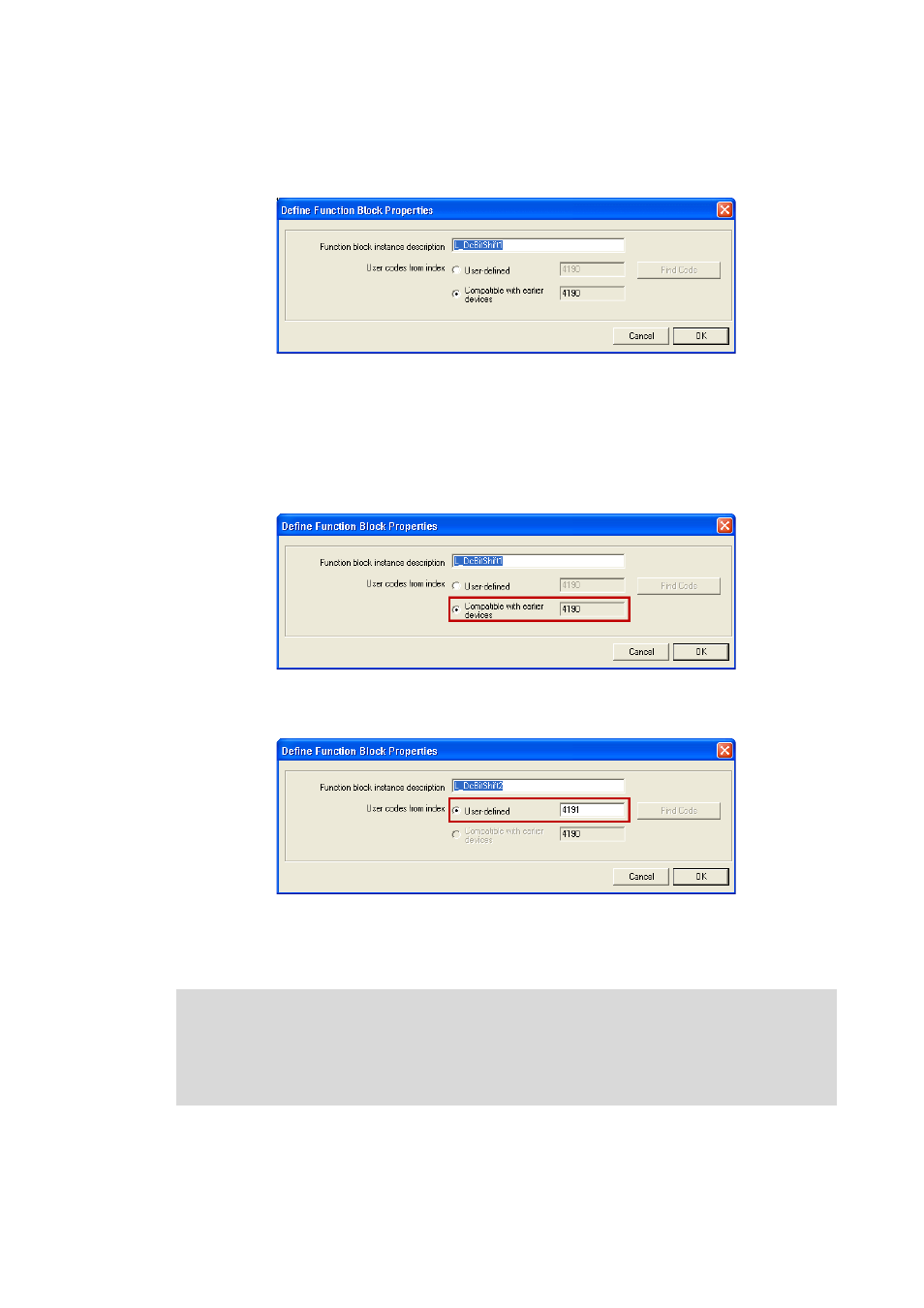
3
Working with the FB editor
3.4
Creating/reconfiguring the interconnection
54
Lenze · 9400 function library · Reference manual · DMS 6.7 EN · 08/2014 · TD05
_ _ _ _ _ _ _ _ _ _ _ _ _ _ _ _ _ _ _ _ _ _ _ _ _ _ _ _ _ _ _ _ _ _ _ _ _ _ _ _ _ _ _ _ _ _ _ _ _ _ _ _ _ _ _ _ _ _ _ _ _ _ _ _
6. Press Insert button.
• The Define Function Block Properties dialog box appears.
7. If required, change the name preselected for the function block into a more significant na-
me.
• The instance name must not already be allocated within the interconnection.
8. If required, adapt the index for a parameterisable function block from which on the assign-
ment of user codes for the parameters is to start.
• If the user codes for the compatibility with earlier devices are not yet assigned, these are
suggested for the function block:
• If the user codes for the compatibility with earlier devices are already assigned, e.g. since
an instance of the function block is already available in the interconnection, a free (user-
defined) index will be automatically suggested which can also be changed, if required:
9. Press OK.
• The function block selected is inserted in the interconnection.
Note!
The parameters described in this documentation are always listed together with the
user code index that results from the selection of the option Compatible with earlier
devices!
