3working with the fb editor – Lenze E94A User Manual
Page 60
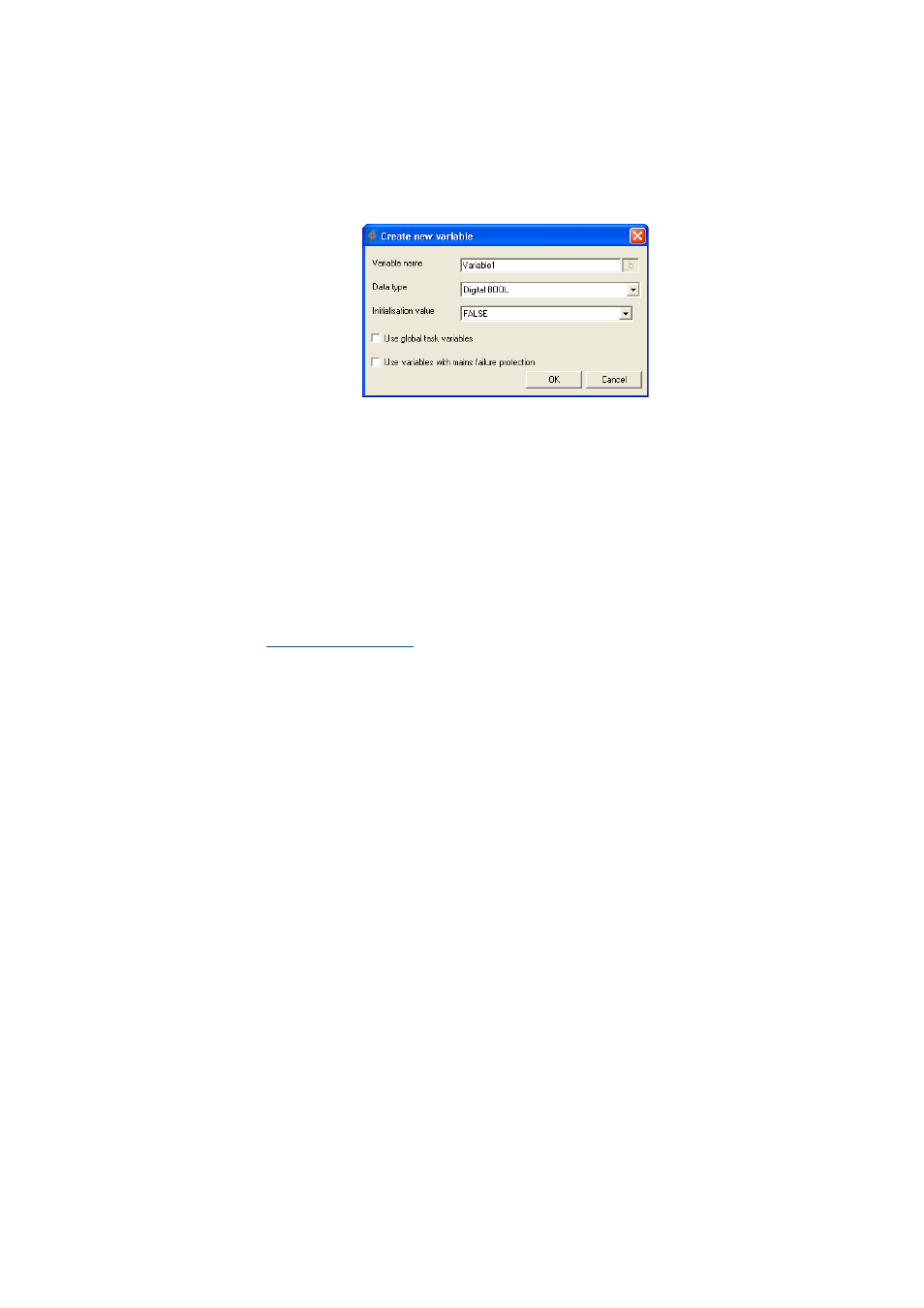
3
Working with the FB editor
3.4
Creating/reconfiguring the interconnection
60
Lenze · 9400 function library · Reference manual · DMS 6.7 EN · 08/2014 · TD05
_ _ _ _ _ _ _ _ _ _ _ _ _ _ _ _ _ _ _ _ _ _ _ _ _ _ _ _ _ _ _ _ _ _ _ _ _ _ _ _ _ _ _ _ _ _ _ _ _ _ _ _ _ _ _ _ _ _ _ _ _ _ _ _
How to create a new variable:
1. Go to the Insert variables dialog box and press the New button.
• The Create new variable dialog box for the declaration of a new variable is displayed:
2. If required, change the variable name preselected in the Variable name input field into a
more significant name.
• The variable name must not already be allocated within the interconnection.
3. Select the data type for the variable from the Data type list field.
• In accordance with IEC 61131-3 integer data types can be selected.
• The data types are prenamed according to their designation.
4. If required, adapt the value preselected in the Initialisation value input field the variable is
to be initialised with.
• The initialisation value must be given in the internal quantity.
5. Optionally enter a comment on the variable in the Comment input field.
6. Activate the Use global task variables control field if the variable is to be used in several
tasks.
7. Activate the Use variables with mains failure protection if the value is to be saved with
mains failure protection.
8. Press OK.
• The Create new variable dialog box is closed and the newly created variable is listed in
the Insert variables dialog box.
