3working with the fb editor – Lenze E94A User Manual
Page 71
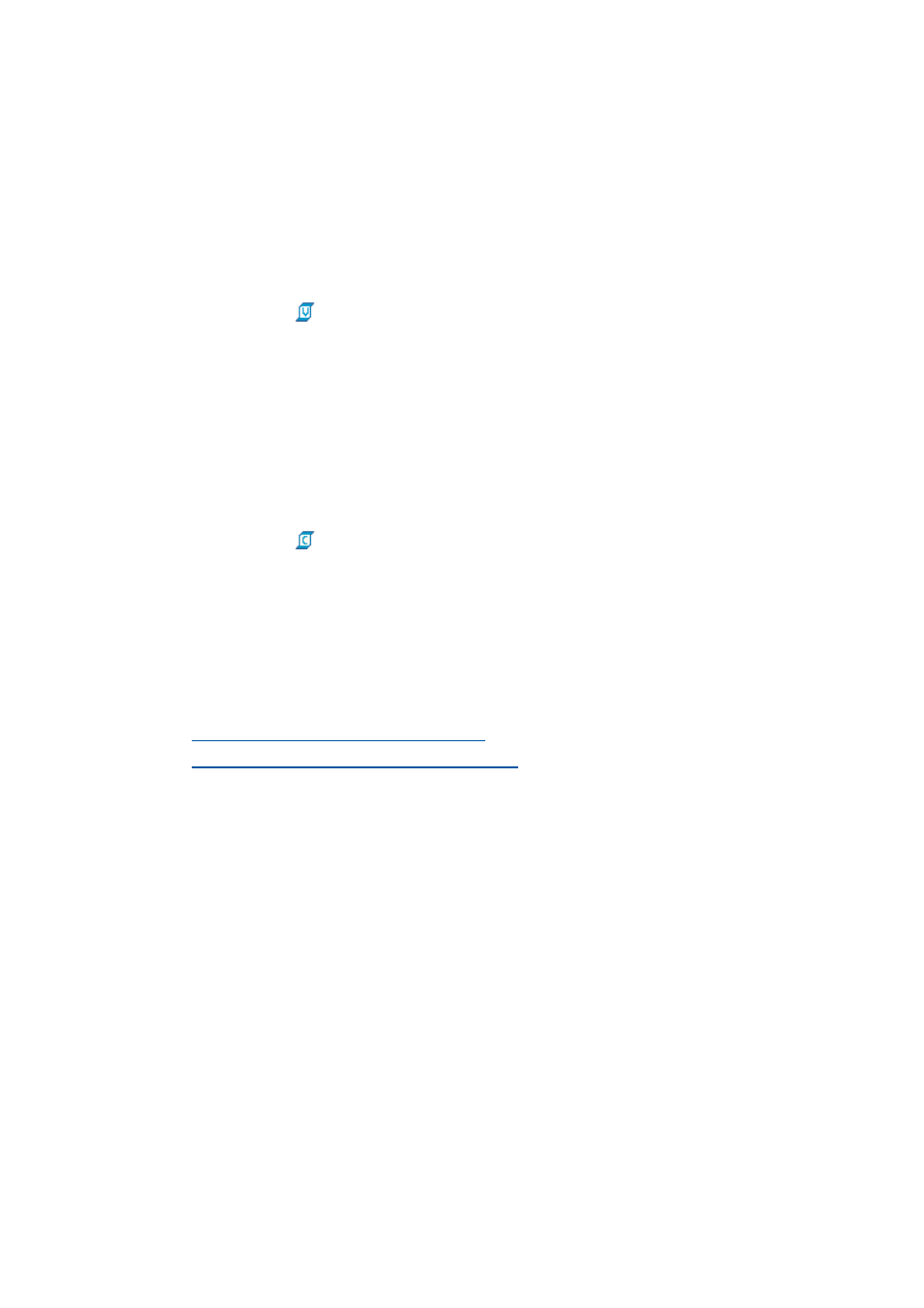
Lenze · 9400 function library · Reference manual · DMS 6.7 EN · 08/2014 · TD05
71
3
Working with the FB editor
3.4
Creating/reconfiguring the interconnection
_ _ _ _ _ _ _ _ _ _ _ _ _ _ _ _ _ _ _ _ _ _ _ _ _ _ _ _ _ _ _ _ _ _ _ _ _ _ _ _ _ _ _ _ _ _ _ _ _ _ _ _ _ _ _ _ _ _ _ _ _ _ _ _
3.4.2.8
Deleting variables and user codes from the application
Variables and user codes that are no longer required can be also deleted completely from the appli-
cation.
How to delete a variable completely from the application:
1. Delete all occurrences of the variable in the interconnection.
2. Click the
icon to open the Insert variables dialog box.
3. Select the variable from the list field.
4. Press Delete.
5. Confirm the query whether the variable is to be deleted irrevocably with OK.
6. Press Close to close the Insert variables dialog box again.
How to delete a user code completely from the application:
1. Delete all occurrences of the user code in the interconnection.
2. Click the
icon to open the Assign User Code dialog box.
3. Select the user code from the list field.
4. Press Delete.
5. Confirm the query whether the user code is to be deleted irrevocably with OK.
6. Press Close to close the Assign User Code dialog box again.
Related topics:
Deleting objects that are no longer required
