HP Intelligent Management Center Standard Software Platform User Manual
Page 790
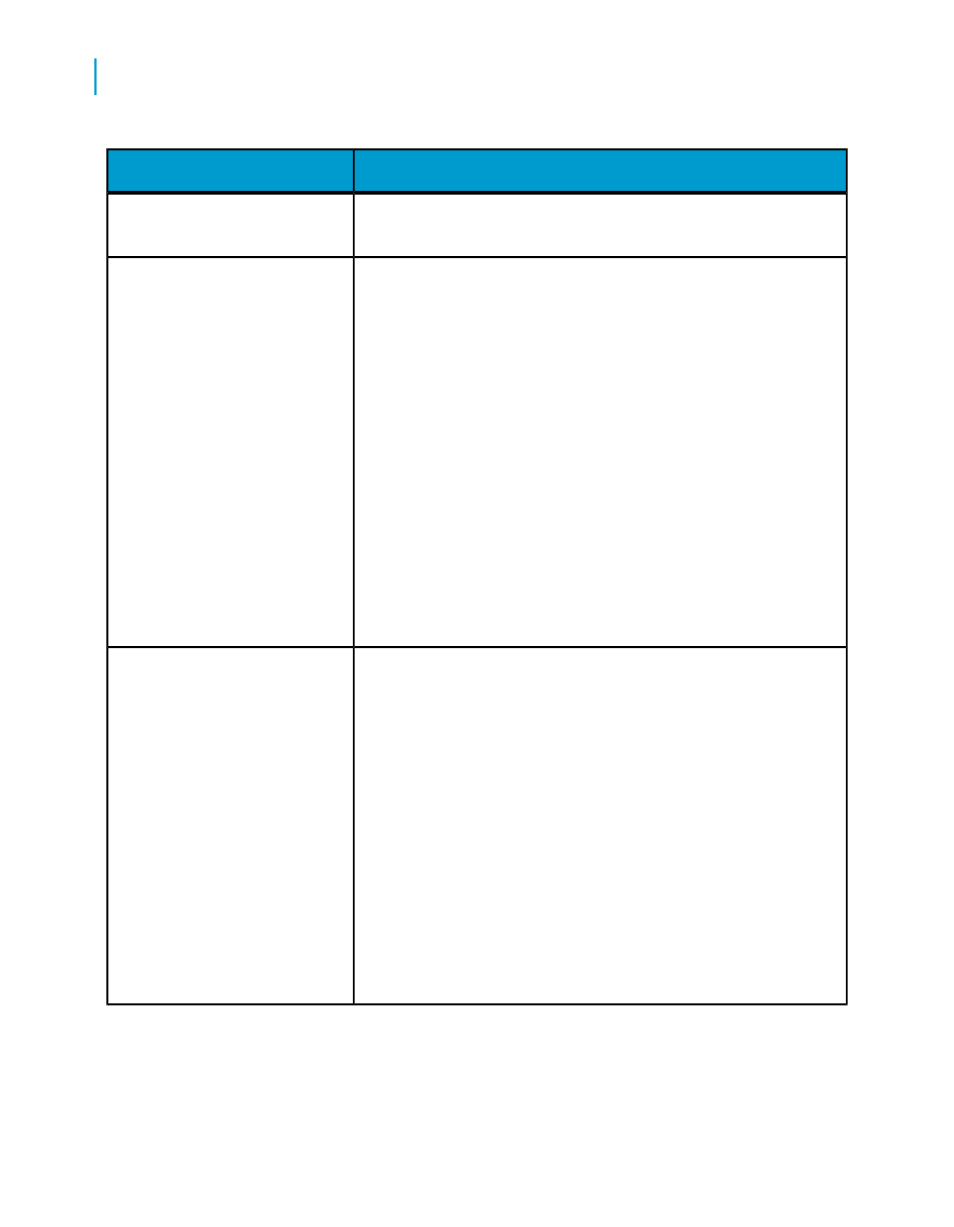
Location
Information Resource
SAP BusinessObjects product
information
Navigate to
and on
the "SAP BusinessObjects Overview" side panel click All
Products.
You can access the most up-to-date documentation cover-
ing all SAP BusinessObjects products and their deployment
at the SAP Help Portal. You can download PDF versions
or installable HTML libraries.
Certain guides are stored on the SAP Service Marketplace
and are not available from the SAP Help Portal. These
guides are listed on the Help Portal accompanied by a link
to the SAP Service Marketplace. Customers with a mainte-
nance agreement have an authorized user ID to access
this site. To obtain an ID, contact your customer support
representative.
SAP Help Portal
> Documentation
•
Installation guides:
•
Release notes:
The SAP Service Marketplace stores certain installation
guides, upgrade and migration guides, deployment guides,
release notes and Supported Platforms documents. Cus-
tomers with a maintenance agreement have an authorized
user ID to access this site. Contact your customer support
representative to obtain an ID. If you are redirected to the
SAP Service Marketplace from the SAP Help Portal, use
the menu in the navigation pane on the left to locate the
category containing the documentation you want to access.
SAP Service Marketplace
790
Crystal Reports 2008 SP3 User's Guide
More Information
D
