Using repository objects in reports, Adding a text object or a bitmap image to a report – HP Intelligent Management Center Standard Software Platform User Manual
Page 154
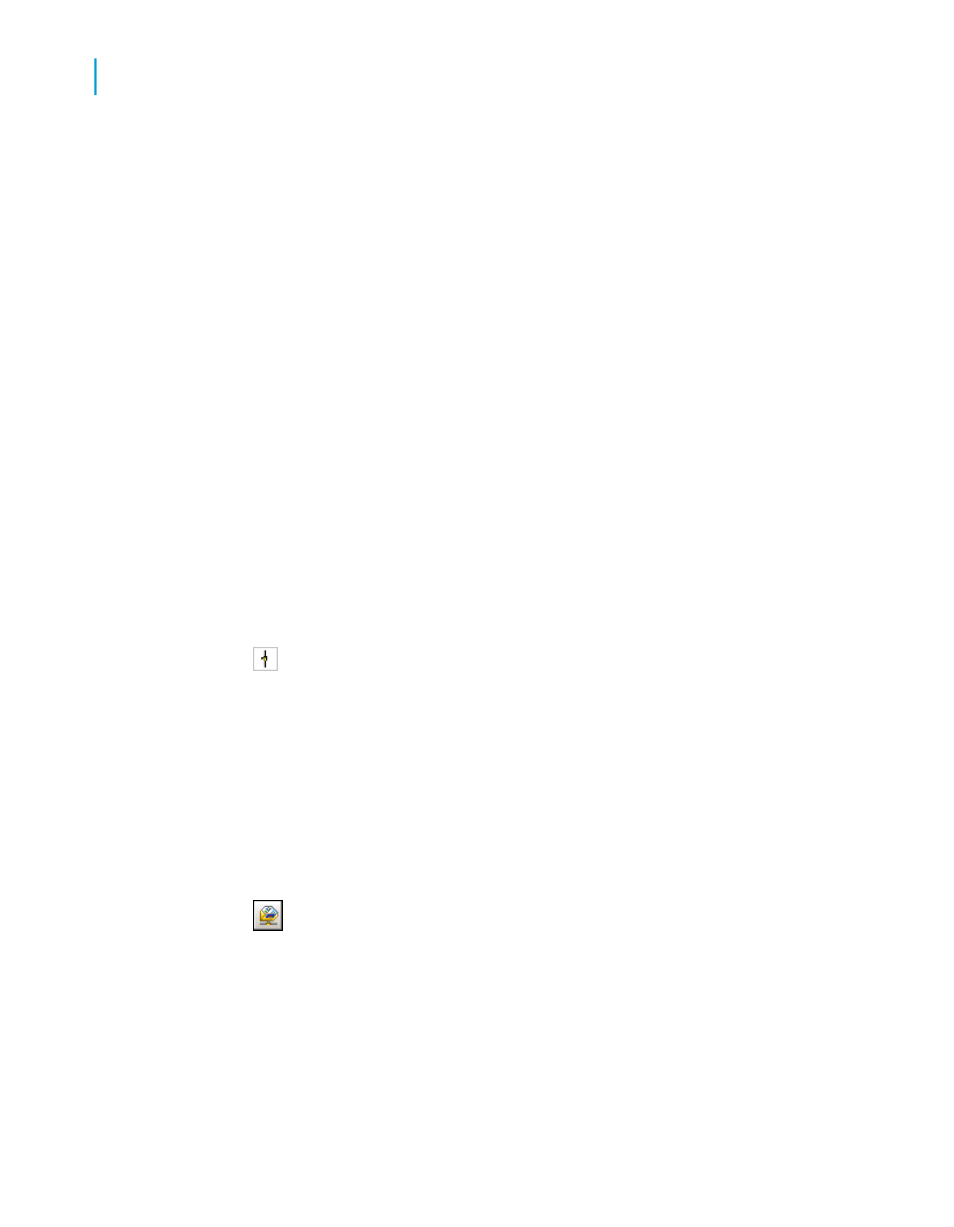
Using repository objects in reports
Once you have an object or a collection of objects added to the repository,
you can start using them in your Crystal reports. Each type of repository
object is added through its own user interface. In the case of text objects
and bitmap images, you simply drag them from the Repository Explorer to
a report. Custom functions are selected when you work in the Formula
Workshop, and commands are selected in the BusinessObjects Enterprise
Explorer, the Database Expert, or the Set Datasource Location dialog box.
You can select list-of-values objects from within the Create New Parameter
or Edit Parameter dialog boxes.
When you add a repository object to a report, it remains connected to the
repository and is in read-only mode. To edit the object, you must disconnect
it from the repository and unlock its formatting.
Note:
•
To reconnect a report object that has been disconnected from its
repository, re-add the object or update the repository copy. Objects that
remain disconnected from the repository cannot be automatically updated
when the report is next opened.
•
You can see that a report object is connected to the repository by
opening the Report Explorer and looking for it; if the object has an icon
in front of it, it is connected to the repository.
This section shows you how to add a bitmap image, a custom function, or a
command to a new report. It also shows you how to add a list of values to a
parameter.
Adding a text object or a bitmap image to a report
1.
Click the Repository Explorer button on the Standard toolbar.
Tip:
Another way to do this is to click the Repository Explorer option under
the View menu.
2.
Log on to BusinessObjects Enterprise if you have not done so already.
154
Crystal Reports 2008 SP3 User's Guide
BusinessObjects Enterprise Repository
7
Using repository objects in reports
