Formula workshop buttons – HP Intelligent Management Center Standard Software Platform User Manual
Page 562
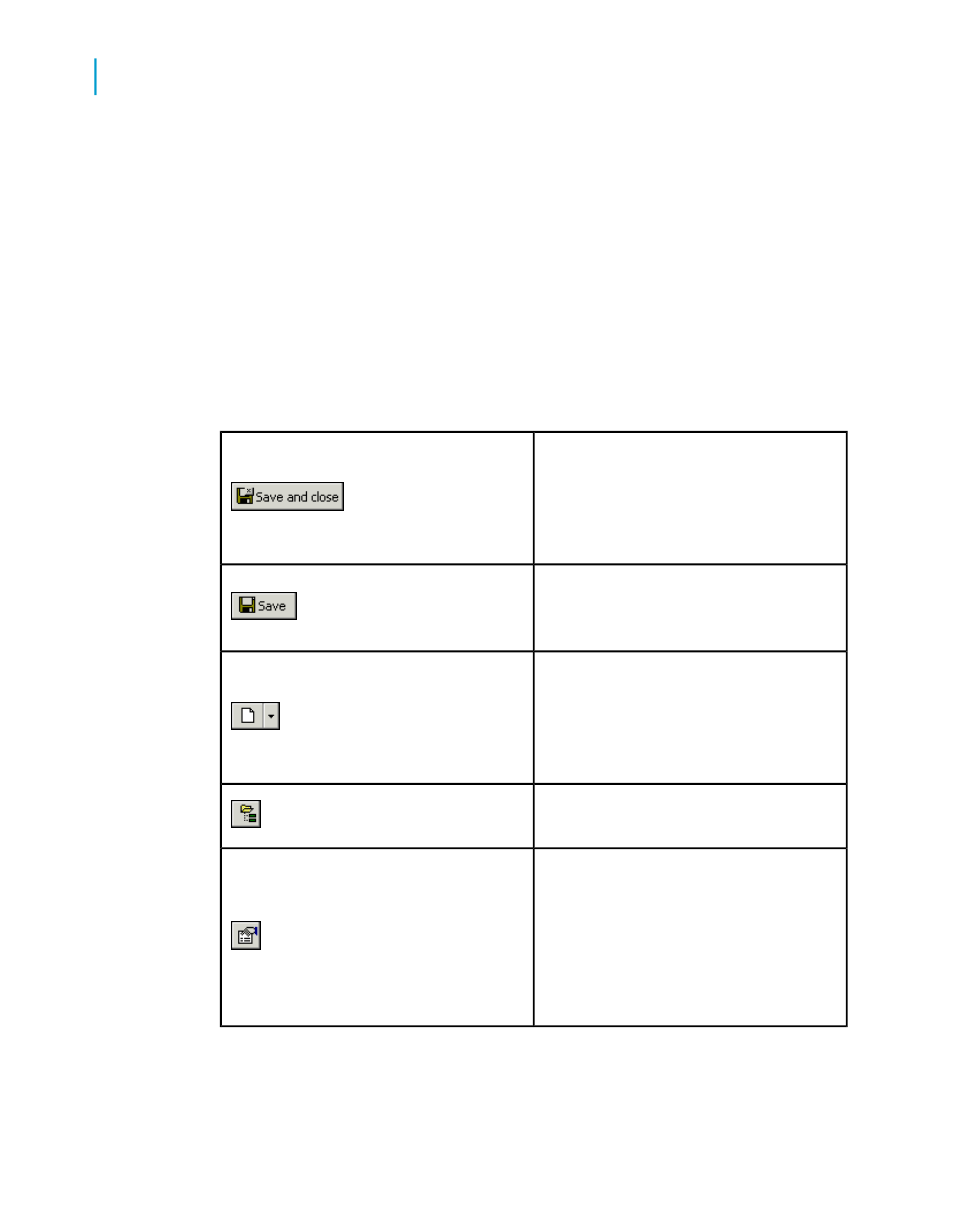
Formula Workshop buttons
The main toolbar in the Formula Workshop is made up of three smaller
toolbars. Each of these toolbars contains a set of buttons that is relevant to
specific actions: working with the Formula Workshop as a whole, working
with the Workshop Tree, or working with an editor. Individual buttons are
available or unavailable based on the task you are undertaking. Each toolbar
can be moved and docked as you require.
The buttons for the General Toolbar of the Formula Workshop perform the
following functions:
Closes the Formula Workshop after
prompting you to save changes. If
you save changes, your formula is
checked for errors.
Saves the formula, SQL Expression,
or custom function.
Creates a new formula of the type
selected from the list. Also used to
create a new custom function or SQL
Expression.
Shows or hides the Workshop Tree.
Toggles display between Custom
Function Editor and Custom Function
Properties dialog box. Custom func-
tions and formulas (where possible)
are displayed in the selected mode
until this button is clicked again.
562
Crystal Reports 2008 SP3 User's Guide
Using Formulas
22
Specifying formulas
