Positioning objects using guidelines, Resizing objects using guidelines, To resize objects using guidelines – HP Intelligent Management Center Standard Software Platform User Manual
Page 320
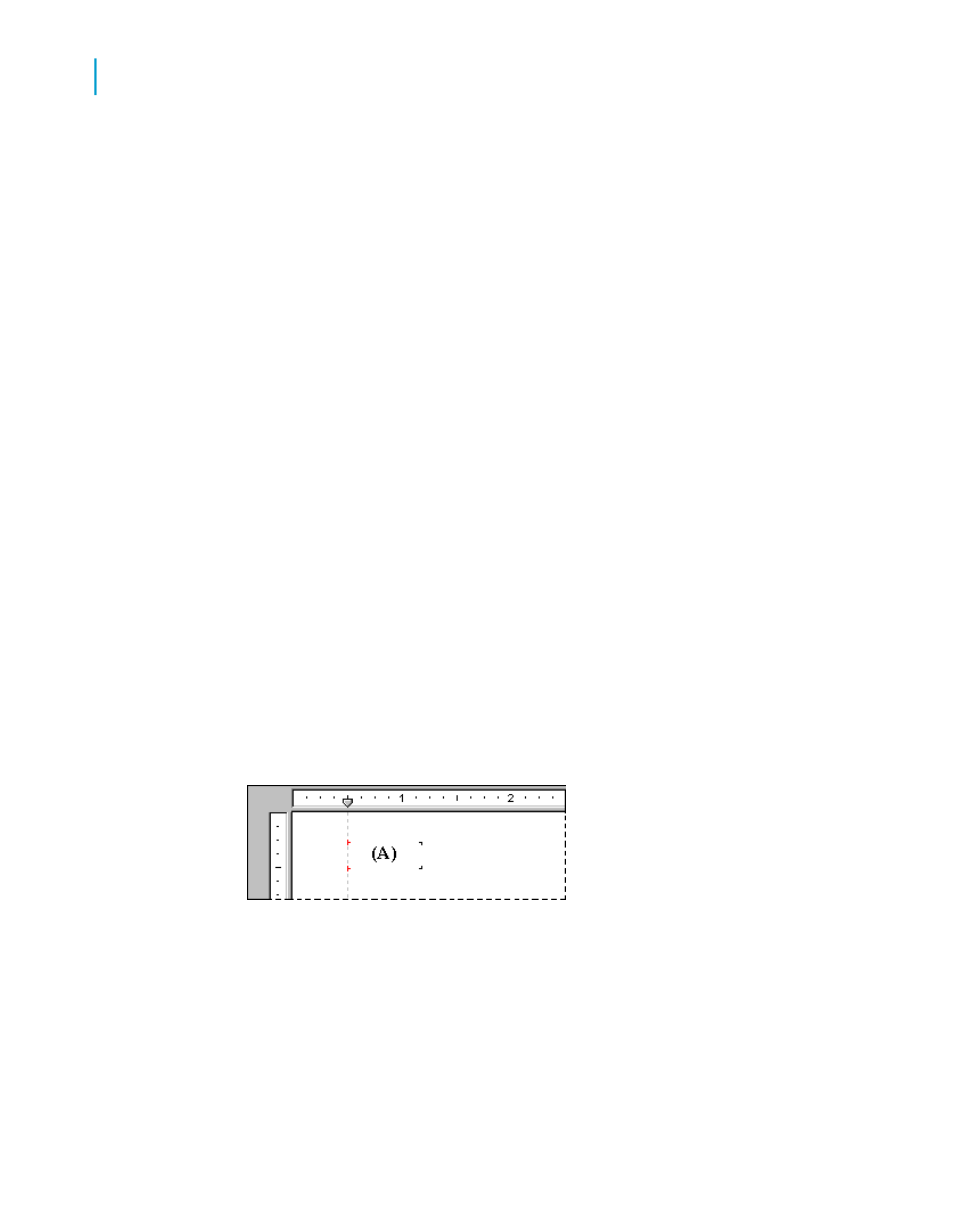
To place several text objects of different font sizes on one line with their
baselines lined up, snap each object's baseline to the same horizontal
guideline.
Positioning objects using guidelines
Once you've snapped one or more objects to a guideline, you can move all
the objects at once by moving the guideline. To move the guideline, drag its
arrowhead along the ruler.
Note:
When a guideline is moved, any object that is snapped to it is moved as well.
But, if you move an object that is snapped to a guideline, the guideline does
not move.
Resizing objects using guidelines
Use two guidelines to resize two or more objects that are either the same
size (height or width) or different sizes. The process for resizing with two
guidelines is the same in either case.
To resize objects using guidelines
1.
Create a guideline.
2.
Snap one side of the object to that guideline.
3.
Create a second guideline to the right of the object.
Note:
The guideline should not be touching the object.
4.
Click the object to activate the sizing handles.
320
Crystal Reports 2008 SP3 User's Guide
Formatting
13
Using the Report Design Environment
