Shortcut menu – HP Intelligent Management Center Standard Software Platform User Manual
Page 141
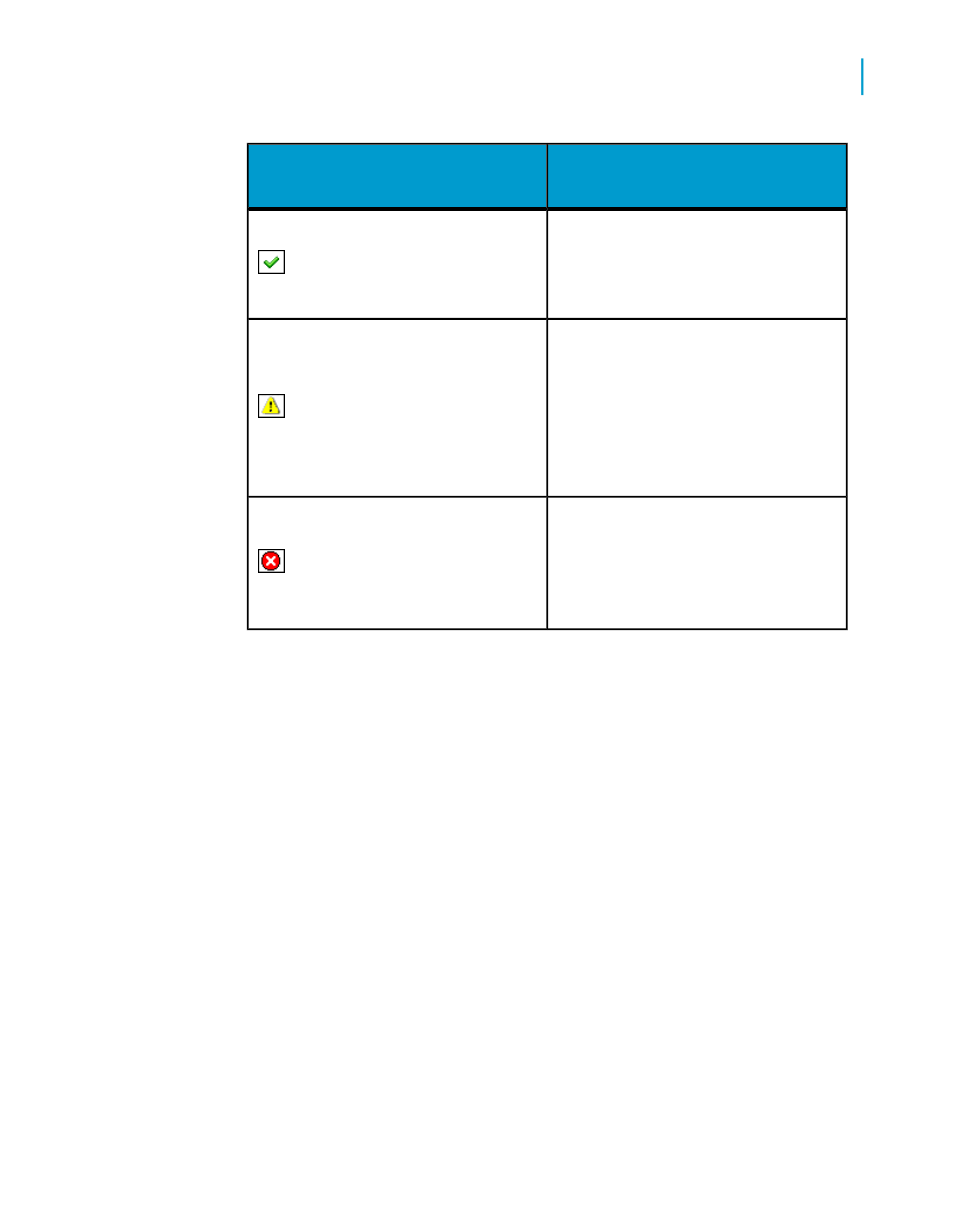
Meaning
Icon
Success. The Dependency Checker
has verified that there are no errors
in the file.
Warning. The Dependency Checker
has found something in the file that
might be a problem. You can verify
the warning, but you don't have to
fix it to have the report to run cor-
rectly.
Error. The Dependency Checker
has found an error that you should
fix so that the report will run correct-
ly.
•
Description of the error.
•
Location of the file that contains the error.
Double-click an error to open the target report, and go to the report object
so that you can fix the problem. If the report object cannot be found (because,
for example, you've deleted part of the report since checking for errors), you
receive a message that recommends you run the check again.
Shortcut Menu
When you right-click a message in the Dependency Checker, a shortcut
menu appears:
•
Go To
Use this option to open the report that contains the error and to go to the
object that is causing the problem. You can also select a message and
press Enter or double-click to open the report.
Crystal Reports 2008 SP3 User's Guide
141
6
Introduction to Reporting
Exploring reports and working with multiple reports
