Using the zoom feature, Inserting page headers and footers – HP Intelligent Management Center Standard Software Platform User Manual
Page 133
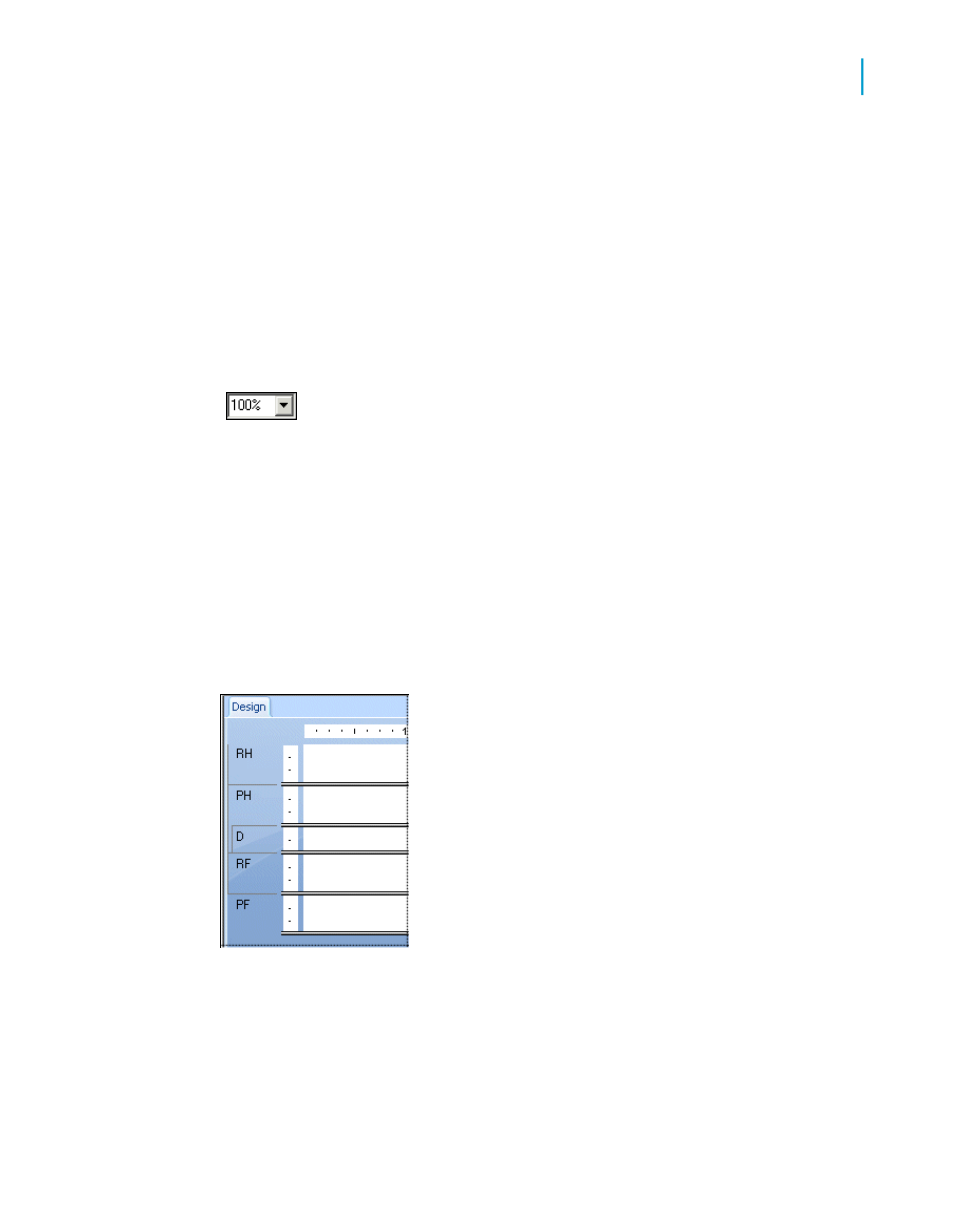
•
If you have multiple summaries, you can look at the summaries behind
summaries (the city summaries that make up the region summaries, for
example), or at the data from the individual records that are summarized.
Using the zoom feature
You can easily zoom in on a report. You can choose any magnification from
25% to 400%. This feature is active in both the Design and Preview tabs.
To zoom the report in or out, set the zoom level in the Zoom Control
box found on the Standard toolbar.
It is helpful to view reports at low magnifications in order to get an overall
picture of the layout of your report. Views at higher magnifications focus
attention on the details of the report.
Inserting page headers and footers
You can use page headers and footers by placing the information in the Page
Header or Page Footer sections of the Design tab.
•
Information to appear only on the first page of the report goes in the
Report Header (RH).
•
Information to appear only on the last page of the report goes in the Report
Footer (RF).
Crystal Reports 2008 SP3 User's Guide
133
6
Introduction to Reporting
Creating a new report
