Choosing a predefined style, Applying a custom style – HP Intelligent Management Center Standard Software Platform User Manual
Page 444
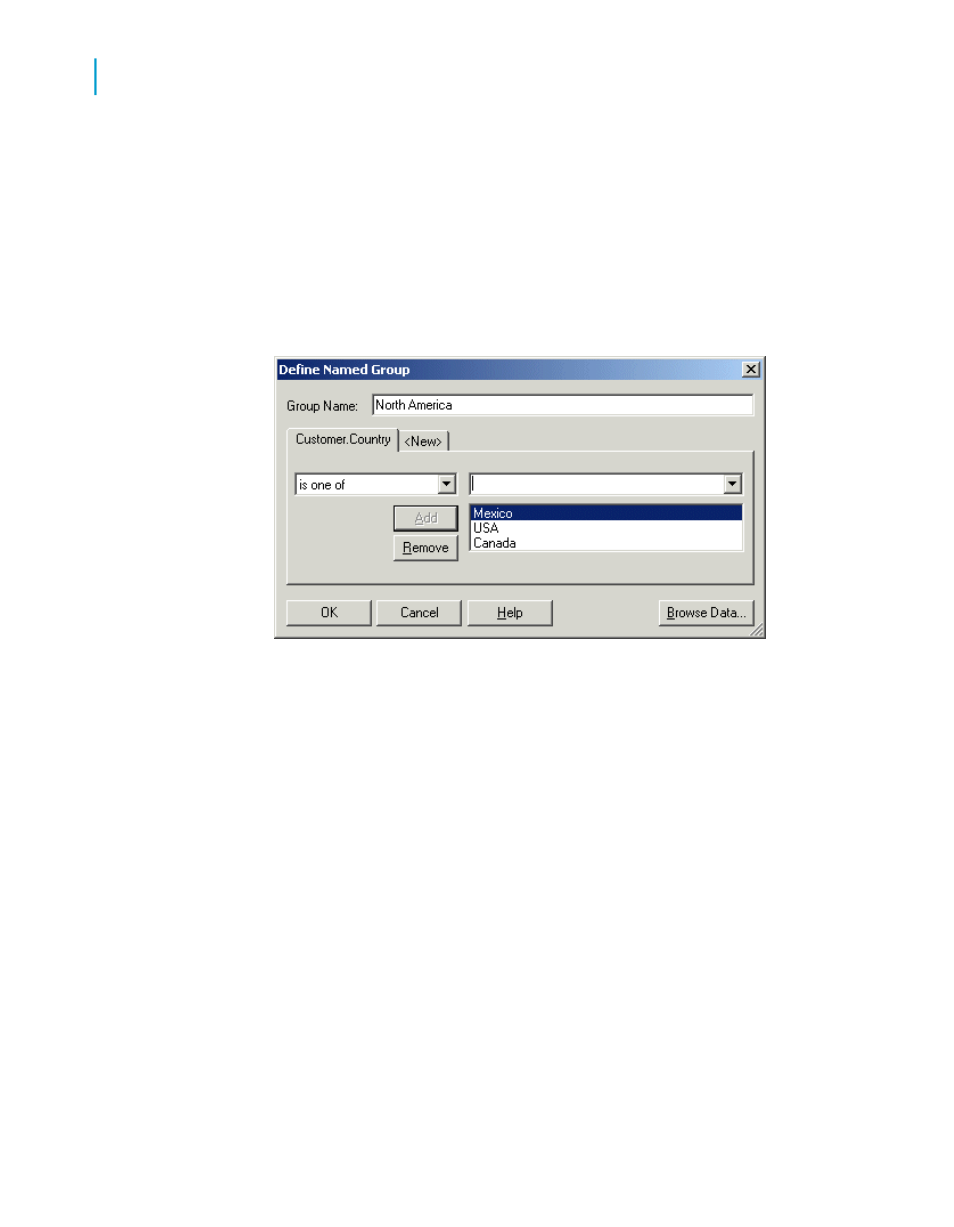
•
Click Group Options.
•
Select in specified order from the drop-down list.
•
Type North America for the name of the Named Group.
•
Click New.
•
Choose is one of from the drop-down list.
•
Select Canada, Mexico, and USA from the drop-down list.
•
Click OK to close the Define Named Group dialog box.
•
Click OK to close the Cross-Tab Group Options dialog box.
Choosing a predefined style
1.
Click the Style tab.
2.
Select a style.
Applying a custom style
1.
Click the Customize Style tab.
2.
Customize the style as desired.
444
Crystal Reports 2008 SP3 User's Guide
Cross-Tab Objects
17
Creating a Cross-Tab report
This manual is related to the following products:
