To delete white space by suppressing a section, Working with conditional formatting, Working with conditional – HP Intelligent Management Center Standard Software Platform User Manual
Page 348: Formatting
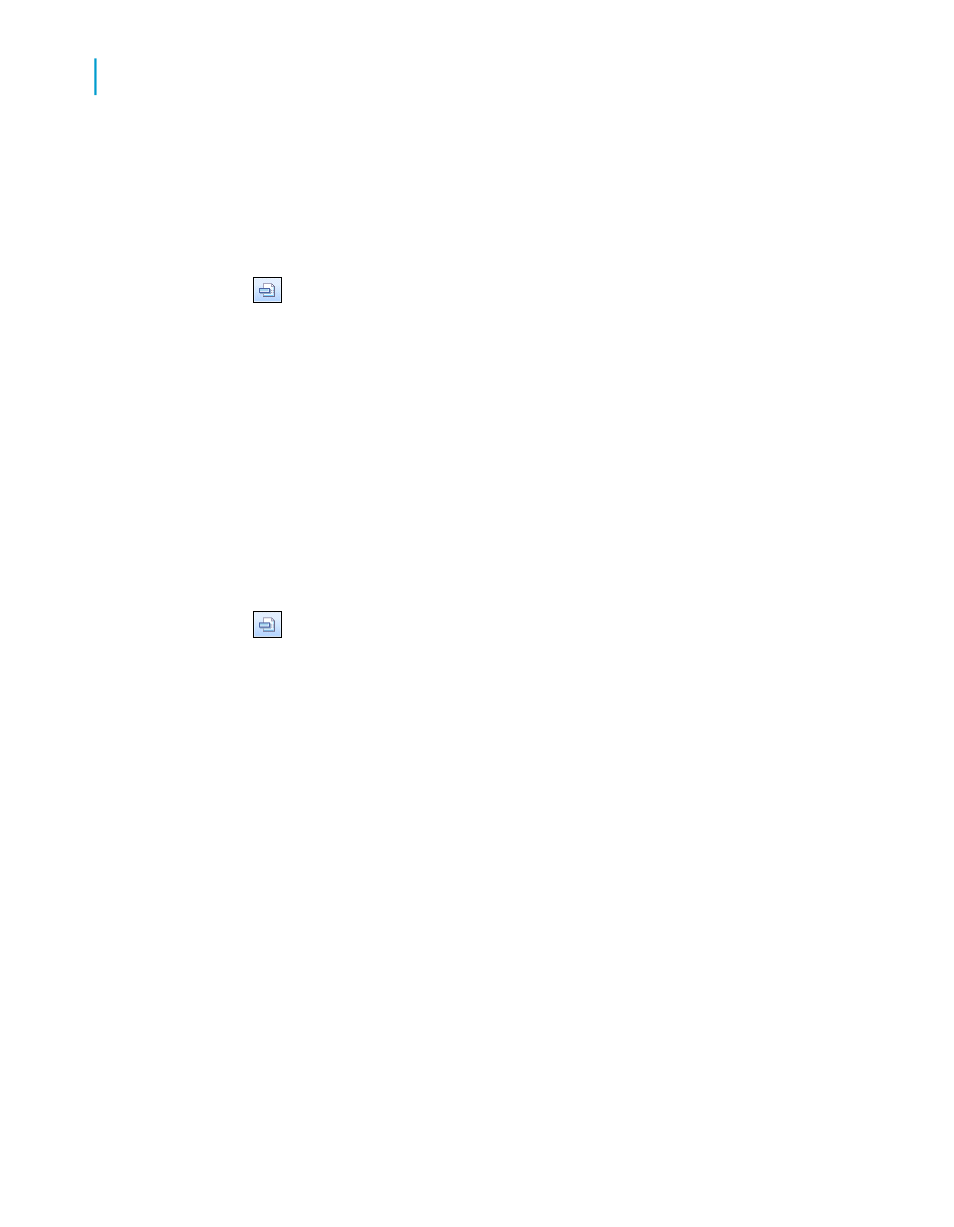
To delete white space by suppressing a section
1.
On the Report menu, click Section Expert.
The Section Expert appears.
Tip:
Another way to do this is to click the Section Expert button on the
Expert Tools toolbar.
2.
In the Sections area, click the section you want to suppress.
3.
On the Common tab, select the Suppress (No Drill-Down) check box.
4.
Click OK to return to your report.
The blank section will no longer be printed.
To delete white space by clamping the Page Footer
1.
On the Report menu, click Section Expert.
The Section Expert appears.
Tip:
Another way to do this is to click the Section Expert button on the
Expert Tools toolbar.
2.
In the Sections area, click Page Footer.
3.
Click Clamp Page Footer.
4.
Click OK to return to your report.
The report eliminates white space by placing the Page Footer directly
beneath the last visible section.
Working with conditional formatting
Conditional formatting is formatting that applies only under certain conditions.
For example, in a report you may only want:
•
Customer balances printed in red if they are past due.
•
The dates to appear in Day, Month, Year format if the customer is
Canadian.
•
Background color to appear on every other line.
348
Crystal Reports 2008 SP3 User's Guide
Formatting
13
Working with conditional formatting
