HP Matrix Operating Environment Software User Manual
HP Software
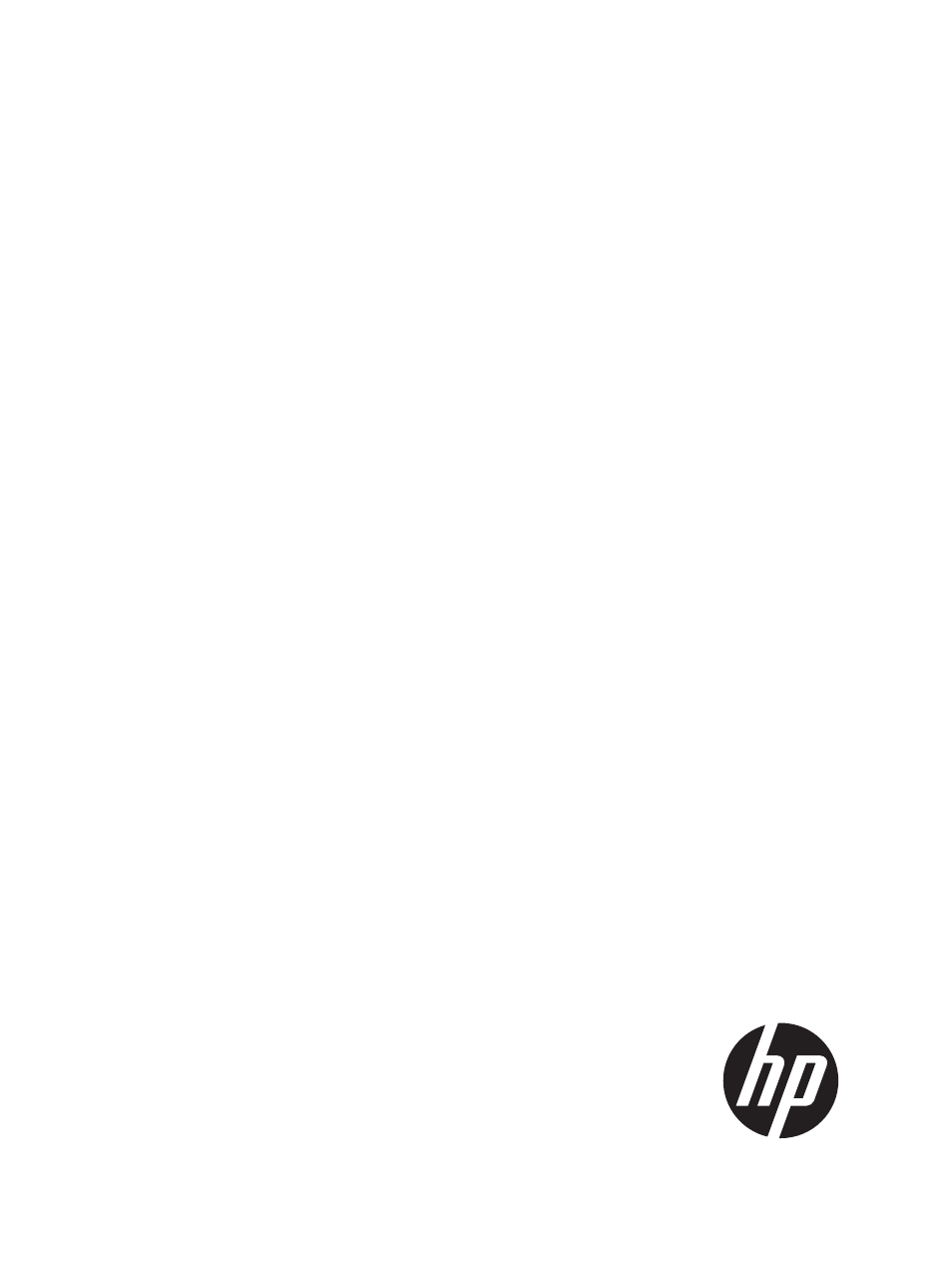
HP Storage Provisioning Manager (SPM)
Version 2.2 User Guide
Abstract
This guide provides information to successfully install, configure and manage HP Storage Provisioning Manager (SPM). It is
intended for storage, system, and server administrators; IT managers/Chief Information Officers; and storage and server
architects with knowledge of the following:
•
Storage networks and devices
•
Basic operating system commands and utilities
HP Part Number: 5900-2616A
Published: May 2013
Edition: 2
Table of contents
Document Outline
- HP Storage Provisioning Manager (SPM) Version 2.2 User Guide
- Contents
- 1 Introduction
- 2 Getting started with SPM
- 3 Importing resources into the storage catalog
- 4 Storage service policy
- Service types
- Requirement types
- All Of requirement
- Any Of requirement
- Connected To Fibre Channel Endpoint requirement
- Connected To Network requirement
- Fibre Channel Initiator Endpoint requirement
- Fibre Channel Target Endpoint requirement
- Host requirement
- Network Capability requirement
- RAID Level requirement
- Resource Existence requirement
- Service Deactivation Policy requirement
- Storage Capability requirement
- Storage Pool Available Capacity requirement
- Storage Pool Subscription Ratio requirement
- Storage Pool Volume Count requirement
- Tag requirement
- Use Resource requirement
- Volume Capacity requirement
- Volume Committed Capacity requirement
- Volume Creation Security Group requirement
- 5 Storage service provisioning
- 6 Managing storage catalog entities
- Managing arrays
- Viewing and modifying array properties (Overview tab)
- Viewing array storage pools (Storage Pools tab)
- Viewing array volumes (Volumes tab)
- Viewing array ports (Ports tab)
- Viewing array targets (Targets tab)
- Viewing array host entries (Hosts tab)
- Viewing and modifying array capabilities settings (Capabilities tab)
- Viewing and modifying array security settings (Security tab)
- Removing an array
- Managing storage pools
- Managing volumes
- Managing networks
- Managing security
- Resynchronizing resources
- Quarantining resources
- Managing templates
- Managing arrays
- 7 Monitoring the storage catalog
- 8 Support and other resources
- 9 Documentation feedback
- A Troubleshooting
- Viewing operational logs
- Addressing common issues
- Limitations
- Presenting an in-use storage volume to an unintended consumer may result in data loss
- Storage volumes must be managed by one SPM
- Required version of Brocade Network Advisor and HP B-Series Network Advisor
- Non-Brocade SAN environments must have unmanaged networks in SPM
- Importing a large number of volumes is time consuming and may result in failure
- HP 3PAR autonomic groups not supported in SPM
- SPM cannot import or resynchronize HP XP/XP P9000 disk array resources if they are locked by RWC
- Firmware for HP 3PAR StoreServ Storage Systems
- Storage Provisioning Manager issues
- SPM installation fails
- Installation of SPM Storage Module fails
- User cannot log in to SPM
- The user is unable to login through the SPM user interface
- SPM does not launch in browser
- Issues with multiple SPM servers managing the same volumes
- Cannot import HP 3PAR StoreServ Storage Systems
- Removing initiators from an existing HP 3PAR volume presentation may fail
- HP EVA arrays and/or HP XP/XP P9000 arrays are marked as Offline when they appear to be functioning correctly outside of SPM
- Modifying a catalog storage pool entry and unmasking the volume removes candidates
- SPM reports volume capacity in the wrong format
- Restart is required if SPM loses connectivity to an HP XP/XP P9000 disk array while it is attempting to access the array
- Importing a volume (LDEV) with exactly 256 presentation paths does not succeed
- SPM may mark an array offline when a volume is deleted during on-demand provisioning
- Internet Explorer Enhanced Security Mode must be disabled
- One of multiple simultaneous template edits fails
- No matching candidates found
- Services provisioned using HP 3PAR StoreServ Storage System may become nonconformant after upgrade to SPM 2.2
- Importing resources
- Limitations
- Managed SAN
- Unmanaged SAN
- B Working with Brocade Fibre Channel networks
- C Working with HP EVA disk arrays
- Understanding how to import HP EVA disk arrays into SPM
- Understanding P6000/EVA capacity reporting
- Understanding P6000/EVA storage system presentation, mapping, and masking
- Working with P6000/EVA storage system host modes
- Creating hosts on a P6000/EVA storage system
- Backup and restore on P6000/EVA volumes
- D Working with HP 3PAR StoreServ Storage Systems
- Overview
- Understanding how to import HP 3PAR StoreServ Storage Systems into SPM
- Understanding HP 3PAR StoreServ Storage System capacity reporting
- Understanding HP 3PAR StoreServ Storage System volume creation/growth
- Understanding HP 3PAR StoreServ Storage System virtual domains
- Exposing volume presentations in HP 3PAR StoreServ Storage Systems
- Working with HP 3PAR StoreServ Storage System host modes
- Presenting volumes on HP 3PAR StoreServ Storage Systems
- Creating hosts on an HP 3PAR StoreServ Storage System
- Working with HP 3PAR StoreServ Storage System active VLUNs and VLUN templates
- Working with autonomic groups
- Volume migration (Tiering)
- Importing a large number of volumes
- Renaming CPGs
- Backup and restore handling on HP 3PAR StoreServ Storage System volumes
- Working with other HP 3PAR StoreServ Storage System features
- E Working with HP XP/XP P9000 disk arrays
- Supported configurations
- Understanding how to import HP XP/XP P9000 disk arrays into SPM
- Understanding HP XP/XP P9000 disk array capacity reporting
- Understanding HP XP/XP P9000 disk array presentation, mapping, and masking
- Working with HP XP/XP P9000 disk array host modes
- Backup and restore handling on XP volumes
- F Working with unmanaged networks
- G Working with unmanaged arrays
- H Units of measurement
- Glossary
- Index
