Group name with text, To create a live header with group name using text, Live headers for groups based on a formula – HP Intelligent Management Center Standard Software Platform User Manual
Page 255
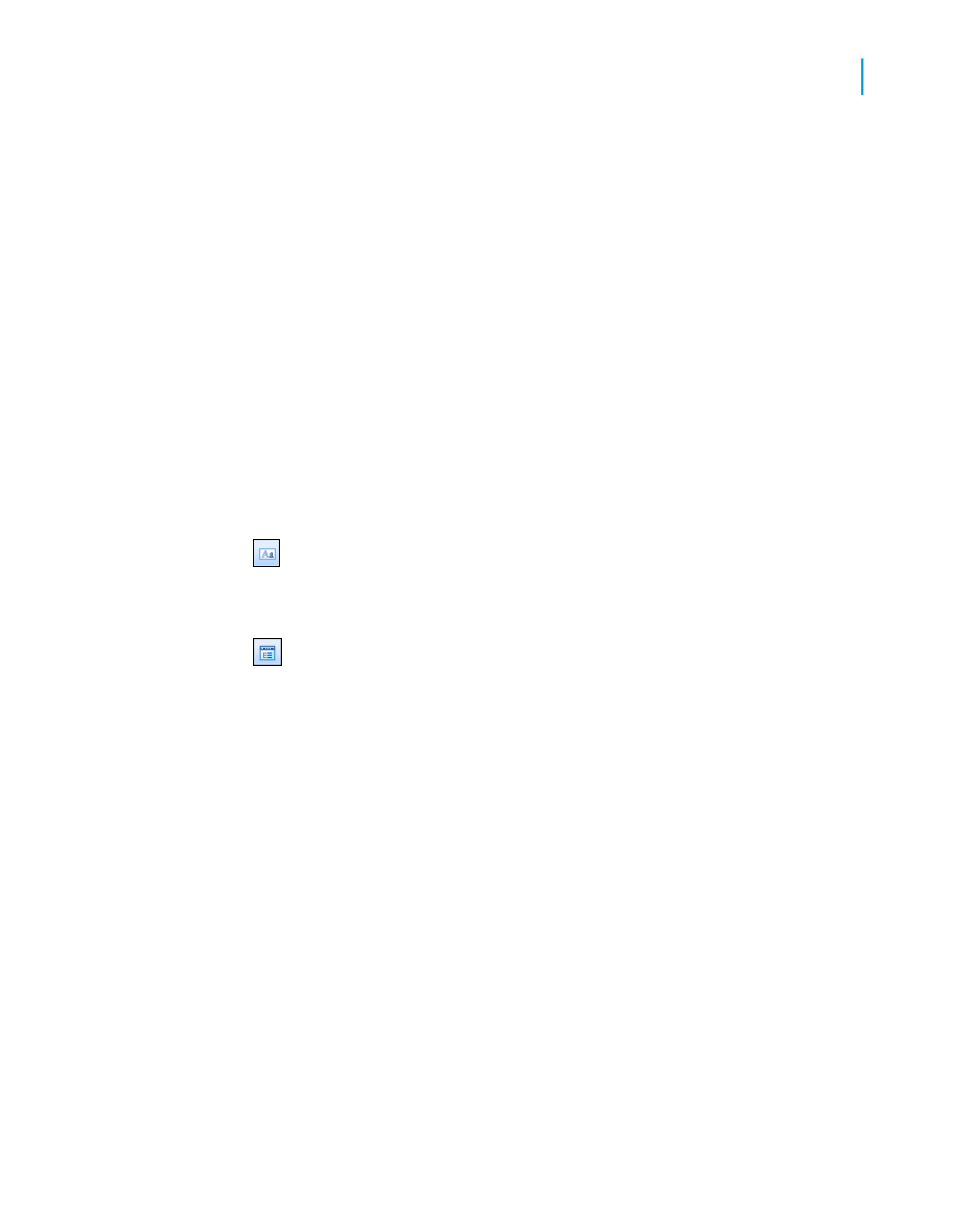
Group name with text
A more complex type of live header combines a field value and text. A typical
group header of this kind for data broken down by region would be, "Sales
for California" or "Customers in Postal Code 60606". Creating these headers
involves three steps:
•
Insert a text object in the Group Header section.
•
Type in the text you want to appear.
•
Enter the Group Name field in the text field where you want it to appear
in the Group Header.
For example, if you want your header to read "Sales for" and then the name
of the region in the current group (Sales for AZ, Sales for CA, and so forth),
follow these steps:
To create a live header with group name using text
1.
Click the Insert Text Object button on the Insert Tools toolbar.
2.
Place the object frame into the Group Header section for the group.
3.
Type in the desired text with a space after it.
4.
Click the Field Explorer button on the Standard toolbar.
5.
In the Field Explorer dialog box, expand the Group Name Fields folder.
6.
Select the Group Name field that matches the group you are working with
and drag it into the text object, immediately after the text and the space
you entered.
Tip:
Expand the size of the text box to fit both the text and the group field.
7.
Format the text object as you want it to appear.
When you run the report, the program will create a live header (with text) for
each of your groups.
Live headers for groups based on a formula
When you create a group and use a formula field as a sort-and-group-by
field, the program automatically creates a group name field based on the
value returned by the formula.
Crystal Reports 2008 SP3 User's Guide
255
10
Sorting, Grouping, and Totaling
Group headers
