Record selection performance tips, General, Pc databases – HP Intelligent Management Center Standard Software Platform User Manual
Page 179
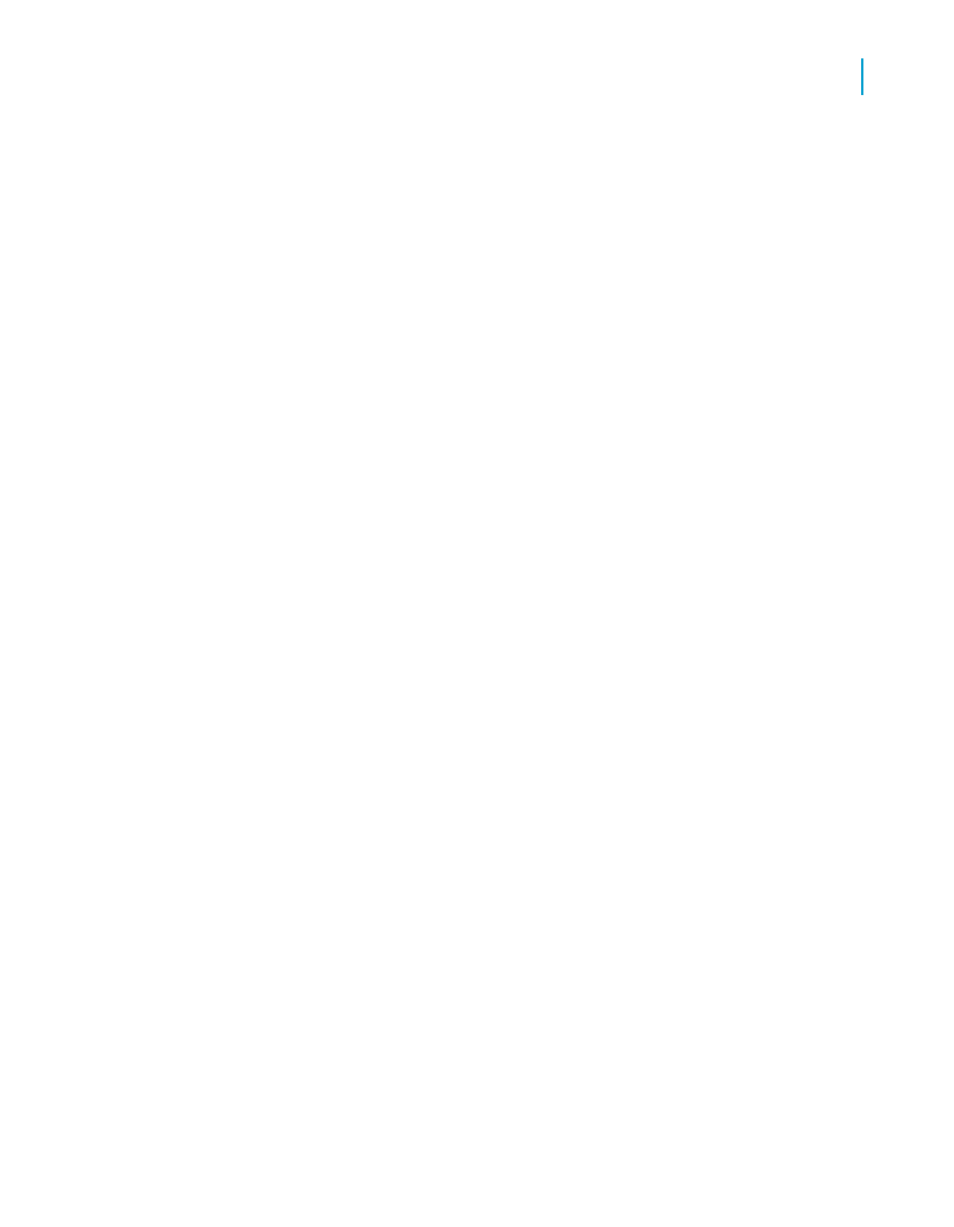
Crystal Reports, no further records need to be eliminated. Click Show SQL
Query on the Database menu and notice that the resulting SQL query has
a WHERE clause.
As this example shows, your report's processing speed improves when you
enhance your record selection formula. In this case, both formulas generate
the same report, but the second takes advantages of the power and
optimizations that the database server can use when handling its own data.
Tip:
See the next section for additional information and limitations when setting
up record selection requests.
Note:
If you are new to record selection formulas, you may prefer to begin with the
Select Expert or the sample record selection formula templates. For further
details, along with an introduction to record selection, see
.
Record selection performance tips
Consider the following performance-related items when setting up record
selection requests:
General
•
To push down record selection, you must select "Use Indexes or Server
for Speed" in the Report Options dialog box (available on the File menu).
•
In record selection formulas, avoid data type conversions on fields that
are not parameter fields.
For example, avoid using ToText( ) to convert a numeric database field
to a string database field.
•
You are able to push down some record selection formulas that use
constant expressions.
PC Databases
•
You can only push down record selection on indexed fields.
Crystal Reports 2008 SP3 User's Guide
179
8
Designing Optimized Web Reports
Using enhanced record selection formulas
