To copy a formula from one report to another – HP Intelligent Management Center Standard Software Platform User Manual
Page 577
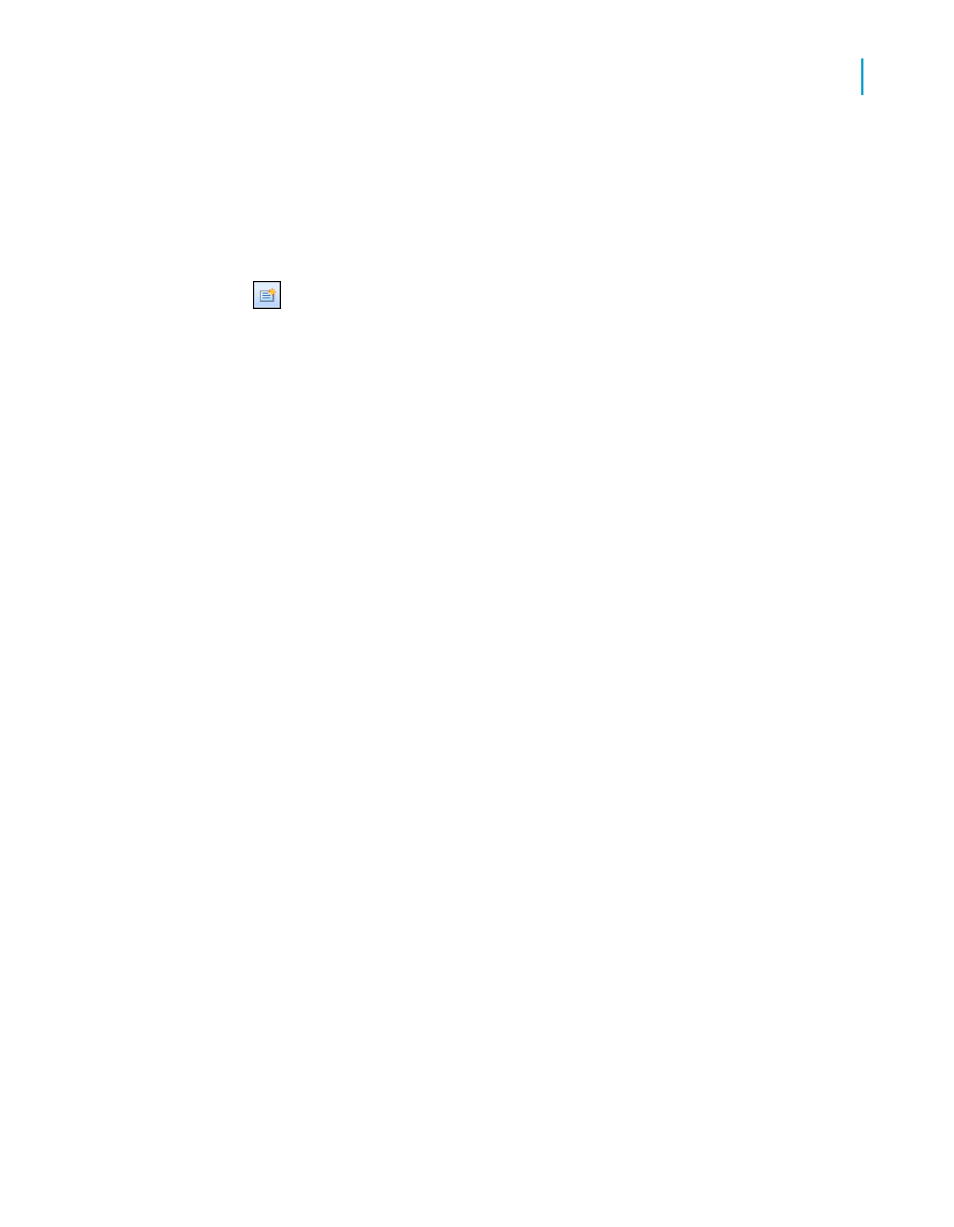
Windows places a copy of the selected text on the Clipboard.
6.
Return to Crystal Reports, choose View from the main menu and select
Field Explorer.
The Field Explorer dialog box appears.
7.
Select Formula Fields and click the New button.
The Formula Name dialog box appears.
8.
Enter the name you want to identify the formula by, and then click OK.
The Formula Workshop appears with the Formula Editor active.
9.
Place the insertion point where you want the text to appear in the Formula
text box of the Formula Editor and press Ctrl+V to paste the text from
the Clipboard.
10.
Modify the formula by changing the fields, formulas, group fields,
conditional statements, and text strings as necessary for use with the
data in the new report.
11.
When the formula has the correct syntax, click Save and close on the
Formula Workshop toolbar.
To copy a formula from one report to another
1.
Select the formula field you want to copy in the report.
2.
On the Edit menu, click Copy.
3.
Open the report you want to copy the formula to.
4.
Choose Paste from the Edit menu.
5.
When the program displays the object frame, drag the formula to the new
location.
6.
To make changes to the formula, right-click the formula and choose Edit
Formula from the shortcut menu.
The Formula Workshop appears with the Formula Editor active.
7.
Delete the old values and type in the new values, or select them from the
Fields, Functions, and/or Operators tree.
8.
Click Save and close on the Formula Workshop toolbar when finished.
Crystal Reports 2008 SP3 User's Guide
577
22
Using Formulas
Creating and modifying formulas
