Creating conditional running totals, To create a conditional running total – HP Intelligent Management Center Standard Software Platform User Manual
Page 265
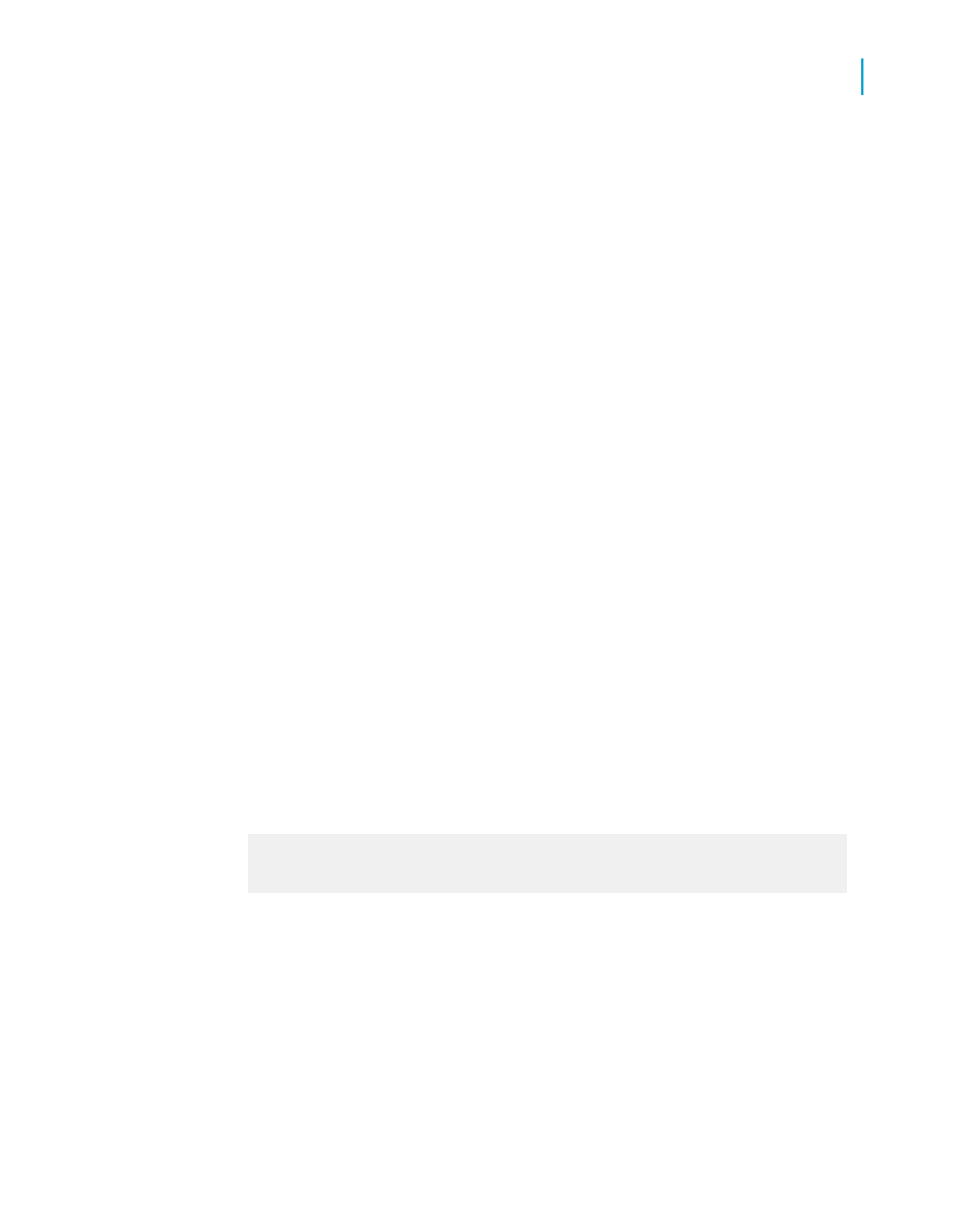
Creating conditional running totals
There may be times when you have a list of values, and you only want to
subtotal some of the values in the list. For example:
•
You have a list that contains both Canadian and U.S. customers.
•
You want to keep customer records sorted alphabetically based on
customer name.
•
You do not want to break the data into groups based on the country.
•
You want a total of the values from just the Canadian records.
•
You also want a total of the values from just the U.S. records.
To accomplish this, create two running totals, one to keep a running total of
the U.S. records, and one to keep a running total of the Canadian records.
•
USTotal
Maintains a running total of the U.S. records.
•
CanadaTotal
Maintains a running total of the Canadian records.
To create a conditional running total
1.
To get started, create a report using the sample data, Xtreme.mdb. Place
the following fields from left to right in the Details section:
{customer.CUSTOMER NAME}
{customer.COUNTRY}
{customer.LAST YEAR'S SALES}
Note:
Xtreme.mdb is located on the Business Objects Technical Support web
site
2.
On the Report menu, click Record Sort Expert.
Crystal Reports 2008 SP3 User's Guide
265
11
Running Totals
Creating running totals
