HP Intelligent Management Center Standard Software Platform User Manual
Page 42
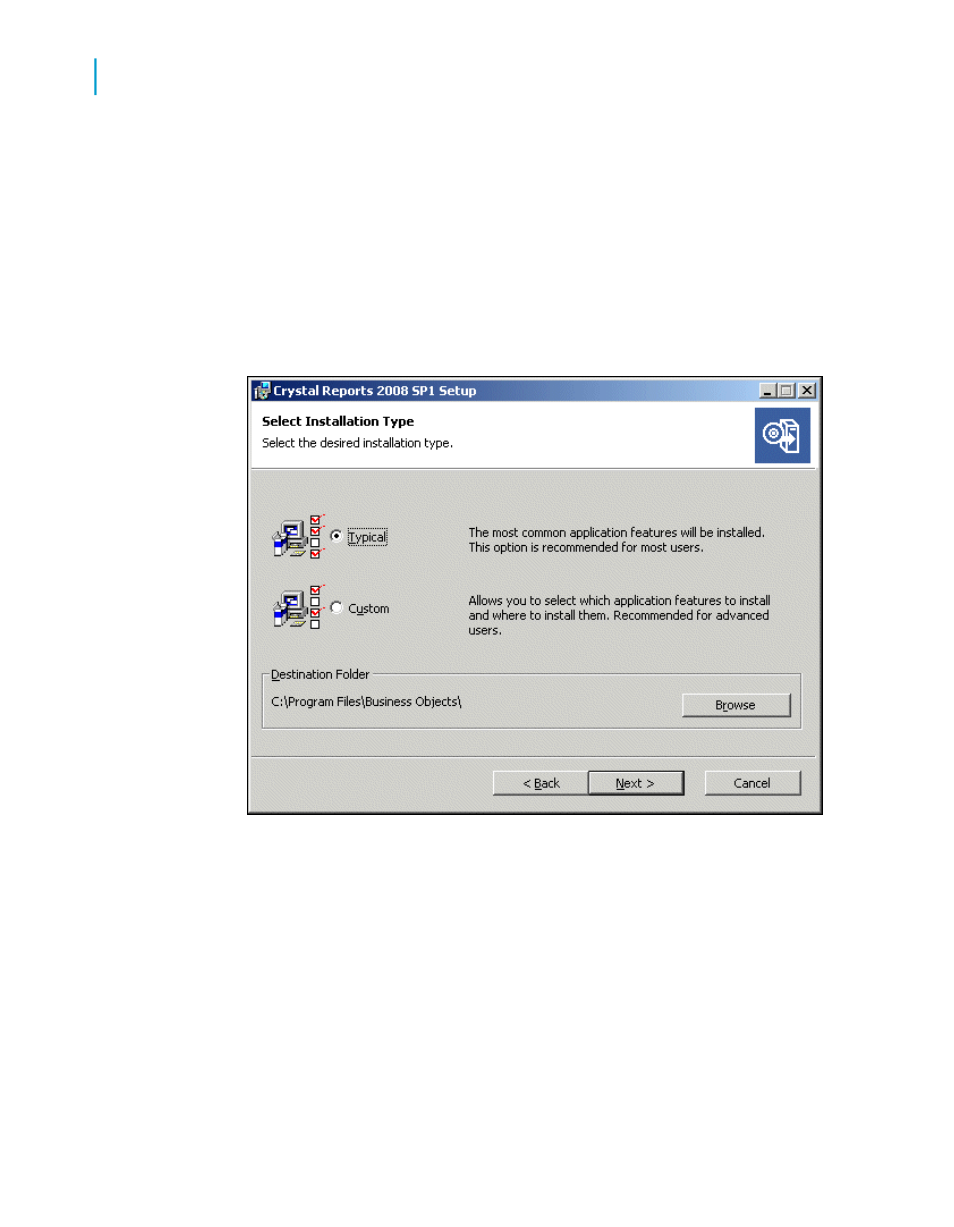
Tip:
You may need to contact your Administrator for the product activation
keycode.
9.
Click Next.
10.
In the Choose Language Packs dialog box, select the languages that you
want to install.
11.
Click Next.
The Select Installation Type dialog box appears.
12.
Choose the type of installation that you want to perform:
•
Typical installs the most common application features.
•
Custom enables you to choose the features that you want installed,
to specify where they will be installed, and to check the disk space
required by each feature. For details, see
.
13.
Click Browse if you want to install Crystal Reports to a directory different
from the default location.
42
Crystal Reports 2008 SP3 User's Guide
Installing Crystal Reports 2008 SP3
3
Creating an installation point and installing from a network server
