Indenting lines, To indent lines – HP Intelligent Management Center Standard Software Platform User Manual
Page 321
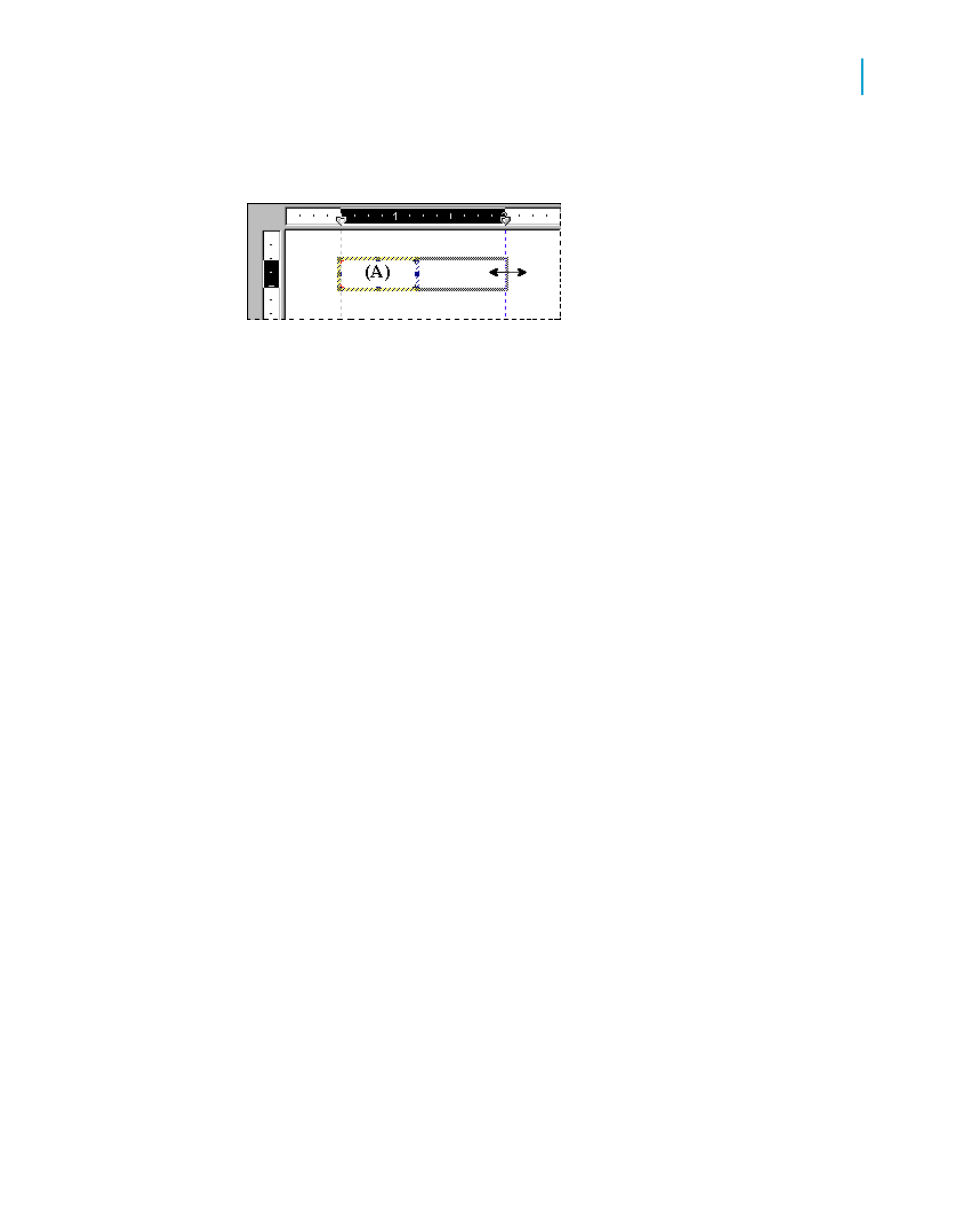
5.
Drag the resizing handle over to the second guideline so that the object
snaps to the guideline.
6.
For each additional object you want to snap to both guidelines, repeat
Steps 2 through 5.
7.
If the objects are not the desired size, drag one or both of the guidelines
until the objects are the correct size.
Indenting lines
Using Crystal Reports, you can control line indentation for memo fields, string
fields, and text-based objects. For objects, you have the option of indenting
lines for a particular paragraph by positioning the cursor at the start of that
paragraph. Or, if you select an object in its entirety, you can apply the same
indenting specifications to all the paragraphs within that object.
Keep in mind that any line following a carriage return will be considered the
first line of a new paragraph.
To indent lines
1.
Right-click the field or object you want to format to bring up the shortcut
menu.
2.
On the shortcut menu, click Format text.
The Format Editor dialog box appears.
3.
Click the Paragraph tab.
4.
In the Indentations area, you can indent the first line of the paragraph;
indent every paragraph line from the left edge of the object; and indent
every paragraph line from the right edge of the object.
Note:
•
Only indentation values within the range of the field or object width
are accepted.
Crystal Reports 2008 SP3 User's Guide
321
13
Formatting
Using the Report Design Environment
