Changing fonts conditionally, To change fonts conditionally, Changing margins conditionally – HP Intelligent Management Center Standard Software Platform User Manual
Page 352
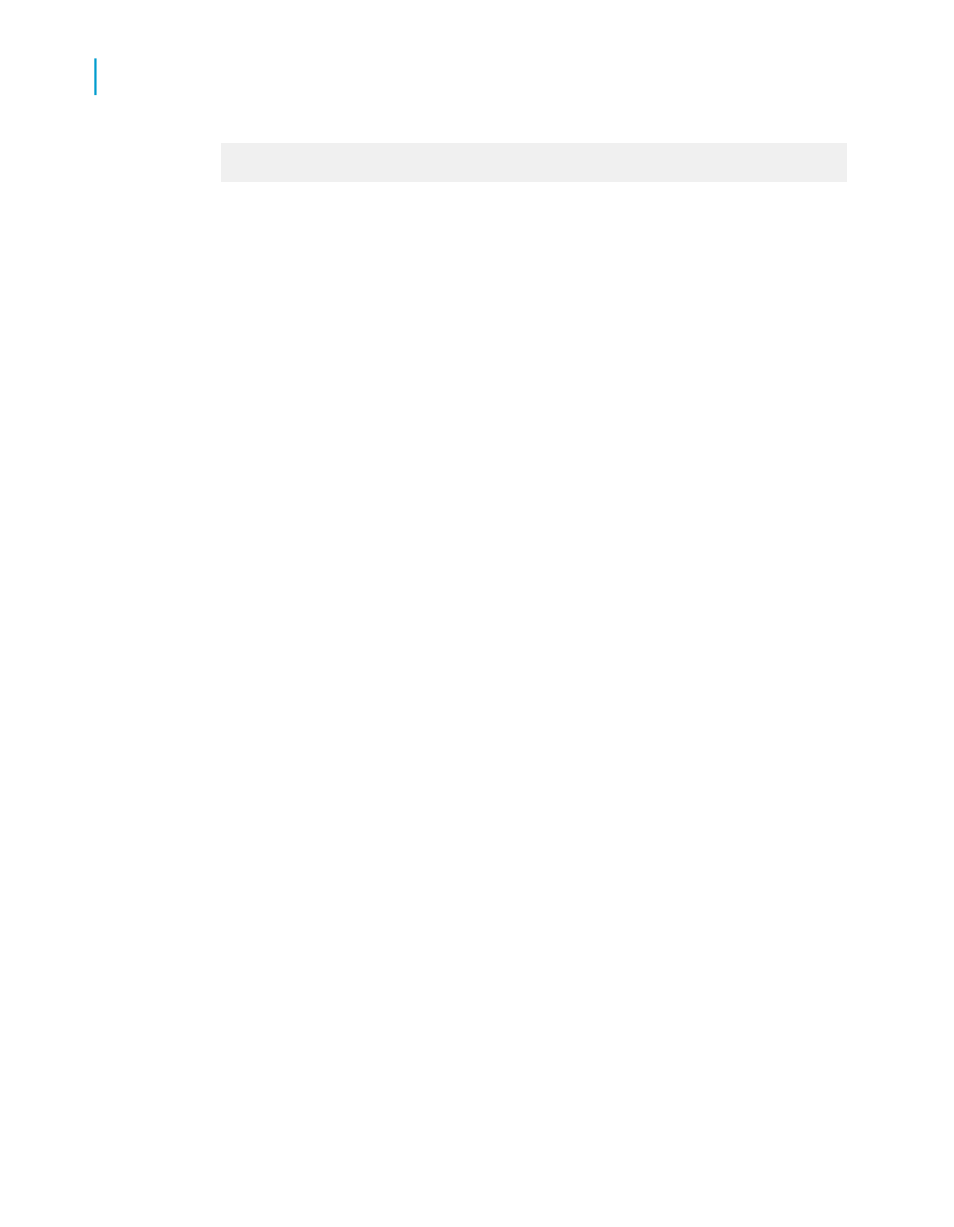
formula = crBlue
End If
Use a multi-condition If-Then-Else formula for this kind of conditional
formatting.
Changing fonts conditionally
For memo or string fields that are based on conditions such as a parameter
value, you can change the font, font style, size, and color for these fields
using the Format Editor.
To change fonts conditionally
1.
Right-click the field you want to format to bring up the shortcut menu.
2.
On the shortcut menu, click Format Field.
The Format Editor dialog box appears.
3.
Click the Font tab.
4.
To change any of the font options, click the appropriate Formula button,
located on the right side of the dialog box.
5.
In the Formula Workshop, you can specify that conditional fonts will
change only when certain conditions are met.
6.
Click Save and close.
Note:
•
If there is an error in the formula, a message box appears, asking if
you want to save anyway. If you click No, a second message box is
displayed, detailing the error.
•
If there is no error in the formula, you are returned to the Format Editor.
Note that the Formula button has changed. This indicates that a
formula has been entered for that property.
7.
Click OK to return to your report.
Changing margins conditionally
Page margins can be controlled conditionally by use of formula.
352
Crystal Reports 2008 SP3 User's Guide
Formatting
13
Working with conditional formatting
