Locating files – HP Intelligent Management Center Standard Software Platform User Manual
Page 661
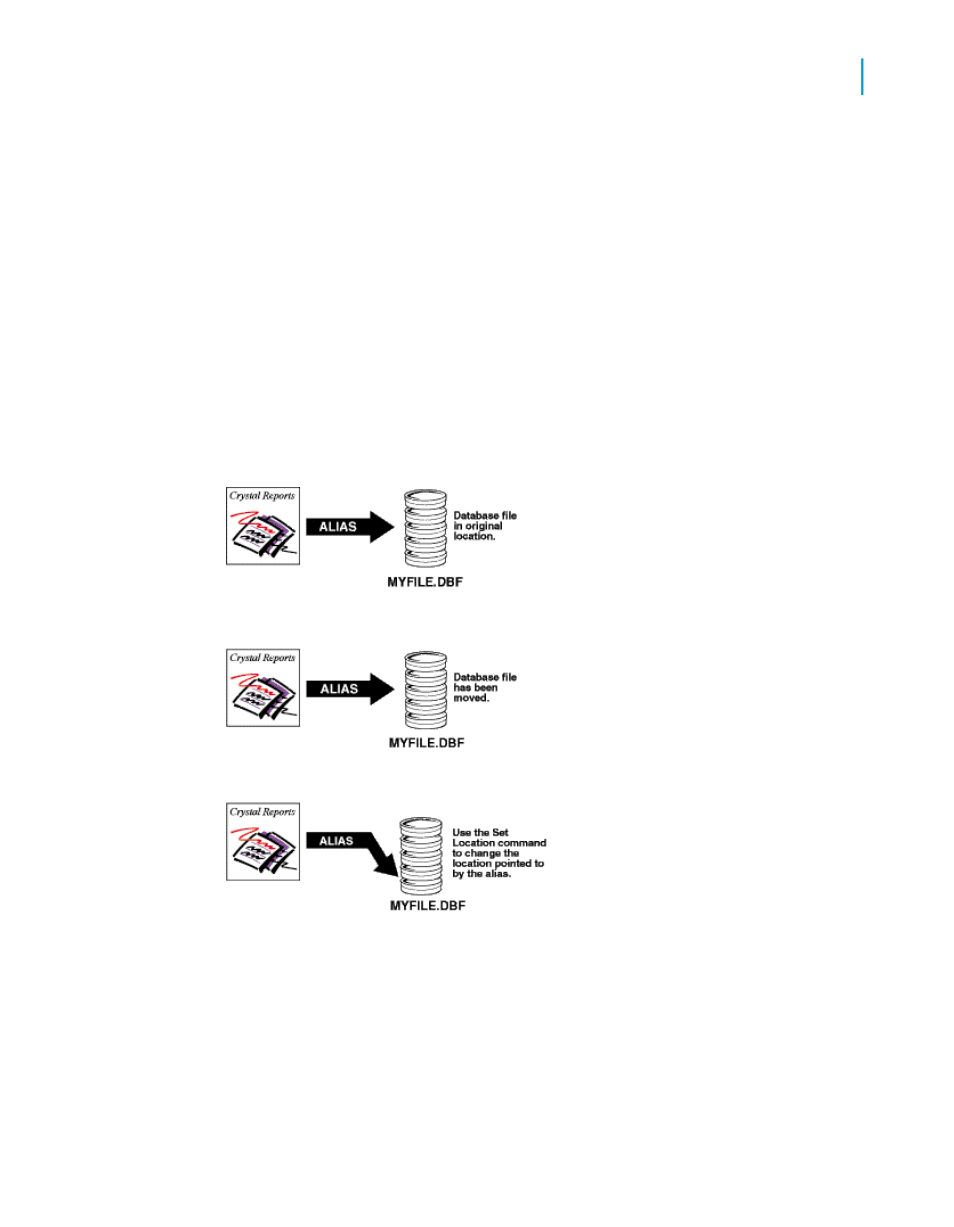
You can change an alias at any time using the Database Expert. However,
if you have already created formulas in your report using the original alias
name, you will need to edit the formulas to use the new alias.
Locating files
When a database file is moved or renamed, Crystal Reports will not be able
to find the data the next time the report is printed. On other occasions, a
report may be created on one machine where all of the database data is
stored in a certain directory, then the report is copied or moved to another
machine that stores the same data in a different directory. In any of these
events, you need to verify the location of the database files accessed by the
report and reset the alias pointers to the new database location or name.
The Verify Database command on the Database menu checks the alias
pointers stored in a report file to verify that the database files expected are
located in the indicated directories. If the databases are not found in the
specified location, the program notifies you of the discrepancies.
Use the Set Datasource Location command on the Database menu to change
the alias pointers stored by Crystal Reports. The Set Datasource Location
Crystal Reports 2008 SP3 User's Guide
661
25
Understanding Databases
Databases overview
